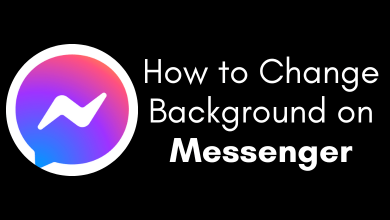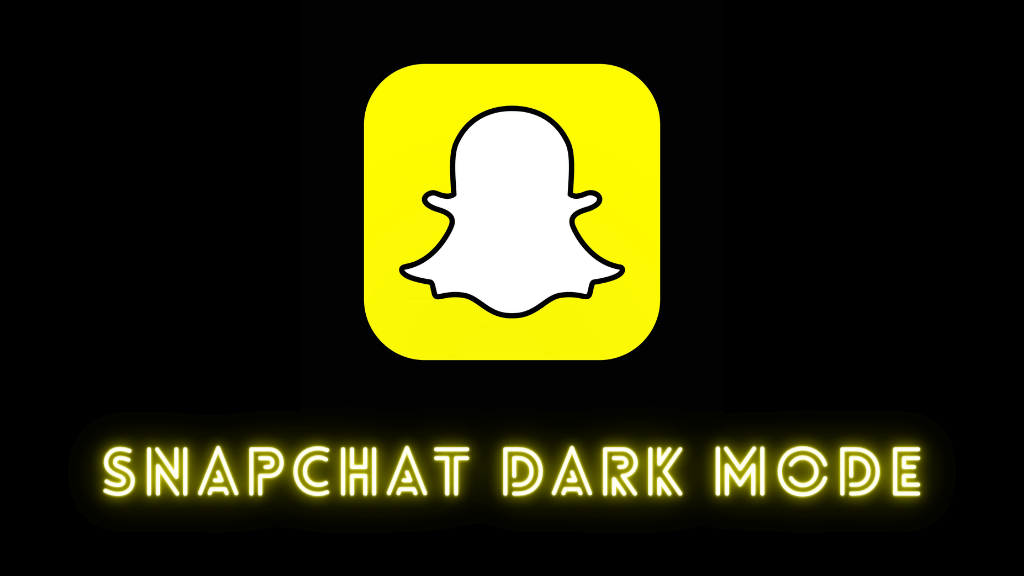Highlights are the new feature of Instagram to make the stories stay on the user profile forever. You can find the highlights on your profile below the bio. Though the archive section keeps all the stories, Highlights enable those stories public for the followers to view. You can add Highlights to your profile with all your favorite stories.
Highlights could be essential for promotion and branding purposes since the stories have a lifetime of 24 hours. It stands as a portfolio to the Instagram profile and able to connect to the audience easily. The Highlights can have 100 stories maximum, and multiple Highlights for a profile are allowed.
Contents
Add Highlights on Instagram
(1). Launch the Instagram app on your Smartphone and log in to your account.
(2). Tap the Profile tab at the bottom and select New in Story Highlights to create a new Highlight.
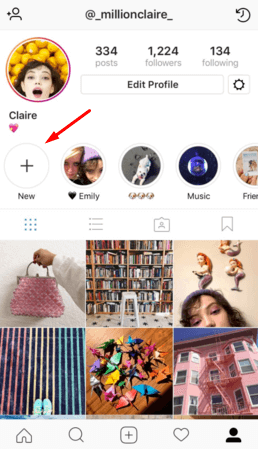
(3). Choose the stories to be added on the Highlight and select Next at the top.
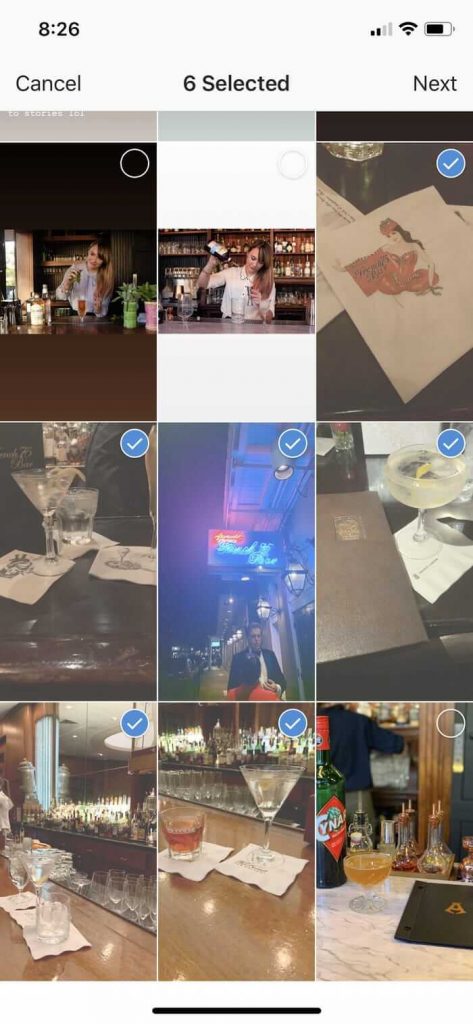
(4). Provide a title to the Highlight and select Cover photo for the Highlight.
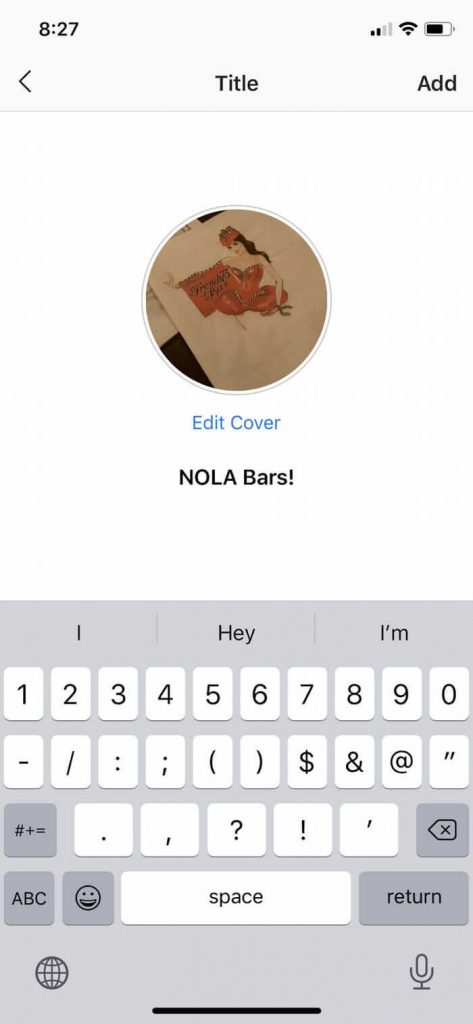
(5). Click Add to add the Highlight on your Instagram Profile.
Techowns Tip – Steps to Change Bio on Instagram
Alternative Ways to Add Highlights on Instagram
There are other ways to add highlights to Instagram. Here, adding new Highlights is the same, and the difference is the selection of creating a new option.
The first method is selecting the Plus icon at the top of the profile tab, and it opens the Create New screen. Choose Story Highlight to create a new highlight.
Another method is clicking the Menu at the top right corner of your Profile and select Archive. In the Archive, click More Options and select Create Highlight to add a new Highlight on Instagram.
You can also create Highlights from an active Story, and for that, you have to open the active story and select Highlight at the bottom. Choose the older Highlights to add or select the New icon to create a new one.
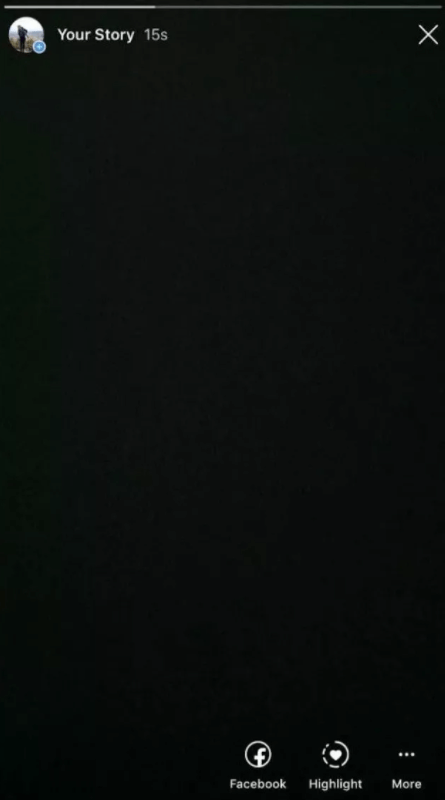
Edit Highlights on Instagram
(1). On your Instagram Profile, long press the Highlight to get the menu.
(2). Select the Edit Highlight from the options and change the cover or title.
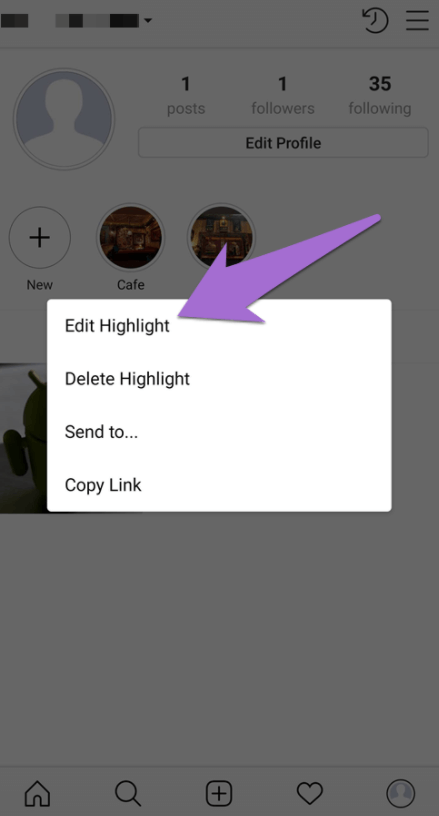
(3). Choose the Story to remove and select Add to add new stories to the Highlight.
(4). Click Done and select Delete Highlight from the options to delete the Highlight.
(5). Tap Share to share Highlight with friends and click Copy Link to share the Highlights Via link.
Techowns Tip – Steps to Unlink Facebook from Instagram in 2 Minutes.
You can also add highlights to your profile without posting a story by making your profile private and sharing the story to add on Highlights. Make sure that you modify the settings to the public after creating a Highlight.
Highlights are the best way to organize the top stories on your profile. It can also be used as a memory wall to look at the special moments of the particular day or event.
Share your opinion about the article in the comments section. Follow the Techowns’ Facebook and Twitter pages to get instant updates of our articles.