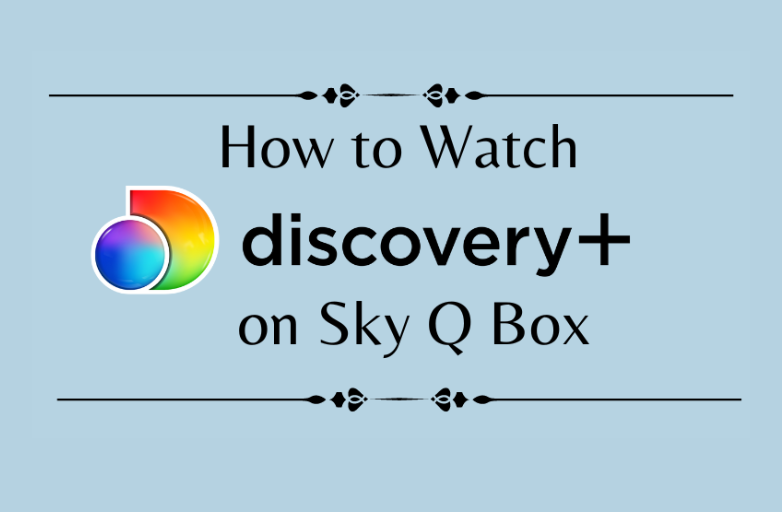Key Highlights
- Activate CNN: Install CNN app → Open → Sign in → Note down the Activation Code → Head to the activation site → Choose streaming device → Enter the activation code → Continue to verify → Sign in with TV provider → Start streaming.
Would you like to watch the CNN headline news on your streaming device? Just activate CNN to stream the 24 hours of cable news around the United States on your streaming device. On CNN (Cable News Network) you can watch on-demand news, short clips, shows, interviews, etc. CNN is supported on app major devices. You must activate CNN to access all the on-demand content. Like other services, you just need a TV provider subscription to activate CNN.
Contents
How to Activate CNN on Your Streaming Devices
1. Connect your preferred streaming device to your smart TV and then turn it on. Make sure that both devices are connected to the same WiFi network.
2. On your streaming device, install the CNN app from the respective app store.
- CNN on Apple TV
- CNN on Firestick
- CNN on Roku
3. After installing the app, click Open to launch the CNN app on your streaming device.
4. From the home screen, click on the Sign in option.
5. An activation code will appear on your TV screen. Make a note of it.
6. Now head to the CNN activation site [https://edition.cnn.com/activate/] on your smartphone or desktop browser.
7. Choose your streaming device and then click on it.
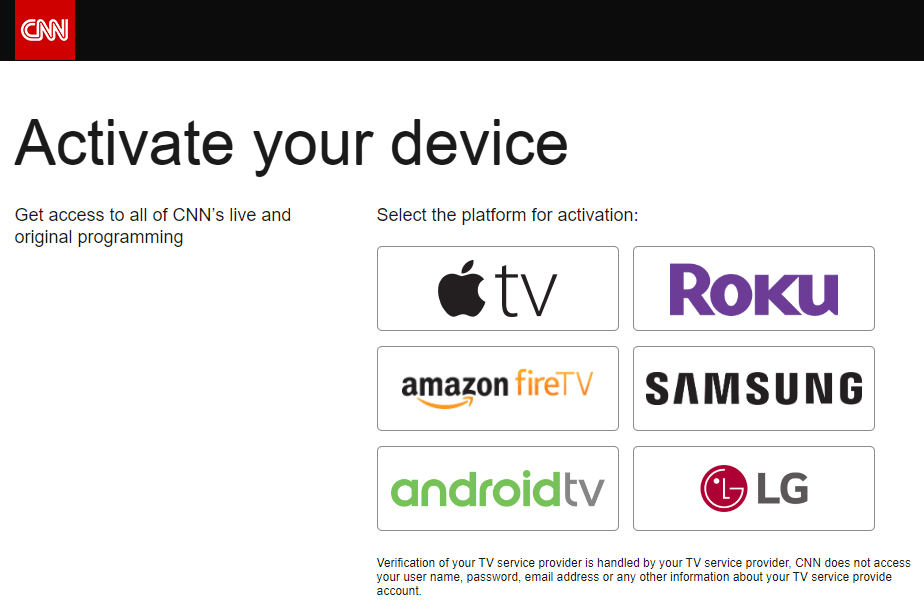
8. Enter the Activation code that you have noted on the required field and click the Continue to Verify button.
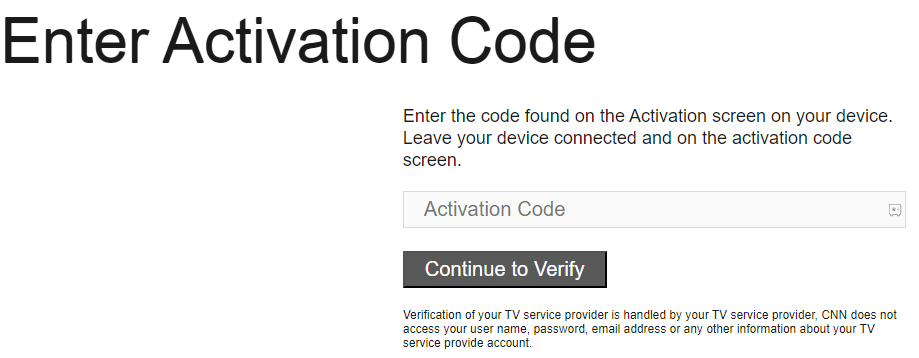
9. Now, sign in to your TV Provider account with the necessary credentials.
10. Once the CNN app is activated, the screen refreshes.
You can now start streaming the live news content on your streaming device from the CNN app.
How to Sign Up for CNN
1. Initially, launch the web browser on a smartphone or PC and visit the official website of CNN.
2. From the home page, click on the login button in the upper right corner of the screen.
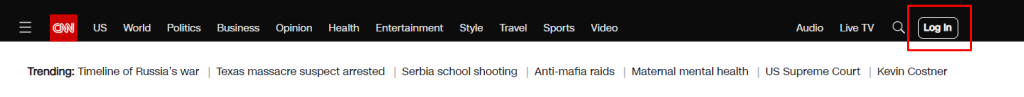
3. Next, click on the Sign up link to proceed.
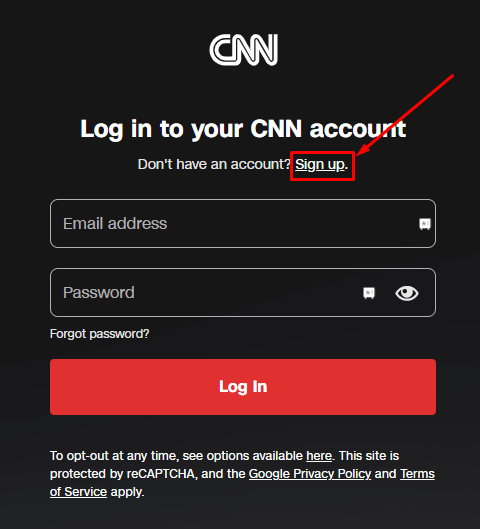
4. Enter the email address and password and then click on the Create Account button.
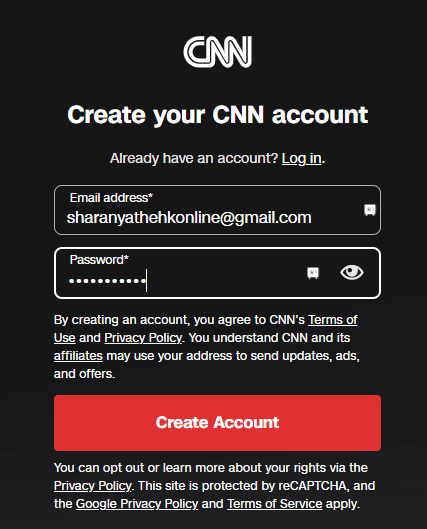
5. Once done, open the inbox of the registered email account and verify your address.
Now you can watch the CNN live news on your supported device. If you already have a Pay TV subscription, you can watch CNN without cable using the best streaming services.
CNN Activation Code Not Working – Troubleshooting Techniques
If the CNN app is not working properly and throws minor issues or bugs, you can follow the basic troubleshooting methods mentioned below to resolve it.
- Restart the CNN app
- Update the CNN app on your streaming device
- Uninstall and reinstall the CNN app
- Restart your streaming device
- Update your streaming device
FAQ
The CNN Channel will not work due to various reasons such as server outage issues, corrupted app cache, outdated app, low internet connection, technical glitches on your device, and many more. You can easily fix the problems with the possible troubleshooting methods.