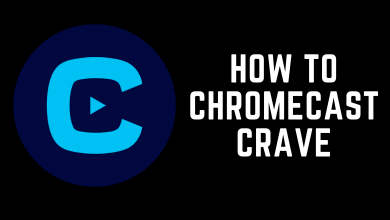Key Highlights
- Run the Bally Sports app → Note down the activation code → Visit the activation site → Login to your account → Enter the activation code.
If you have installed the Bally Sports app on your Smart TV, gaming console, or streaming device, you must activate it to watch the content. You can activate the Bally Sports app on your device using a TV provider or with a Bally Sports+ account. In this article, I have explained both activation methods in simple steps.
Contents
How to Activate the Bally Sports App
The Bally Sports activation process is similar for the following devices.
- Roku
- Amazon Fire TV
- Fire TV Stick
- Samsung Smart TV
- Android TV
- Apple TV
- Xbox One
Activate Bally Sports using TV Provider
[1] Run the Bally Sports app on your Smart TV, streaming device, or gaming console.
[2] Click Connect TV Provider and note the activation code on the screen.
[3] Open a browser on your PC or smartphone.
[4] Visit (ballysports.com/activate), enter the code in the text field, and hit Activate.
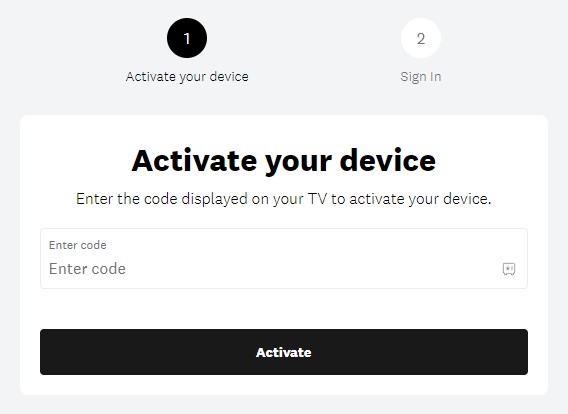
Note: If the activation code has a dash (-), you must enter that while entering the code.
[5] Select your TV provider and sign in with valid credentials.
[6] Once verified, you will get a successful activation message.
Activate Bally Sports using Bally Sports+
[1] Run the Bally Sports app on your TV or streaming device.
[2] Click Sign In on the welcome screen.
[3] Log in with a Bally Sports registered account.
[4] Make a note of the activation code displayed on your TV.
[5] Go to (ballysports.com/activate) from a mobile or PC browser.
[6] Key in the activation code and tap Activate.
How to Fix Bally Sports Activate Not Working
You can try these workarounds if you have issues activating your device’s Bally Sports app.
- Check whether you have entered the exact activation code and TV provider details.
- Check if you have a stable Internet connection while activating.
- Reload the Bally Sports activation site or restart your device or the app.
- Uninstall and reinstall the Bally Sports app.
- Update your device and the Bally Sports application.
- If the error persists, contact Bally Sports Customer Service by visiting (help.ballysports.com/ContactUs).
How to Sign Up for Bally Sports
You need to create a user account to activate and enjoy unlimited sports streaming from Bally Sports.
[1] From your browser, go to www.ballysports.com.
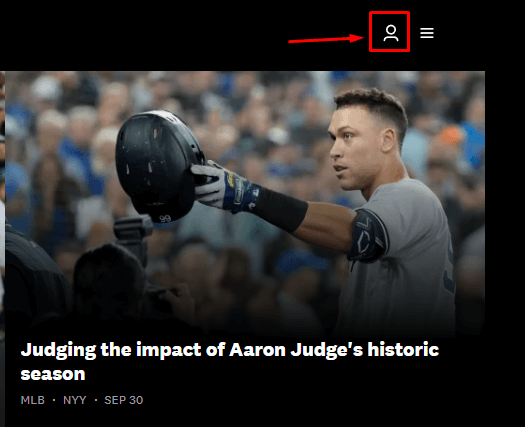
[2] On the top left corner of the website, click the Profile icon.
[3] Under the SIGN UP section, enter your email address, name, and password.
[4] Tap the SIGN UP button.
[5] Now, tap the CONNECT YOUR TV PROVIDER option if you have an existing TV provider subscription. Or, click on Skip to purchase the Bally Sports+ subscription.
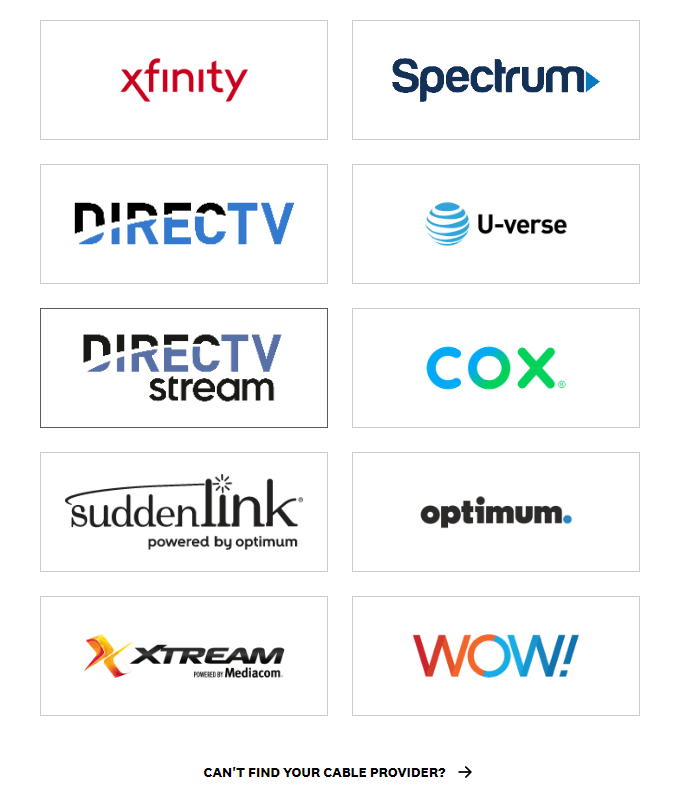
[6] Now, visit https://www.ballysports.com/packages/ on a new tab and enter your Zip Code.
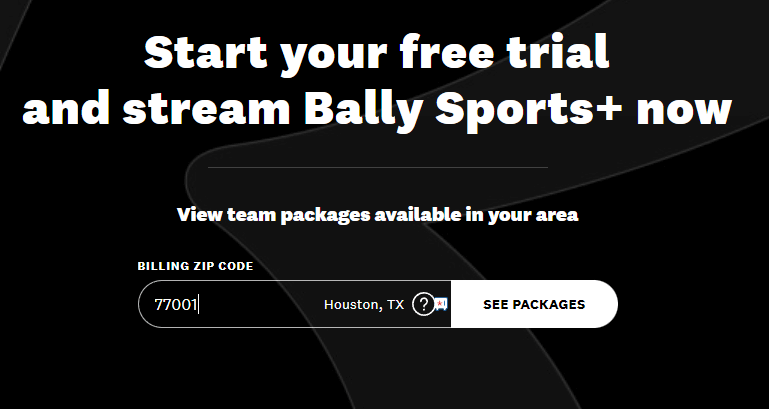
[7] Tap the SEE PACKAGES option.
[8] Choose either a monthly or annual subscription. For both plans, you will get a 7-day free trial.
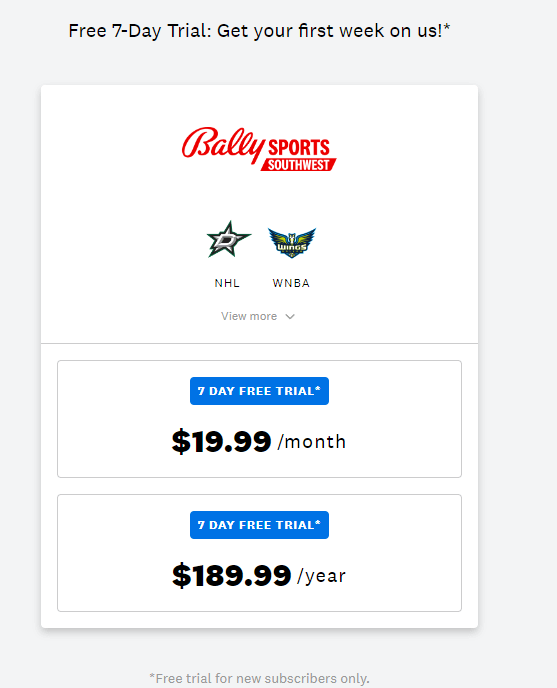
[9] Choose the SUBSCRIBE NOW button at the bottom.
[10] On the next page, enter the billing address and card information.
[11] Finally, tap the SUBSCRIBE NOW button at the bottom.
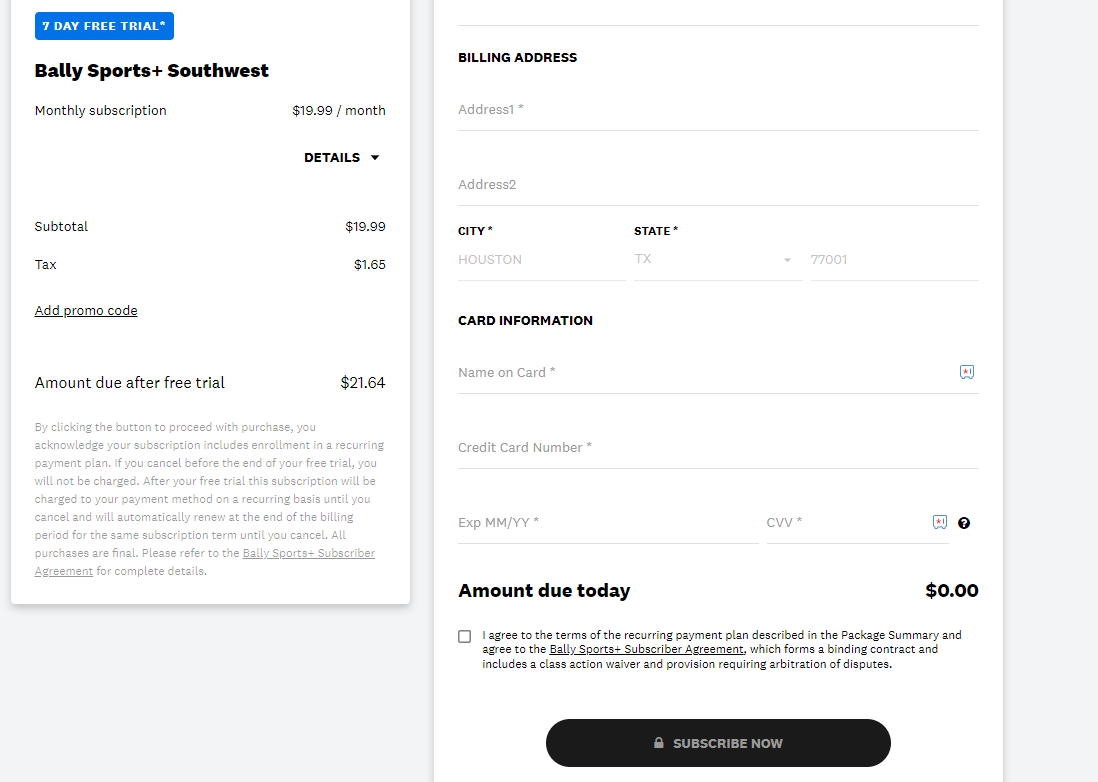
Frequently Asked Questions
When the Bally Sports app does not work, delete it and reinstall it from the respective later. It might help you in resolving the issue.
The Bally Sports app on Roku is free to access if you have a TV provider subscription. Otherwise, you need to unlock Bally Sports+ membership, which costs $19.99 per month and $189.99 per year.