Hotspot Shield VPN is one of the popular VPNs which provides both free and paid services. It provides tons of server options to unblock the streaming sites at a faster speed. Because of poor logging policy, it may not be the best for torrenting. On the other hand, Hotspot Shield VPN is ideal for users residing in China. Let’s dig more about Hotspot Shield and its features in this review.
Contents
- Overview
- Pros
- Cons
- Jurisdiction
- Hotspot Shield VPN – Supported Devices
- Hotspot Shield Free vs Premium
- How to Download Hotspot Shield VPN?
- Sever Locations & Censorship
- Pricing and Payment Options
- Logging Policy
- Streaming & Torrenting
- Ease of Use
- Speed and Performance
- Encryption and Security Protocols
- Customer Support
- Is Hotspot Shield Worth Buying?
Overview
Before jumping into the review, take a close look at the overview of Hotspot Shield VPN
| Jurisdiction | United States |
| Servers | 3200+ servers |
| Countries | 70+ countries |
| Website | hotspotshield.com |
| Simultaneous Connections | 5 |
| Netflix | Yes |
| Torrenting | Yes |
| Encryption Protocols | AES-256 and Catapult Hydra VPN protocol |
| Supported Platforms | iPhone, Android, Mac, Windows, Linux, and Chrome |
| Support | 24/7 Live Chat |
Pros
- Unblock Netflix
- Simple UI
- 45-day money-back guarantee
- A large number of servers
- Works in China
- 5-device simultaneous connections
Cons
- No support for Cryptocurrency payments
- Previous privacy issues
Jurisdiction
Hotspot Shield VPN was founded by a US-based company named Pango (formerly called AnchorFree). The US is one of the members of the Five Eyes Alliance, created to collect and share user data between highly developed countries. It means that Hotspot Shield may collect your personal data. However, the official website of Hotspot Shield has claimed that they will not collect any personal data.
Hotspot Shield VPN – Supported Devices
| Mobile Platforms | Android, iOS (Phone/iPad) |
| Desktop Platforms | Windows, macOS, Linux |
| Browsers | Chrome |
| Streaming Devices | Amazon Fire TV Stick |
| Others | Routers, Smart TVs |
Hotspot Shield VPN supports only a few devices. When its computers, the application is available for Windows, macOS & Linux machines, and the smartphone users can rely on Android & iOS apps. Surprisingly, you can find a native app on Firestick streaming devices. And, the extension is only for the Chrome browser.
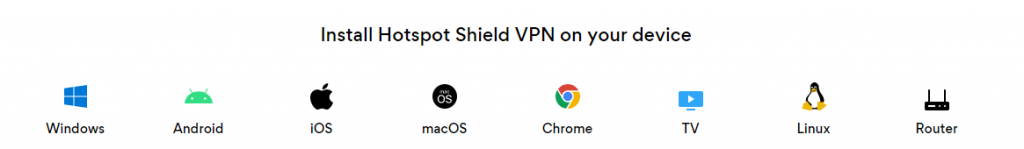
Earlier, Hotspot Shield hasn’t supported manual configuration for routers. But now, the official website of Hotspot Shield mentions that they supports manual configuration on routers to secure all the devices connected to the Wi-Fi network
Hotspot Shield Free vs Premium
According to the official website of Hotspot Shield, here are the key differences between the free and premium ones:
| Free | Premium | |
| Connection speed | 1x | 4x |
| Data | 500/day | Unlimited |
| Unblocks Netflix, BBC iPlayer and other sites | No | Yes |
| Streaming resolution | SD | HD |
| Virtual location | 1 | Numerous locations in 70+ countries |
| Access to all servers | No | Yes |
| 5-device simultaneous connection | No | Yes |
| Customer support | FAQs | Live Chat |
| Zero log policy | Yes | Yes |
| Military-grade encryption | Yes | Yes |
| Block malware, viruses, and phishing scams | Yes | Yes |
How to Download Hotspot Shield VPN?
It is very easy to download Hotspot Shield VPN. Android and iOS users can find the app directly from Google Play Store and Apple Store respectively. Whereas, the Windows, macOS, and Linux users can download the installer file from the official website.
On the other hand, Firestick users can download the native app from the Amazon App Store. After downloading, you just need to login with your login credentials to use the service.
If your Smart TV is powered by Android or Fire OS, you can also find Hotspot Shield from the built-in play store or Amazon store. Whereas, the users who are looking to configure Hotspot Shield on router level can access the setup guide provided on the site.
Sever Locations & Censorship
With 3200+ servers on 70+ countries, Hotspot Shield provides a large number of servers. But, not the greatest we have seen so far. The servers are well spread across the world and you can also find virtual locations in several countries. City-level choices are available in the US, Canada, Australia, Italy, and a few more. If you need more city-level choices, you can go for either NordVPN or HMA VPN.
Hotspot Shield also works well to bypass the great wall of China. With its Catapult Hydra protocol, you can easily bypass the censorship of countries like China, Russia, Saudi Arabia, Turkey, and UAE.
Pricing and Payment Options
Hotspot Shield is available on both free and paid versions. According to the above mentioned table, the features are limited on free version.
While writing this review, the premium version of Hotspot Shield costs $12.99/month. Like other VPNs, the annual plans cost lesser than monthly plans ($7.99/mo billed at $95.88 yearly). Interestingly, the company offers a 45-day money-back guarantee. So, there are plenty of time available to test out the features.
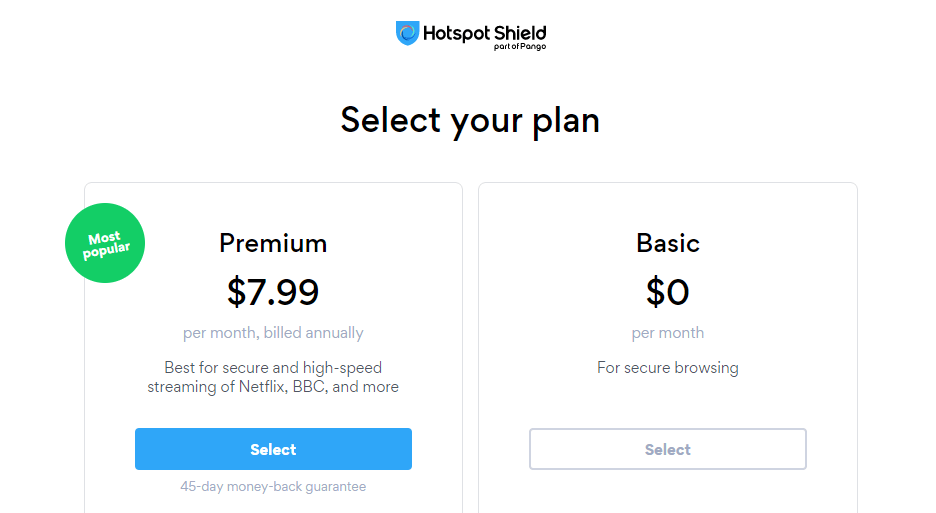
On the payment front, Hotspot Shield supports only two options. You can use either a Credit card or PayPal. The lack of cryptocurrency support means you can’t purchase Hotspot Shield anonymously.
Logging Policy
Despite having Jurisdiction in the USA, Hotspot Shield doesn’t log any of your browsing history or online activity. However, it collects some basic details like your IP address, connection timestamp, geographical location, and the bandwidth used.
While using the free version, they will collect additional details like IMEI number, city-level location, and Mac address. Even though, the Hotspot Shield ensures that they don’t collect any personal data, this level of data collection is still far too invasive for a user who is concerned about his/her privacy. In simple words. Hotspot Shield is not an ideal one for the people who wants 100% privacy.
Streaming & Torrenting
Does Hotspot Shield VPN work with Netflix? Yes. You can unblock Netflix contents of other Countries by connecting to the respective country servers. It also works well to unblock other streaming services like YouTube, Hulu, and BBC iPlayer. However, we aren’t managed to unblock the newly launched streaming service, Disney Plus.
For torrenting, the P2P is supported on all premium servers. The lack of transparency over its proprietary VPN protocol means it is not an safest option for torrenting.
Ease of Use
While launching the Hotspot Shield, it will display a big on/off button on the main screen. By tapping the button, you will be connected to the optimal server which is nearest to your location. Once you connected to the location, the application will present important data like virtual IP address, connected location, data transferred (both downloaded & uploaded), and connection duration. By tapping on the map, you can select and connect to different country servers.
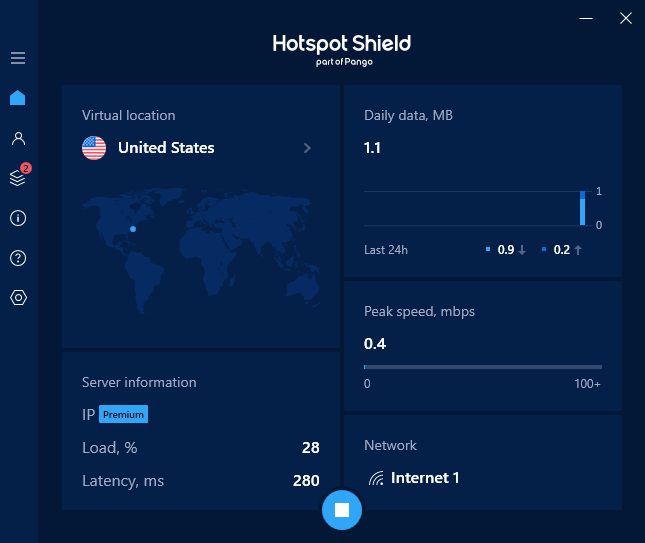
By clicking on the hamburger icon on the top left corner, you can access the menu like Account, Bundle, About, Support, Settings and Quit.
Account: Expiry date, account type (free or premium), email ID, expiry date, and the number of linked devices.
Bundle: Menu to purchase 1Password and Hiya.
Support: Live chat (only on premium), FAQ, and send Message (only on premium).
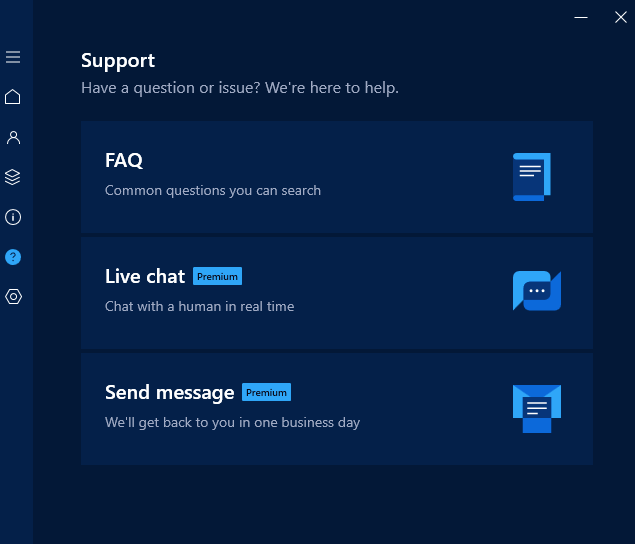
Settings: Shortcuts, enable/disable kill switch, smart VPN, enable/disable notifications and more.
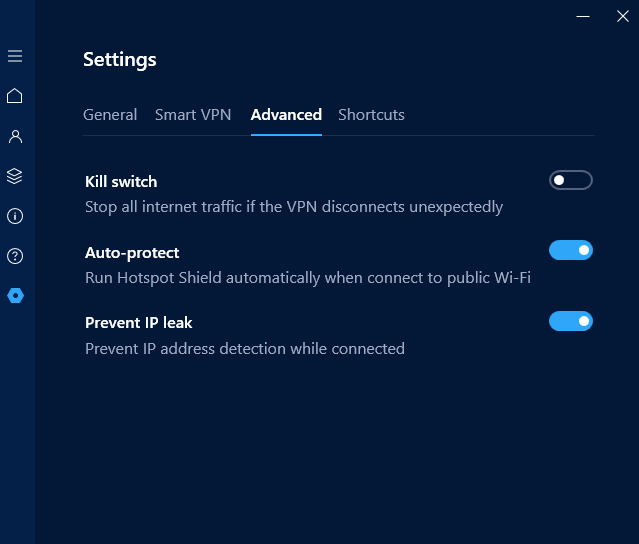
Speed and Performance
Here comes the important aspect that you need to consider while selecting a VPN service. To check the speed and performance, we have conducted the test on smartphones with a mobile internet connection.
To find out the base speed, we tested out the speed by without connecting to the VPN service. The result measures 34.6 Mbps for download and 13.7 Mbps for upload.
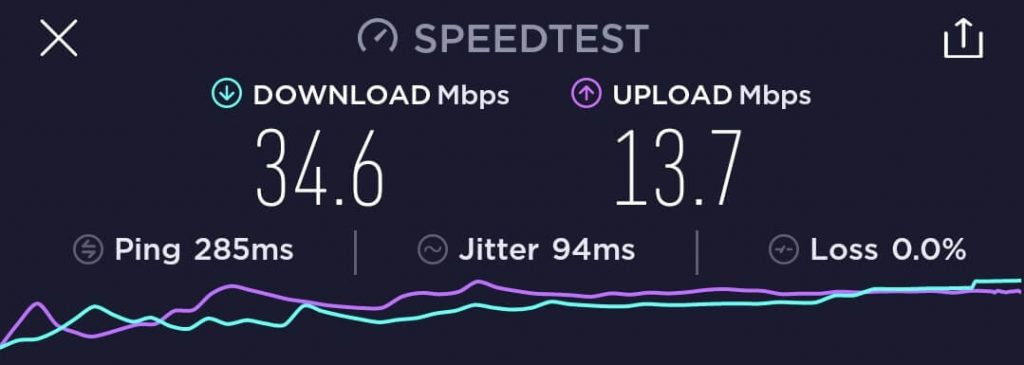
Then, we have conducted the test by connecting to the default server. The result measures 31.2 Mbps for download and 14.1 Mbps for upload. So there is a slight reduction while connecting to the nearby server.
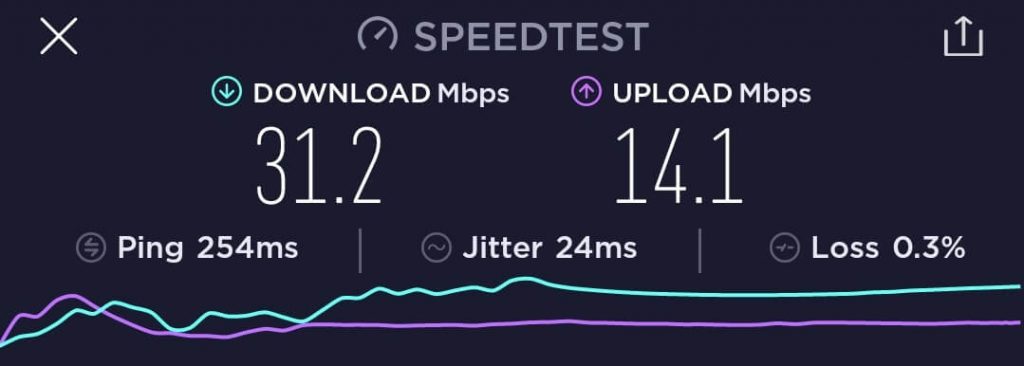
While connecting to the distant server, the speed of our connection measures 28.9 Mbps for download and 16.3 Mbps for upload.
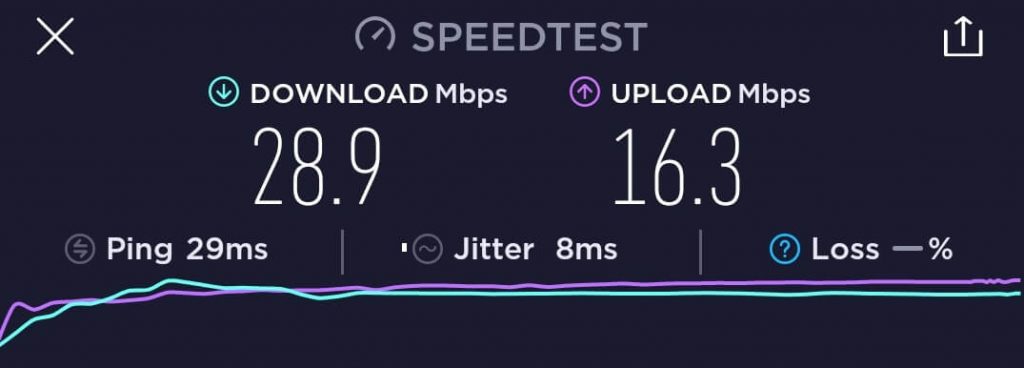
Based on our results, we can say Hotspot Shield is ideal for the users who want a VPN with faster connection speeds.
Encryption and Security Protocols
For encryption, Hotspot Shield offers AES-256, a common system used in VPNs. Apart from this, it also uses an specialized protocol called Catapult Hydra. Unlike other VPNs, it don’t supports OpenVPN, L2TP and others.
The official website of Hotspot Shield claims that Catapult Hydra has more advantages than OpenVPN protocol and it maximizes your performance along with securing your private data.
Customer Support
Hotspot Shield offers three different forms of support (FAQ, 24/7 Live Chat and Email) for their users to clear queries and problems. The knowledge-based FAQs are more than enough to clear the basic problems.
While using Email support, the customer team will take one day to respond. If you want an immediate response to your query, round the clock live chat support is the best option. The website of Hotspot Shield also hosts a decent number of useful installation and troubleshooting guides
One drawback with Hotspot Shield is that the 24/7 live chat and Email support are limited to premium users. Free users can access only the FAQ section.
Is Hotspot Shield Worth Buying?
Well, the answer really depends on your need. If you’re a person who doesn’t care about privacy, Hotspot Shield is a good option. However, if anonymity is your privacy concern, then you have to look for other options. Considering its speeds and unblocking capabilities, you can use this VPN to unblock Netflix on a regular basis.
To read more VPN reviews, stay connected with us on Facebook and Twitter.



