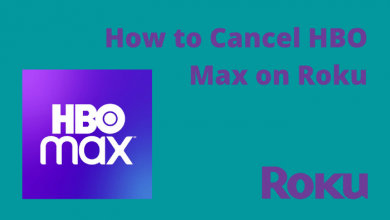HGTV is one of the popular pay-TV channels in the US that lets you watch reality programs related to home improvement and real estate. Even the HGTV app supports Roku. So, you can easily install the HGTV app on your Roku. After that, you can sign in with your cable TV provider account on the HGTV app to watch your favorite movie or TV show. For that, here is the guide that will help you stream your favorite movie or TV show on the big screen.
Some of the popular shows you can watch on HGTV Go are Home Town, Love It or List It, Good Bones, Property Brothers: Forever Home, Flip or Flop, Fixer to Fabulous, and many more. Additionally, using the HGTV GO app, you can watch other 14+ live TV Networks like TLC, Food Network, Discovery, ID, and more.
Contents
How to Install HGTV on Roku
(1) Turn on and connect Roku to a wifi network.
(2) On your Roku remote, press the Home button.
(3) Scroll down to the Streaming Channels option and click on it.
(4) Hit the Search Channels option to view the on-screen keyboard.
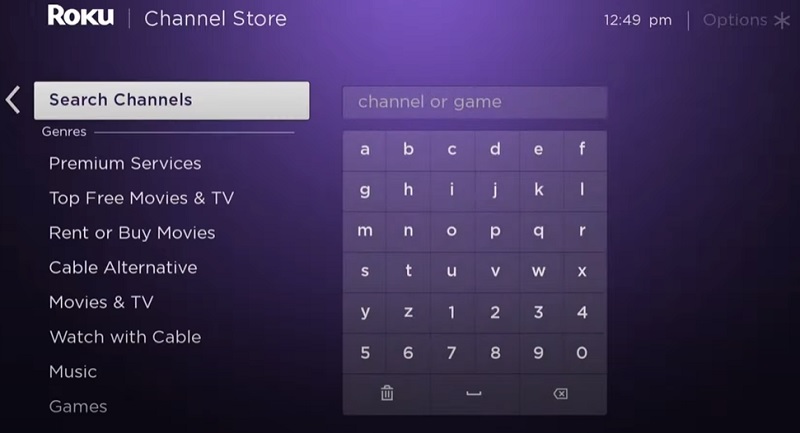
(5) Enter and search for the HGTV GO app.
(6) From the search result, select the HGTV Go app.
(7) Hit the Add Channel button. Within a few minutes, HGTV GO will get added to Roku.
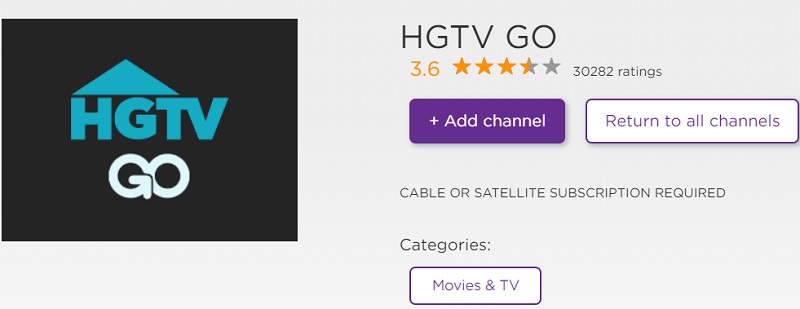
(8) Once the HGTV GO app gets added, select the Go to Channel option.
How to Activate HGTV GO on Roku
Once you add the HGTV GO app, the following are the steps you can use to activate the app:
1. Once you launch the HGTV GO app, note down the activation code or hit the Sign In button to generate a new code.
2. Go to the activation website (https://auth.watch.hgtv.com/link) of HGTV.
3. Enter the activation code you noted down earlier in the required field and hit the Link TV Provider button.
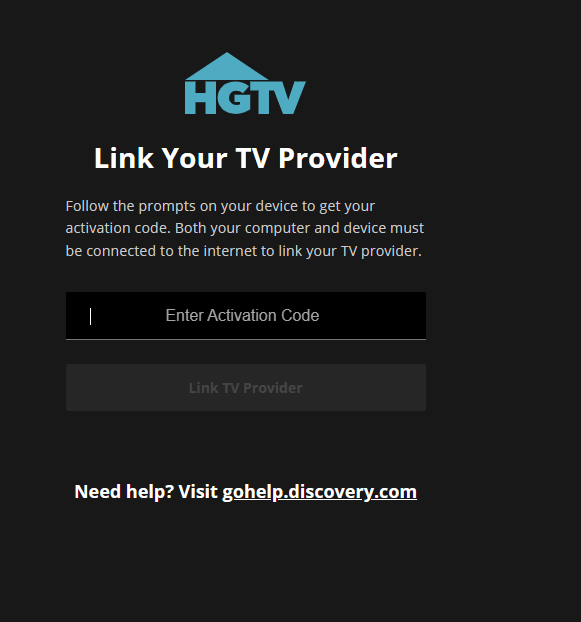
4. Choose your cable TV provider and sign in with your account credentials.
5. Once you verify your account, the HGTV GO app will get activated.
6. Once activated, relaunch the HGTV GO app and start to stream your favorite shows on your TV.
How to Watch HGTV on Roku Without Cable
The following are the streaming services that you can use to watch the HGTV Channel live without cable:
1. Philo

Philo is the popular streaming platform that will help you stream the HGTV Channel. With its base subscription plan at $25/month, you can live stream the HGTV channel with other 40+ channels. Moreover, Philo supports Roku. So, you can easily install the app on your Roku to stream the live TV channels. Even you can get a 7-day free trial which you can use to watch your favorite for free.
2. DIRECTV Stream

You can easily install the DIRECTV app on Roku to watch the HGTV channel live. The base subscription plan of DIRECTV Stream, which is the Entertainment plan, will cost you $74.99/month. If you are to subscribe to DIRECTV Stream for the very first time, you will get a 5-day free trial. Moreover, you will get unlimited cloud DVR storage to record your favorite shows.
3. fuboTV

You can watch the HGTV channel on fuboTV. For new subscribers, you will get a 7-day free trial. Choose the Pro subscription plan at $74.99/month to get 70+ live TV channels, including the HGTV Channel. All new and recurring subscribers will get 1000 hours of cloud DVR storage to record their favorite shows. Moreover, it is easy to install the fuboTV app on Roku.
4. YouTube TV
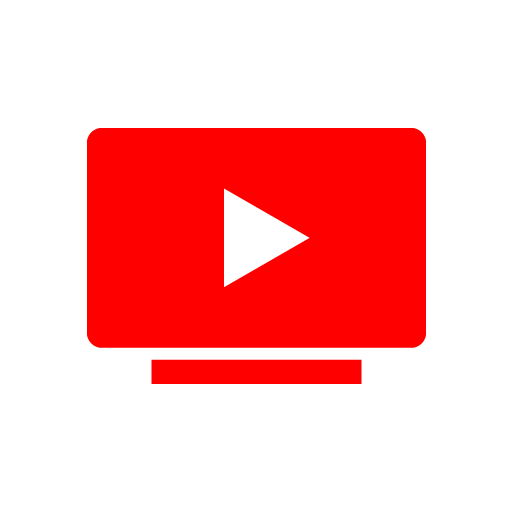
YouTube TV users can also watch the HGTV Channel, included with other 60+ live TV channels. You need to choose the base subscription plan of YouTube TV at $72.99/month. Additionally, you will get unlimited cloud DVR storage to record your favorite shows. Even the YouTube TV app supports Roku. With it, you can easily watch live TV on the big screen.
Frequently Asked Questions
Sign up with the streaming service, which offers a free trial to watch the HGTV Channel on Roku for free.
There might be internet connectivity issues, or there might be a lot of caches on Roku, and it may be a reason why the HGTV GO app is not working.