Key Highlights
- Get HBO Max on Sony Smart TV: Go to Play Store → Search HBO Max → Install → Launch → Activate → Stream.
- You can also mirror the content from your smartphone to Smart TV using AirPlay or Chromecast.
Max is the premium and most affordable streaming service in the United States. It is formerly known as HBO Max, still known by the name outside of the United States. HBO Max is available in the Store for free installation on your Sony Smart TV. Meanwhile, you can also screencast or screen mirror the app from your Android or iOS screen to your TV screen. You need to activate the app to stream the contents of HBO Max.
You can get the Max app to stream the combination of HBO TV shows, blockbuster movies, and also Max Originals. This app provides the parental lock to restrict unwanted content from your kids. Access unlimited hours of entertainment and stream them with the five user profiles. You can also stream content from the popular network like Adult Swim, Cartoon Network, Looney Tunes, and more.
Contents
How to Download HBO Max on Sony Smart TV
Before installing HBO Max, it is recommended to update your Sony Smart TV firmware to the latest version.
1. Go to the Play Store on your Sony Smart TV.
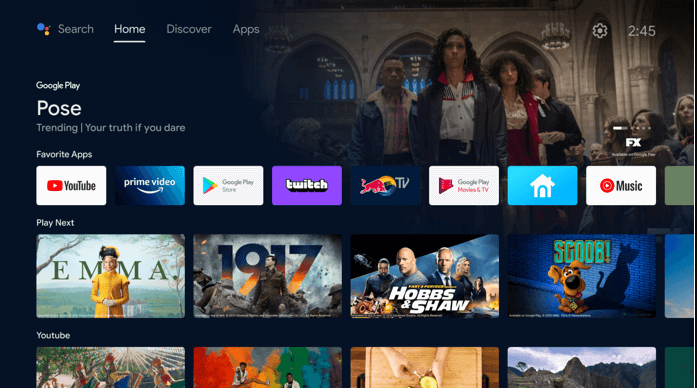
2. Search for HBO Max in the Play Store.
3. Select the app from the search results and select Install to download and install the Max app on Sony TV.
4. Once installed, launch the HBO Max app on your TV. You need to activate the app for streaming.
How to Activate HBO Max on Sony Smart TV
1. Launch the HBO Max app on your Sony Smart TV.
2. The activation code will be displayed on your TV screen, and make a note of it.
3. Visit the official website of HBO Max (https://activate.hbomax.com/) from any of the browser devices.
4. Enter the activation code and hit the Next button.
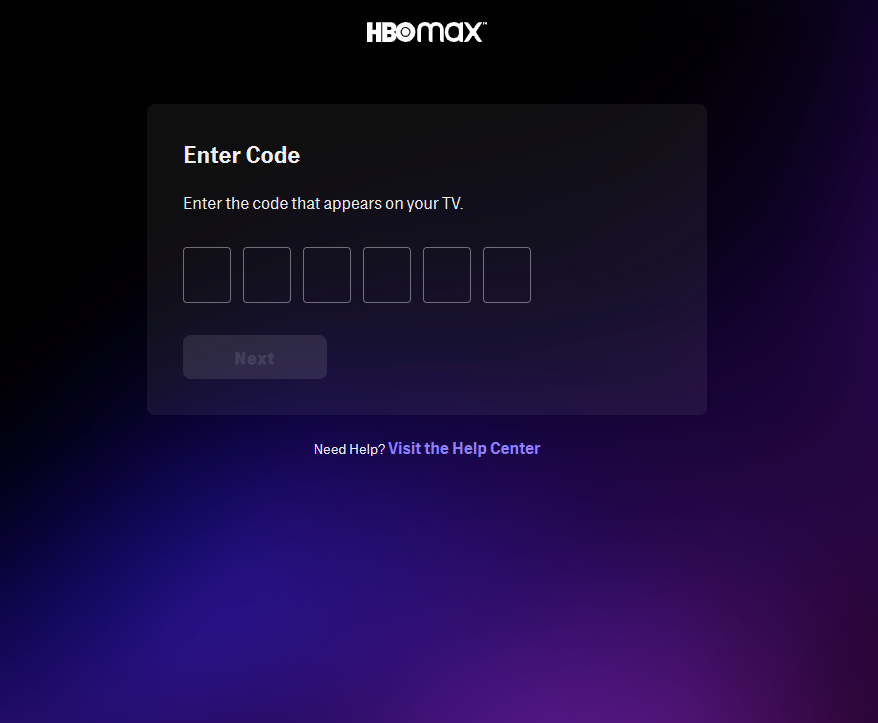
5. Sign in to the app with the required account details.
6. Now, launch the app on your TV and start streaming your favorite shows.
Subscription Plan of Max
Subscribe to the premium plan of HBO Max and get the perks like streaming on 2 devices at the same time and streaming it in full HD video resolution. You can get the Subscription plan from the official website (https://www.max.com/) on any of the browsers.
| Subscription Plan | Monthly | Annual |
|---|---|---|
| With Ads | $9.99 /month | $99.99/year |
| Ads- Free | $15.99/month | $149.00/year |
| Ultimate Ads-free | $19.99/month | $199.99/ year |
How to Sign Up for HBO Max on Sony Smart TV
1. Open the desired browser and go to the official website of HBO Max (https://www.max.com/).
2. Click on the Sign In option located at the top right of the screen.
3. Tap the Sign Up option placed at the top right side of the screen.
4. Choose the subscription plan and hit the Continue option.
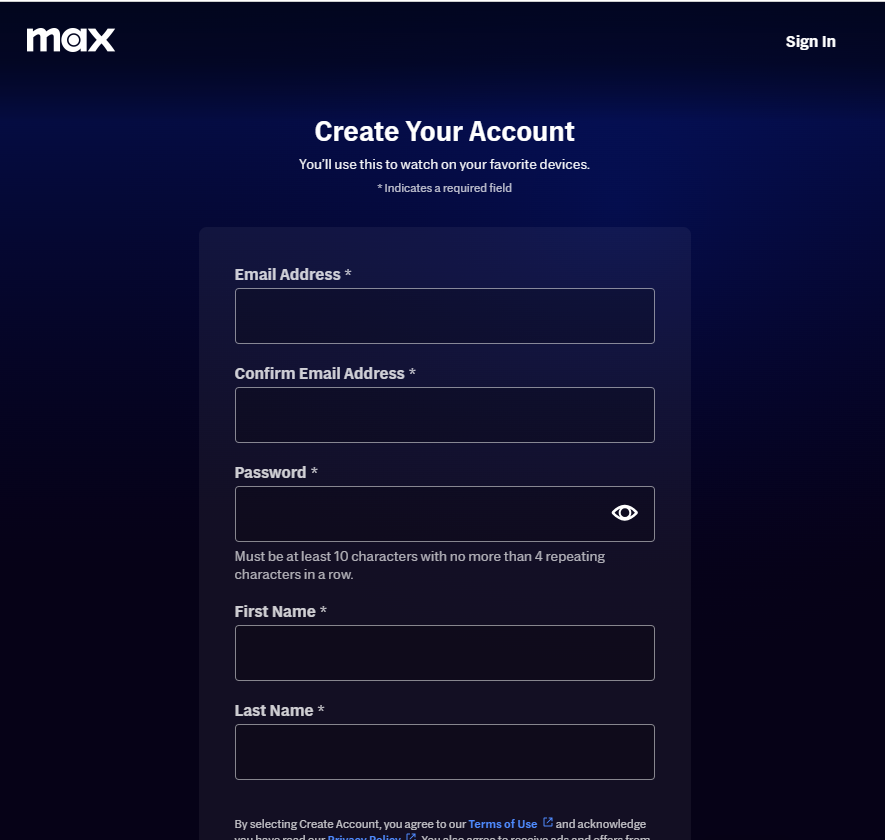
5. Create a new account by entering the Email address, password, first name, and last name.
6. Tap the Create Account option. Now, you can start exploring your favorite shows and movies on your Sony Smart TV screen.
How to Cast HBO Max to Sony Smart TV
If your Sony Smart TV is powered with built-in Chromecast, you can cast HBO Max from your smartphone. Also, note that you can’t cast the HBO Max on some Sony Bravia TV models.
[1] Connect your smartphone (Android or iPhone) and TV to the same WiFi network.
[2] Launch the HBO Max app. If you don’t have the app, install it from the Play Store or App Store.

[3] Start playing the content and hit the Cast icon.
[4] Select your Sony Smart TV from the list of devices.
[5] Once paired, the content will stream on your smart TV.
How to AirPlay Max to Sony Smart TV
If your Sony Smart TV supports the AirPlay feature, you can mirror the content from your iPhone or iPad. You can also check whether your Sony Smart TV models support the AirPlay feature on the official website.
[1] First, connect your Sony Smart TV to the WiFi and enable AirPlay.
[2] Launch the HBO Max app on your iPhone/iPad.
Note: Connect your iPhone/iPad to the WiFi network to which your Sony Smart TV is connected.
[3] Start playing the content and tap the AirPlay icon.
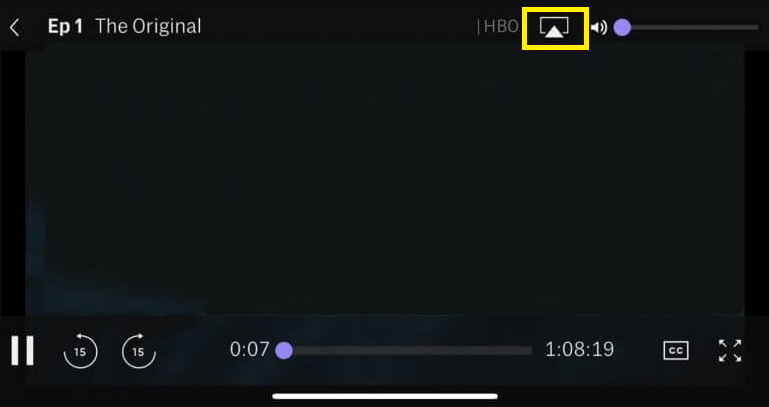
[4] From the list of devices, choose your Sony Smart TV.
[5] Enter the AirPlay code on your iPhone.
[6] Once paired, you can see the content streaming on the TV.
How to Get Max on Sony Smart TV
If you are using the older versions of Sony Smart TV (Before 2015) that don’t support installing apps, you can connect your smart TV to the streaming devices and stream the HBO Max content.
| Streaming Devices | Purchase Link | Installation Guide |
|---|---|---|
| Firestick | HBO Max on Firestick | |
| Apple TV | HBO Max on Apple TV | |
| Roku | HBO Max on Roku |
FAQ
Yes. The dedicated app of HBO Max is available on your Sony Smart TV. Get the app for free on your TV device from the Google PlayStore.
If the HBO Max application is not working fine on your smart TV, first check whether the smart TV is connected to the WiFi. Also, check if the app is compatible with your smart TV. You can restart the Sony TV and update it to the latest firmware.
To add a new app on your TV → Home screen → Google PlayStore→ Select the desired apps→ Hit the app→ Install.
To update the Max app on your Sony TV, tap the HBO Max tile→ Press Select button→ View Details→ Update.
Yes. You can get the HBO Max app free to install on your Sony PlayStation 4 and 5.



