Key Highlights
- Get the Hulu app from the Google Play Store on your Sony Smart TV.
- Visit hulu.com/activate to activate Hulu on Sony TV.
- Alternatively, cast or AirPlay Hulu on your TV from an Android or iPhone.
Your all-time favorite HBO Max is now rebranded with a new name, Max. The HBO Max or Max application is officially available for LG TV models 2018 & above or with webOS 4.0 or higher. By installing the HBO Max application on your LG Smart TV, you can watch all your favorite HBO Max content, originals, classic movies, series, and much more. If your LG TV is not compatible with the Max application, you can cast or AirPlay the content from your smartphone to the LG TV by connecting both devices to the same WiFi connection.
Contents
How to Install HBO Max on LG Smart TV
1. Turn On your LG Smart TV without a remote or with a remote and connect it to a strong WiFi connection.
2. Press the Home button on your LG Magic remote.
3. Launch the LG Content Store application and hit the Search icon.
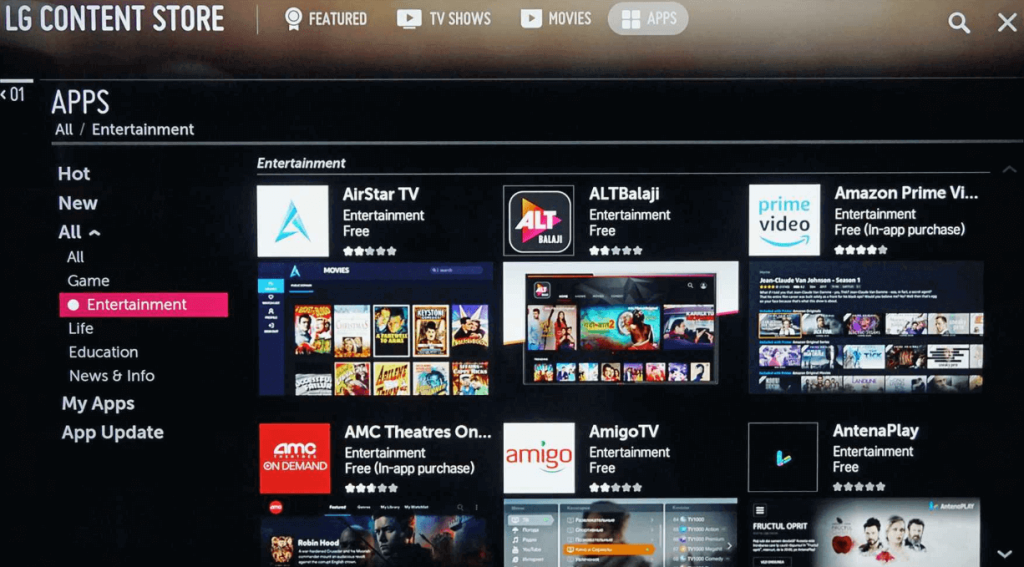
4. Search for HBO Max and select the application from the displayed apps.
5. Click on the Install button and wait for a few minutes to install the app.
6. Now, you have successfully installed the app on your TV.
How to Activate HBO Max on LG Smart TV
You cannot stream the HBO Max content on your LG TV directly after installing it. You need to activate the HBO Max app on your TV to stream its content.
1. Launch the HBO Max application on your Smart TV.
2. Click on the Sign In option to receive the activation code.
3. Go to the activation website of HBO Max [https://auth.max.com/link] from the browser on your device.
4. Enter the activation code and hit the Continue button.
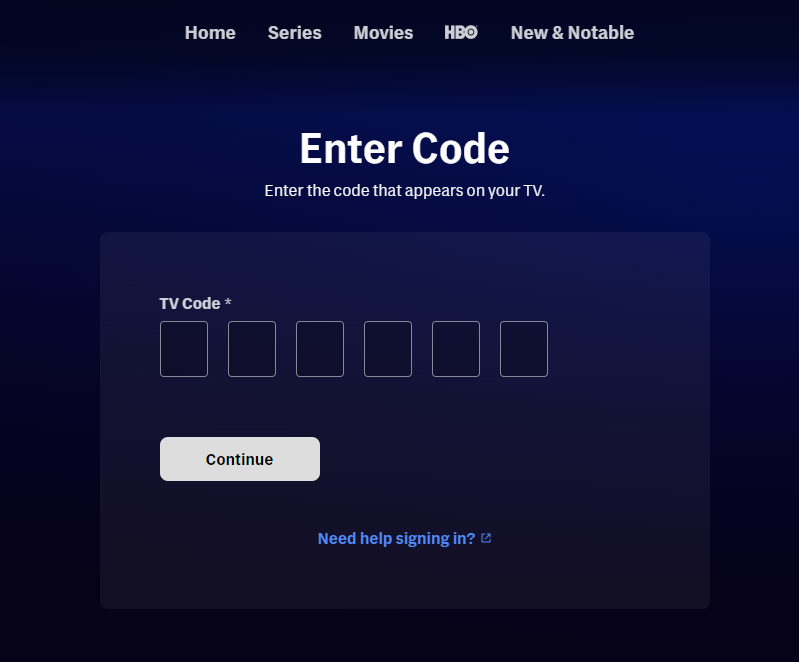
5. Finally, log in with your HBO Max credentials to complete the activation process.
6. Now, relaunch the app on your LG Smart TV and enjoy streaming your desired content.
How to Watch HBO Max Without Cable
You can also watch the HBO Max content on your Smart TV without using the cable by installing the desired streaming services app. Most of the streaming services are compatible with the HBO Max some of the popular streaming services are listed below.
Hulu

By installing Hulu on LG TV, you can stream a wide variety of blockbuster movies, series, originals, live TV shows, and much more. Since you cannot get the Max add-on from its base plan or live TV plan you need to purchase its additional add-on plan. The Max add-on costs $14.99/month. By purchasing the Max add-on, you can stream your desired content HBO Max content from Hulu on your LG Smart TV.
DirecTV Stream

DirecTV Stream offers exclusive movies, thousands of on-demand titles, and live news at four different cost variants. You can access the HBO Max content DirecTV Stream with the Max add-on. The Max add-on costs around $14.99/month. You can download the DirecTV Stream on your LG TV from the LG Content Store.
YouTube TV

YouTube TV is a geo-restricted streaming service and you can stream its content from the US. You can also stream HBO Max on LG TV by installing YouTube TV on LG TV. You can find Max on YouTube TV from the Networks add-on section.
How to Airplay HBO Max on LG Smart TV
If you cannot find the Max app on your LG Smart TV, you can AirPlay the content from your iOS device.
1. From the home screen of your LG Smart TV, select Home Dashboard.
2. Click on the AirPlay option and turn it On.
3. Ensure that your iOS device and LG Smart TV are connected to the same WiFi network.
4. Download the HBO Max application from the App Store on your iOS device.
5. Launch the application and log in with the necessary credentials.
6. Play any content and hit the AirPlay icon on your screen.
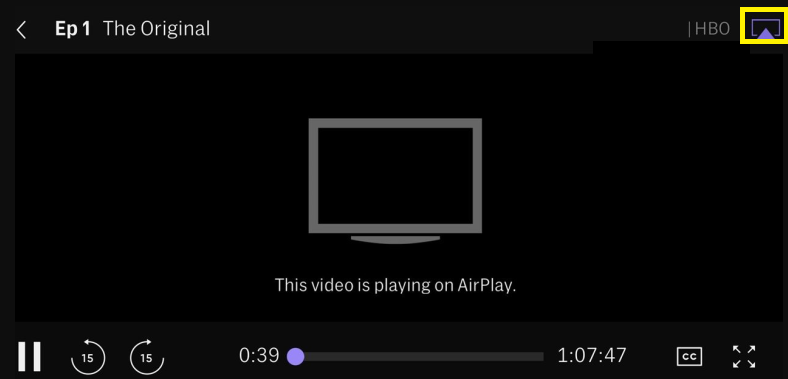
7. Select your LG Smart TV in the popup to view it on your big screen.
How to Cast HBO Max on LG Smart TV
If you are an Android user, you can download the HBO Max application from the Google Play Store to cast its content on the LG Smart TV.
1. Connect your smartphone and LG Smart TV to the same WiFi network.
2. Launch the HBO Max application on your Android device and log in with your credentials.
3. Play your desired content and select the Cast icon.
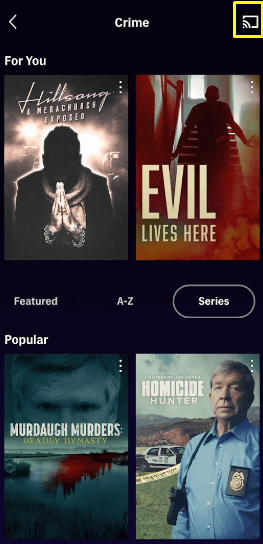
5. Choose your LG Smart TV in the popup menu.
6. Play any movie or show and enjoy it on your big screen.
FAQ
Yes, the application is available on LG Smart TV and you can download it from the Content Store.
No, you cannot download the HBO Max app on your LG TV models 2016 and 2017. You can download the Max app on LG Smart TV launched after 2018 or webOS 4.0.



