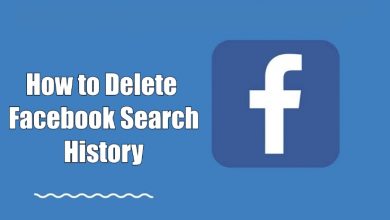HBO GO is an online streaming service that delivers plenty of media contents from different categories. You can get access to new movies, recently aired shows, thought-provoking documentaries, sports contents and all kinds of special events in this app. HBO Go allows you to create a watch list and add your favourite titles to watch them later. You can install the HBO Go app on all streaming devices including Android, iPhone, Amazon Firestick, Roku, and other devices as well. You can install it on smart TVs as well. If you are using LG Smart TV, then HBO GO will be one of the best apps to stream contents.
How to Install HBO GO on LG Smart TV?
HBO GO streaming service is available on LG Smart TV Content store. LG TV runs on webOS. It has a separate app store called Content Store which is used to install apps. Therefore, you can easily add apps on LG Smart TV.
(1) Turn on your LG Smart TV.
(2) Check whether your TV is connected to an active internet connection.
(3) Press the Home button on your remote to go to home screen.
(4) Move the pointer over More Apps Button and select it.
(5) Now open LG Content Store. It contains different sections of contents like Movies, Shows and Apps.
(6) Select the Apps section to open the App store.
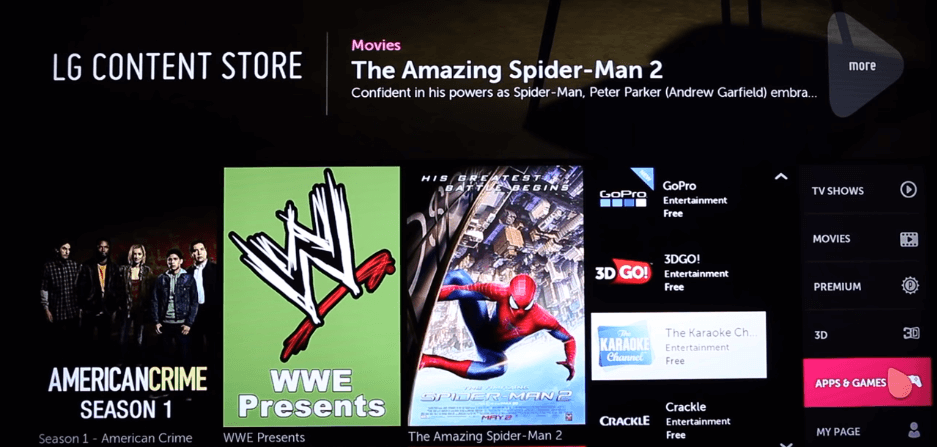
(7) Click on the “Search” bar and search for HBO GO app.
(8) Select HBO GO from the app suggestion. A new page will open with HBO Go app details.
(9) Select the Install option to install the HBO GO app on your LG Smart TV.
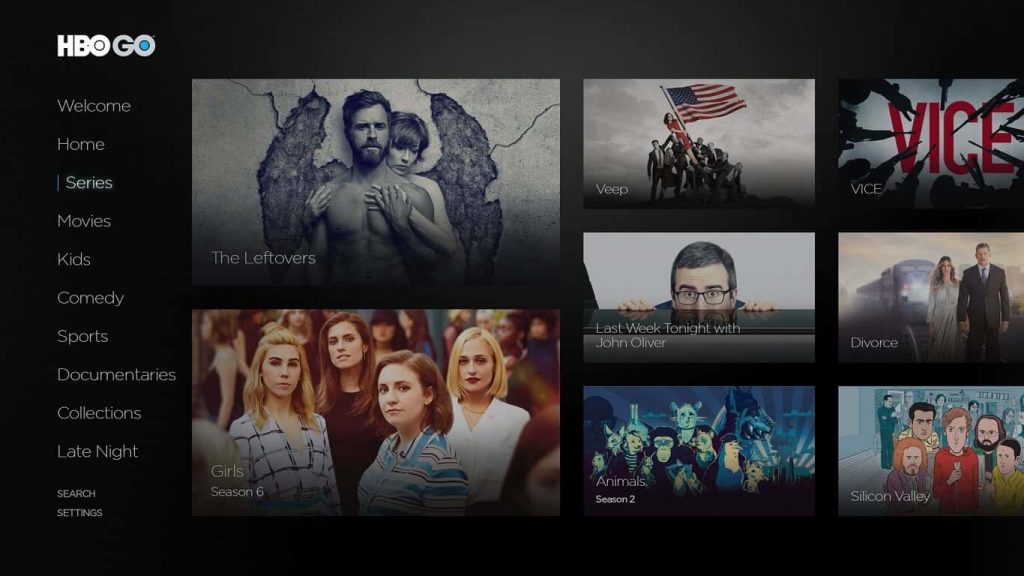
(10) Launch the app and sign in with your HBO GO username and password to stream your favourite media files.
Note: To access the HBO GO contents, you need to create an account with HBO and also requires Cable or satellite TV provider subscription to watch anywhere on the go.
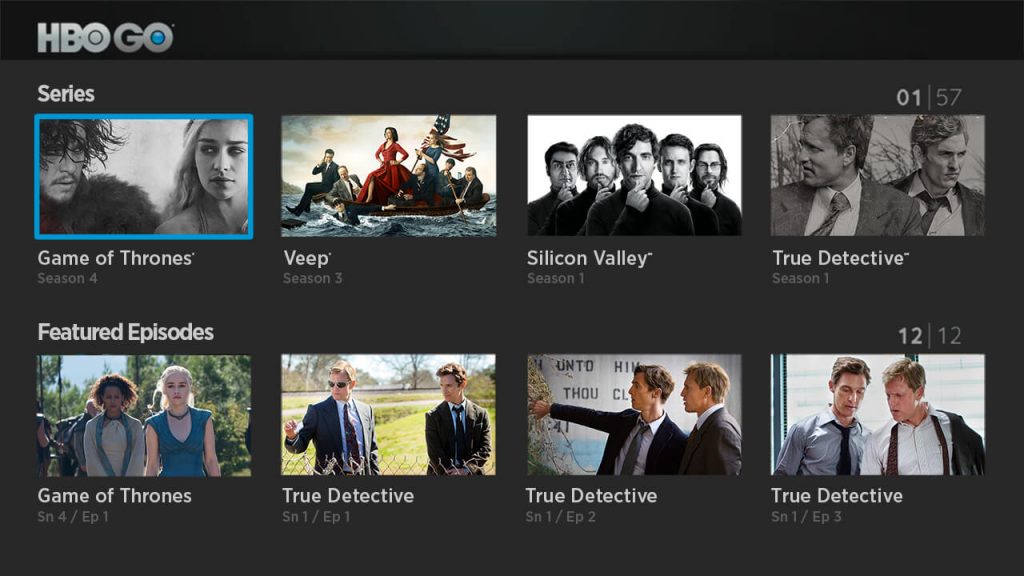
Tips: Remember to update HBO Go to the latest version for more contents and new features. You can easily update apps on LG Smart TV.
Our Opinion
HBO Go has plenty of movies, shows and much more hours of contents to watch. By installing HBO Go on LG Smart TV, you will have loads of interesting contents to stream. Some of the world’s most popular series like Game of Thrones & Chernobyl comes under the production of HBO. Install HBO Go and watch legendary contents.
If you have any queries or feedback, then tell us about it in the comments section. Stay connected with us on Facebook and Twitter for more updates.