GSE Smart IPTV is an IPTV media player app that allows you to stream on-demand and live TV content from any IPTV service provider. As most of the IPTV does not have its standalone IPTV application, in that case, you can use the GSE Smart IPTV to play the video and audio files from the local device. The GSE Smart IPTV comes with a lot of features like parental control, multiple themes, switching dynamic languages, copy and paste the M3U content, live stream connection, and more. Also, it is compatible with all devices like Smartphones, Android TV, Apple TV, Fire TV, tablets, iOS, Google TV, etc. On our site, we already have a detailed guide on how to install GSE Smart IPTV on Android/iOS devices. In this session, we will show you how to install and stream GSE Smart IPTV on Firestick.
How to Install GSE Smart IPTV on Firestick
As of now, GSE Smart IPTV is not available on Amazon app store, so you have to do side-loading to install and use it on your Firestick. Before proceeding further, you need to jailbreak the Firestick to allow the third party to get download.
- Turn on your Firestick and go to Settings.
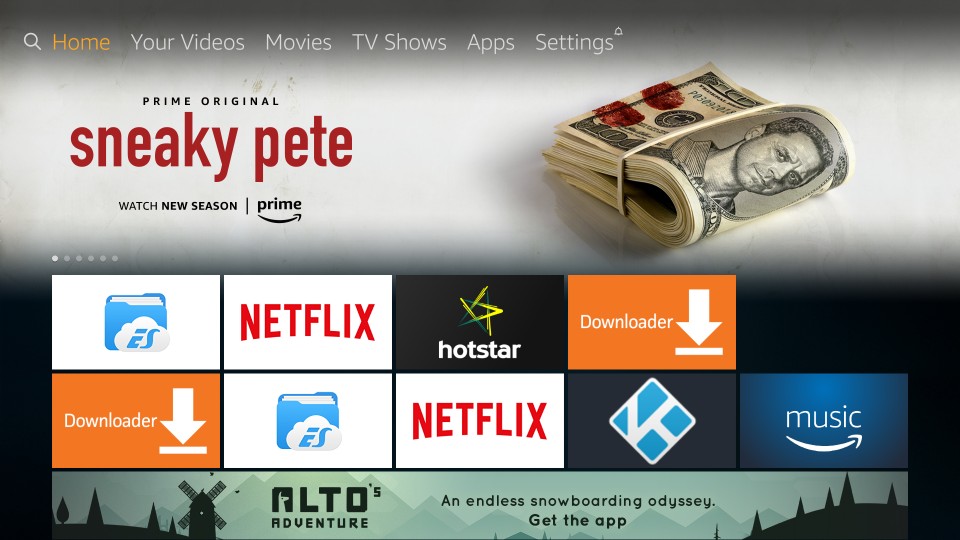
- Swipe to the right, click My Fire TV or Device.
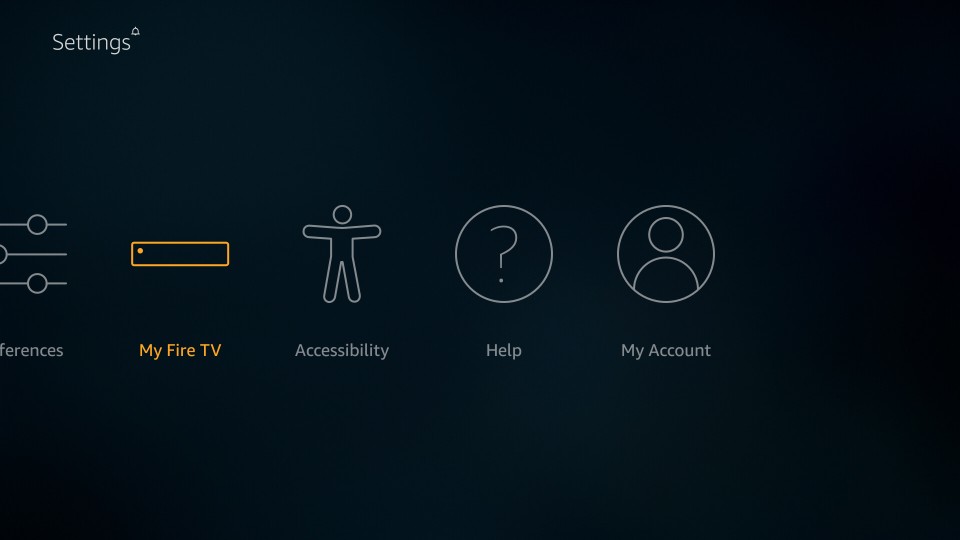
- Select Developer option.
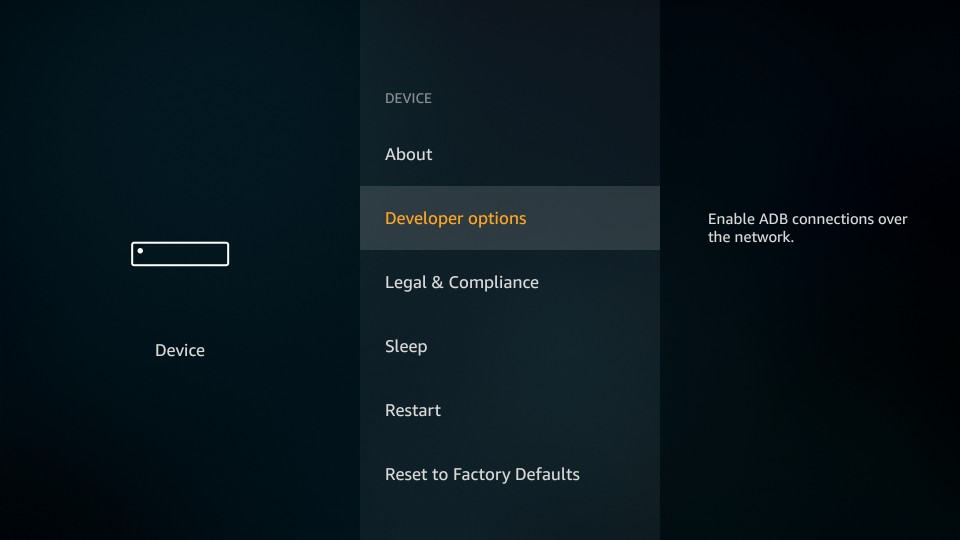
- Then, select Apps from unknown source.
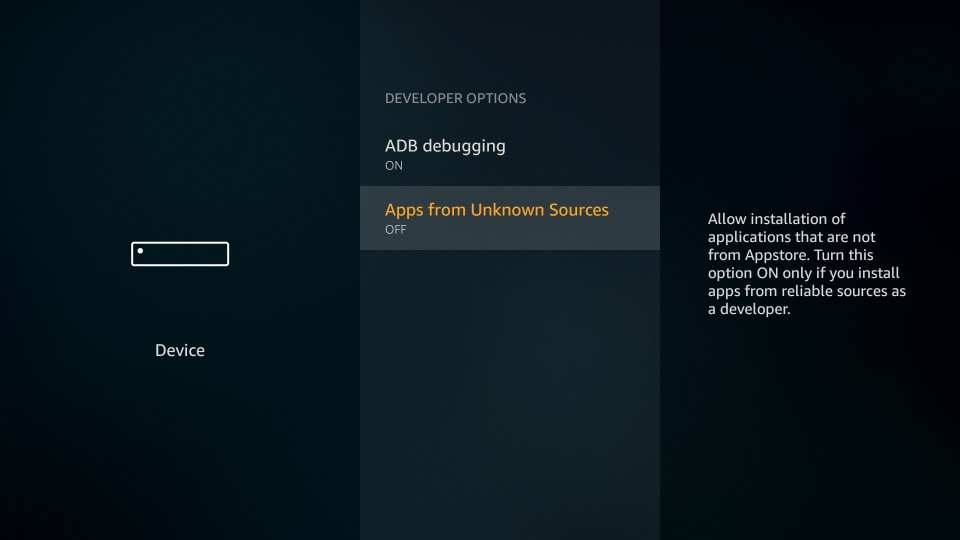
- Enable Turn on.
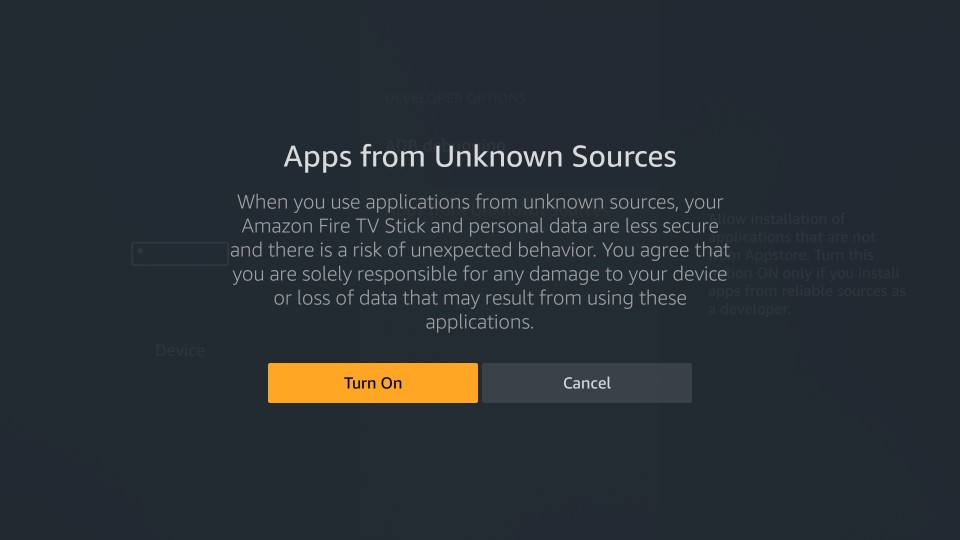
If you are using latest version of Fire TV OS, then go to Settings >> My Fire TV >> Developer Options >> Install Unknown Apps >> Downloader >> Turn on.
[1] Launch your Firestick home screen and select Search bar.
[2] Using the virtual keyboard, type Downloader in the given box.
[3] You get the available list of apps, pick the Downloader app from it.

[4] Select Get or Download to install the app.
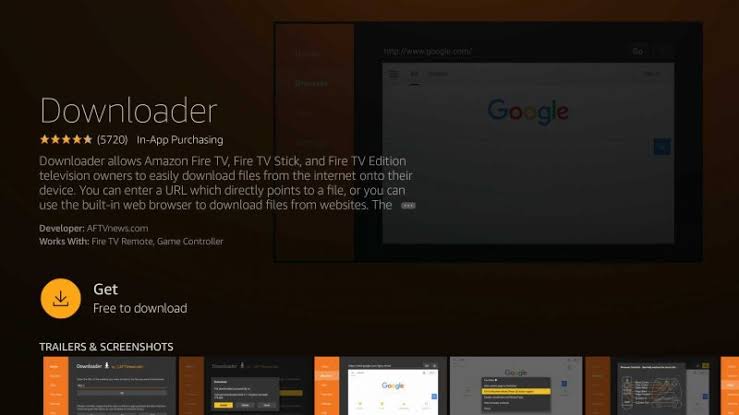
[5] After installing the app, tap Open button and the Downloader app will get launched on your Firestick.
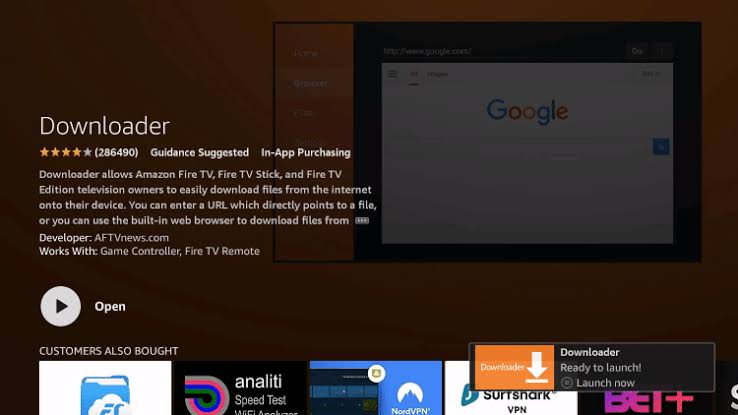
[6] Go head to the Downloader app and select the URL box.
[7] Type https://www.gsesmartiptv.com (or) gsesmartiptv.com in the respective fled. Double-check once you have entered the link.
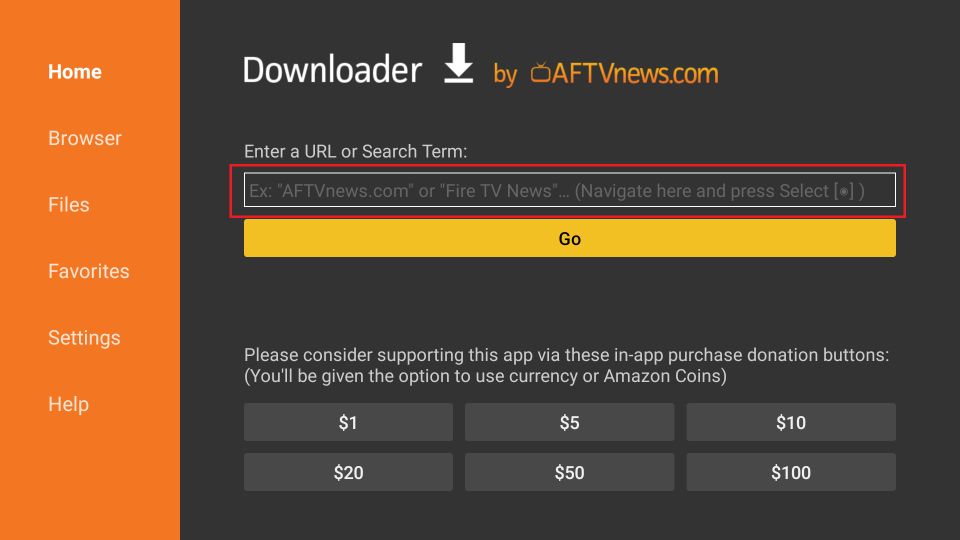
[8] After entering the link, click Go button to download the apk file. Wait for the file to download which may take few mintues.
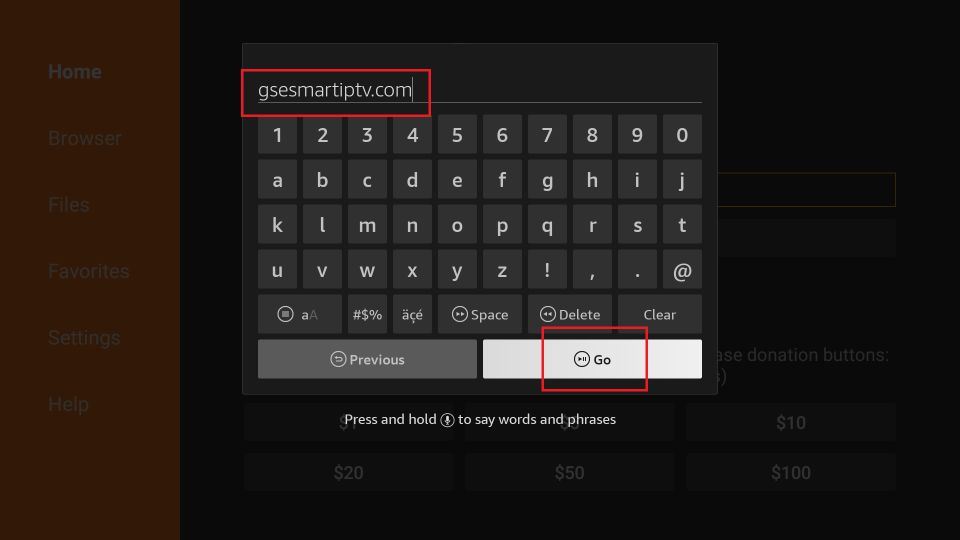
[9] Once the apk files is downloaded, click Install to install it.
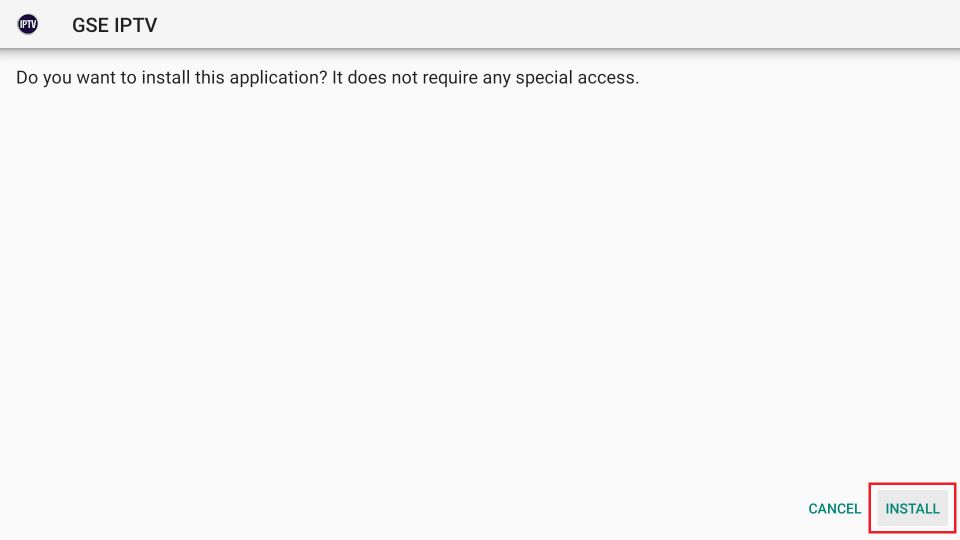
[10] Finally, click Open and start to use the GSE Smart IPTV on your Firestick. You can even click Delete option to delete the apk file to free up the space.
How to Use GSE Smart IPTV on Firestick
[1] Open the GSE Smart IPTV which you’ve installed on your Fire stick.
[2] Press Allow option to allow the app to access.
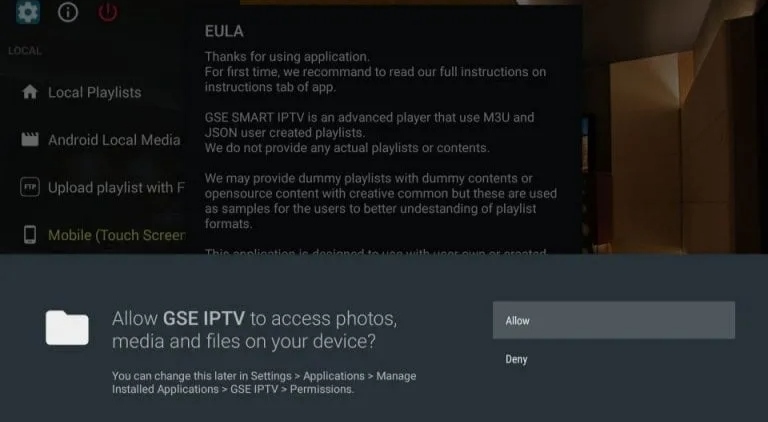
[3] On the next screen, a pop-up will appears with terms and condition, Click Agree to continue.
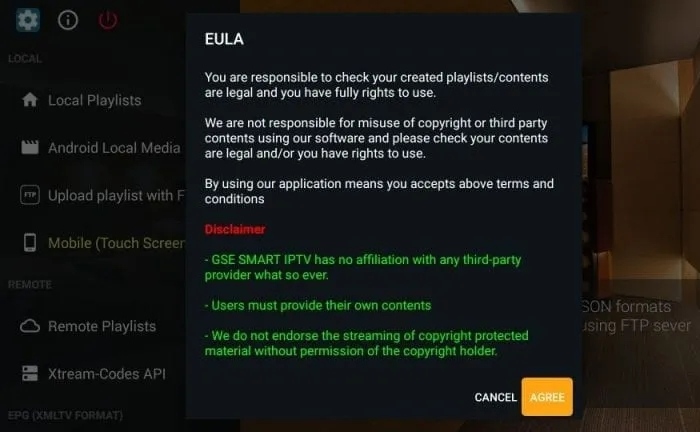
[4] Once you agreed, the GSE Smart IPTV home page with various options will appear. You can select it according to your IPTV service provider’s need and start streaming IPTV on your Firestick.
That’s all about the steps to install and use the GSE Smart IPTV on Firestick. The GSE Smart IPTV is a recommended one as it supports M3U, & JSON playlists, EPG guides, and Xstream codes. This is a free app which can be used in Firestick and even it has paid version where you can unlock and access to all feature. There are also several other IPTV streaming players like Perfect player, OTT Player, IPTV Smarters Pro, etc. Give a try to the GSE Smart IPTV and share your experience and thought with us in our comment section.



