Discover all the latest Google products and technology. Google How to’s | Tutorials | Guides | Troubleshooting Tips and Tricks
-
May- 2023 -29 May

How to Turn On Dark Mode on Google Chat
Many top applications, like Facebook, Snapchat, Twitter, etc., started offering the Dark Mode feature on their apps. Likewise, Google also…
Read More » -
25 May

How to Chromecast Pandora from Android, iPhone & PC
Key Highlights Stream Pandora on Chromecast: Install Pandora app → Sign in → Connect Chromecast and Phone/PC to same WIFI…
Read More » -
17 May

How to Watch IPTV on Google TV in Three Ways
Are you looking forward to installing IPTV players on your Google TV? If so, then you’ve landed at the right…
Read More » -
10 May

How to Watch Now TV on Chromecast with Google TV
Key Highlights To Install NOW TV on Google TV: Select Search icon → Search for Now TV App→ Install →…
Read More » -
8 May

How to Restart Google TV to Fix Temporary Issues
Key Highlights Restarting Google TV: Select Profile → Settings → System → Restart → Restart. If you use a Chromecast…
Read More » -
3 May

How to Update Chromebook Firmware to Latest Version
Key Highlights Update Chrome OS: Quick Menu → Settings → About Chrome OS → Check for Updates → download the…
Read More » -
3 May
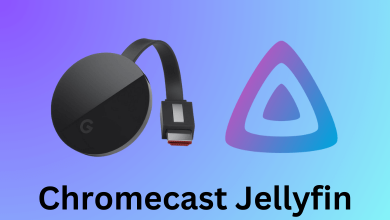
How to Chromecast Jellyfin from Smartphone and PC
Key Highlights Cast from Smartphone: Open the App Store → Type and search Jellyfin → Install or Get button →…
Read More » -
Apr- 2023 -26 April

How to Watch NBA League Pass on YouTube TV
Key Highlights Get NBA League Pass: Head to YouTube TV site → Sign in → Start Free Trial → choose…
Read More » -
24 April

How to Chromecast Karaoke to TV to Sing Along
Key Highlights The karaoke app had built-in cast support. You can also make use of the Google Home app to…
Read More » -
21 April

Google Messages Dark Mode: How to Enable and Use it
Key Highlights Google Messages: Click Menu → Choose theme → Dark → Ok. Alternatively, you can enable the system-wide dark…
Read More »