Discover all the latest Google products and technology. Google How to’s | Tutorials | Guides | Troubleshooting Tips and Tricks
-
May- 2024 -30 May
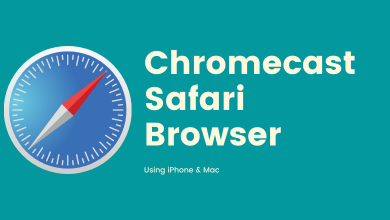
How to Chromecast Safari Browser Using iPhone and Mac
Safari is the default browser on Apple devices that focus on privacy. Compared to other browsers, Safari comes with more…
Read More » -
30 May

How to Chromecast Spotify Using Smartphone & Desktop
Spotify is a popular music service that comes with plenty of features, including built-in Chromecast functionality. With the help of…
Read More » -
30 May

Best Video Players for Chromebook to Download in 2023
A Chromebook isn’t a regular PC. It’s a laptop or tablet running on Google Chrome OS. These devices are designed…
Read More » -
30 May

How to Turn on Dark Mode on Google Drive
Key Highlights On the Android version of Google Drive, you can find the built-in setting to enable the dark mode.…
Read More » -
30 May

How to Chromecast Vimeo Content to Smart TV
Key Highlights Before casting, connect your Chromecast device and mobile/desktop to the same WiFi network. Mobile: Launch the Vimeo app…
Read More » -
30 May

How to Get Dark Mode on Google Photos App & Website
Key Highlights On Android 9 and above models, use the dark mode setting on the device to get a dark…
Read More » -
30 May

How to Turn Off Dark Mode on Google Earth
Key Highlights Mobile: Launch Google Earth app → Hamburger icon → Settings → Dark theme/Application Theme → Light. Desktop: Head…
Read More » -
30 May

How to Chromecast Your Chromebook Screen to TV
All the Chromebook models have built-in support for Chromecast devices, which means you don’t need to install any third-party extensions…
Read More » -
30 May

How to Get YouTube Music on Apple Watch
The YouTube Music app is supported on Apple Watch if it is running on watchOS 6 or above. Although it…
Read More » -
30 May

How to Chromecast BritBox Using Smartphone & PC
BritBox is a Chromecast-compatible streaming application. With the help of that, you can cast British shows and movies from your…
Read More »