Discover all the latest Google products and technology. Google How to’s | Tutorials | Guides | Troubleshooting Tips and Tricks
-
May- 2024 -30 May

How to Watch Videos With Ambient Mode on YouTube
Key Highlights Smartphone: Launch YouTube app → Profile Picture → Settings → General → Appearance → Dark Theme → Play…
Read More » -
30 May

How to Turn on YouTube Dark Mode on Android, iPhone, and PC
Key Highlights Android & iOS: YouTube app → Profile icon → Settings → General → Appearance → Dark Theme. Web…
Read More » -
30 May

How to Enable Dark Mode on Google Play Store
Key Highlights Open the Play Store app → Click the Profile icon → Settings → General →Theme → Dark. Google…
Read More » -
30 May

How to Chromecast YouTube Videos Using PC & Mobile
YouTube is a popular streaming service preferred by people across the world. It has plenty of features that let people…
Read More » -
30 May

How To Remove Gmail Account on Android [2 Ways]
Key Highlights Mobile: Settings → Accounts → User accounts → Google/Gmail → Remove account. Desktop: Open Gmail → Manage your…
Read More » -
30 May
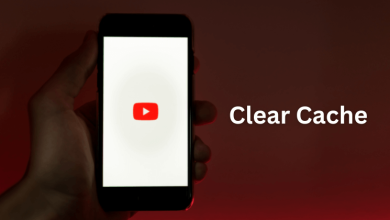
How to Clear YouTube Cache to Fix Temporary Issues
YouTube is one of the most used streaming services among people. While streaming videos, YouTube will save cache files on…
Read More » -
30 May

How to Stream 123Movies on Chromecast
123Movies, also known as 123movieshub, GoMovies, Go Stream, and Me Movies, is a free online movie streaming website. In 2018,…
Read More » -
30 May

How to Cancel Google One Subscription in 3 Ways
Key Highlights Android: Settings → Cancel Membership → Cancel Membership. iPhone/iPad: Menu → Membership Plans → Manage Plan → Cancel Membership. Computer: Settings → Cancel Membership →…
Read More » -
30 May

New Update on Google Chrome Saves Battery Life and Memory
Google Chrome has rolled out two new features to save battery life and memory. With the release of Chrome 108,…
Read More » -
30 May

How to Cancel a Meeting in Google Calendar
Key Highlights Desktop: Google Calendar → Choose meeting → Delete Event. Mobile: Google Calendar app → Choose meeting → Tap…
Read More »