Discover all the latest Google products and technology. Google How to’s | Tutorials | Guides | Troubleshooting Tips and Tricks
-
May- 2024 -30 May
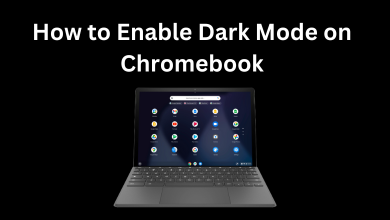
How to Enable Dark Mode on Chromebook [2 Ways]
Key Highlights Built-in settings: Click the Time icon → Dark theme → Enable Chrome flags: Launch Chrome browser → chrome://flags…
Read More » -
30 May
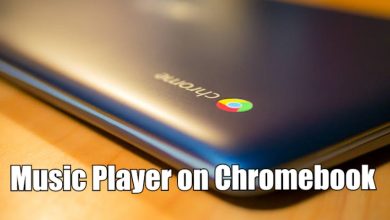
Best Music Player for Chromebook
Music Players are essential to play the audio files stored locally on your device. If you have stored a lot…
Read More » -
30 May
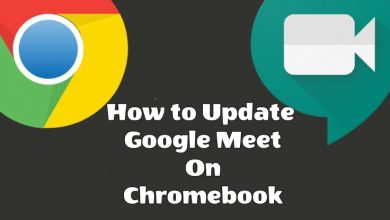
How to Update Google Meet on Chromebook
Key Highlights Restarting the Chromebook will install the latest version of Google Meet. If not, uninstall the app and reinstall…
Read More » -
30 May

How to Chromecast Discovery Plus Using Smartphone & PC
Key Highlights Android & iPhone: Discovery Plus app → Cast icon → Chromecast device → Play the content.Desktop: Discovery Plus…
Read More » -
30 May

How to Chromecast Freeview Using Smartphone & PC
Key Highlights Using Android & iPhone: Freeview app → Cast icon → Chromecast device → Play the media.Using Desktop: Freeview…
Read More » -
30 May
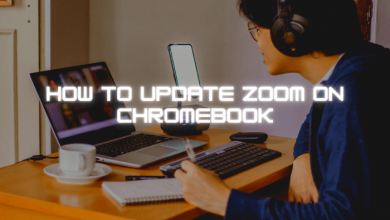
How to Update Zoom on Chromebook in 2 Ways
Key Highlights Restart your Chromebook to update the Zoom app on Chromebook.Or, uninstall the app and install it again from…
Read More » -
30 May
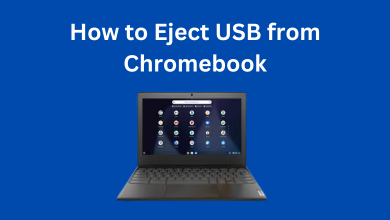
How to Eject USB from Chromebook
Key Highlights Chromebook: Launcher → Files app → Click USB drive → Eject device Most of us use a USB…
Read More » -
30 May

How to Chromecast YouTube TV Using Smartphone & PC
Key Highlights Android/iPhone – YouTube TV App → Cast icon → Chromecast device → Play the channel.Windows/Mac: Chrome browser →…
Read More » -
30 May
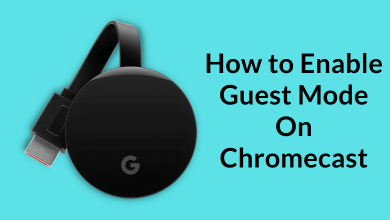
How to Setup and Use Chromecast Guest Mode
Key Highlights Enable Guest Mode: Google Home app → Chromecast device → Settings → Guest Mode → Turn on the…
Read More » -
30 May

How to View Purchase History on Google Play Store
Key Highlights Via Mobile: Launch Google Play Store → hit Profile → tap Payments & Subscription → click Budget &…
Read More »