Chrome
-
May- 2024 -30 May
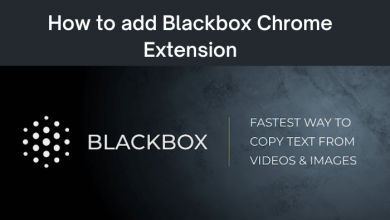
How to Add and Use Blackbox Chrome Extension
Blackbox is a tool that can be used to copy the text from any images, videos, and PDFs. Within two…
Read More » -
30 May

How to Install and Use Speechify Chrome Extension
Technology is improving every day to improve our productivity. For example, listening to a voice message saves more time rather…
Read More » -
30 May
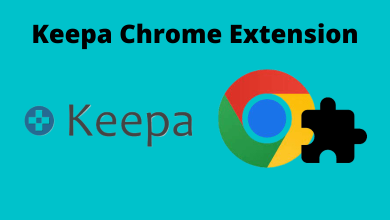
How to Add and Use Keepa Chrome Extension
Many people purchase the products immediately after their release on Amazon. Some may wait for the seasonal offers or Amazon…
Read More » -
30 May
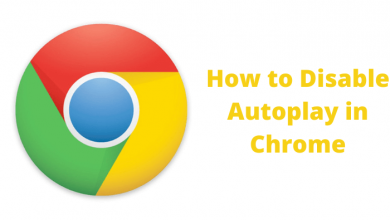
How to Disable or Stop Video Autoplay in Chrome
While browsing, you may have noticed video ads auto-playing on certain websites. Those video ads aim to promote businesses, target…
Read More » -
30 May
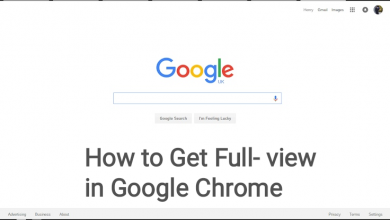
How to Activate & Disable Full-Screen Mode in Chrome
When it comes to web browsers, Google Chrome is the first one that comes to everyone’s mind. It is considered…
Read More » -
30 May

How to Fix PDF Not Opening in Chrome Browser
We know that Google Chrome has a built-in PDF viewer feature similar to other PC browsers like Firefox, Edge, etc.…
Read More » -
30 May
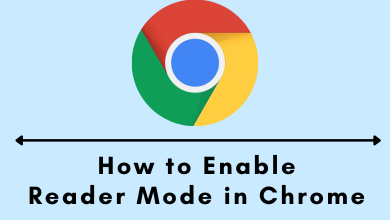
How to Enable Reader Mode in Chrome [Windows & Mac]
If you’re a regular reader on Internet, then you might have come across the word Reader Mode. Reader Mode is…
Read More » -
30 May

New Update on Google Chrome Saves Battery Life and Memory
Google Chrome has rolled out two new features to save battery life and memory. With the release of Chrome 108,…
Read More » -
30 May

How to Fix Google Translate Not Working on Chrome
Google Translate is a handy tool that helps users to translate content from one language to another within a second.…
Read More » -
30 May
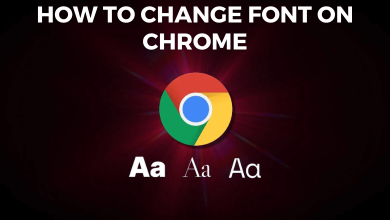
How to Change Font on Google Chrome [Windows & Mac]
Key Highlights On PC: Open the Google Chrome browser → Go to the Settings menu → Select the Appearance option…
Read More »