Google Podcasts is an application to play a massive collection of podcasts from various genres. You can enable dark mode on Google Podcasts to have a new experience and to reduce the effects of screen lights. The Dark Mode feature is available only on the Android app. Woefully, there is no in-built feature to turn on night mode on the iOS app and browser.
Contents
How to Enable Dark Mode on Google Podcasts on Smartphone
The Google Podcasts app for Android smartphones offers the built-in Dark Theme. For the iOS app, you need to turn on the Dark Mode on your iPhone or iPad’s display settings to get the dark mode.
On Android
[1]. Open the Google Podcasts app on your Android smartphone. Make sure that the Google Podcasts app is updated. If not, update the app from the Play Store.
[2]. Log in to your Google account.
[3]. Tap on the Home icon at the bottom left corner of the screen.
[4]. Next, tap on your Profile icon in the upper right corner.
[5]. Select the Podcasts settings option from the drop-down menu list.
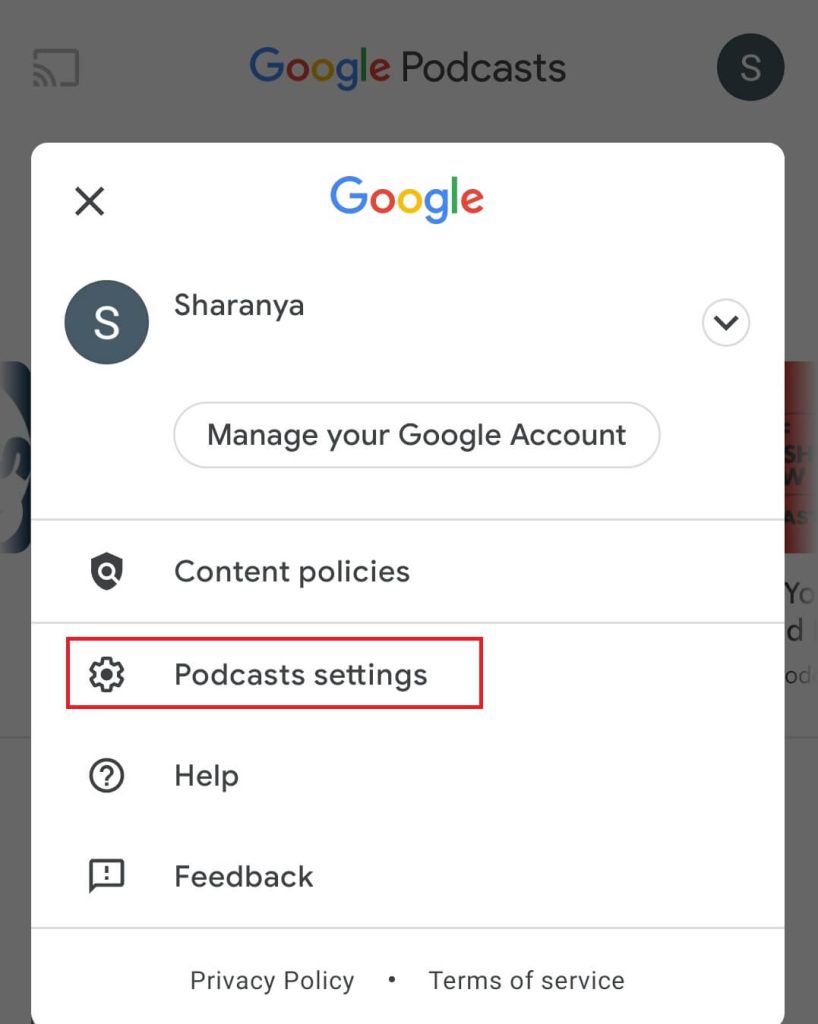
[6]. Under Settings, scroll down and find the Theme option under the Appearance section.
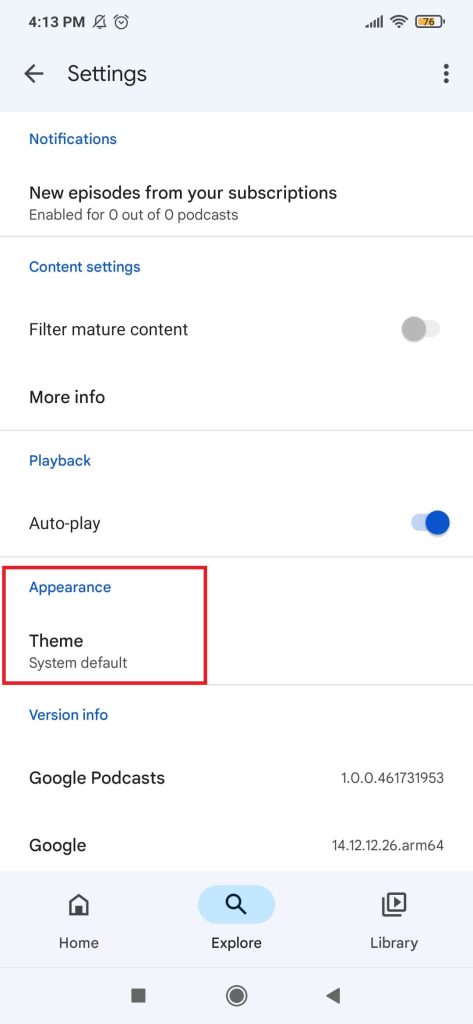
[7]. Now choose Dark from the submenu and click OK to enable the dark mode on Google Podcasts.
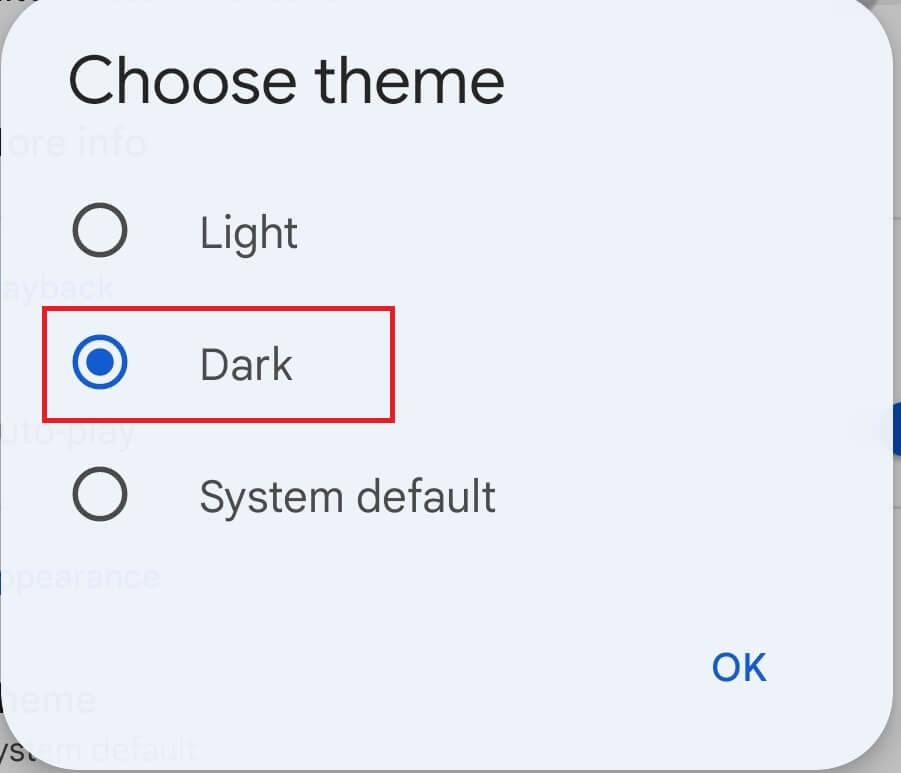
[8]. Choose the System Default option to change the Google Podcasts theme based on the Android smartphone’s display settings.
On iPhone
[1]. Initially, open the Settings app on your iPhone.
[2]. From the list of menus, select Display & Brightness option.
[3]. Finally, click on the Dark theme to turn on Dark mode on your iPhone.
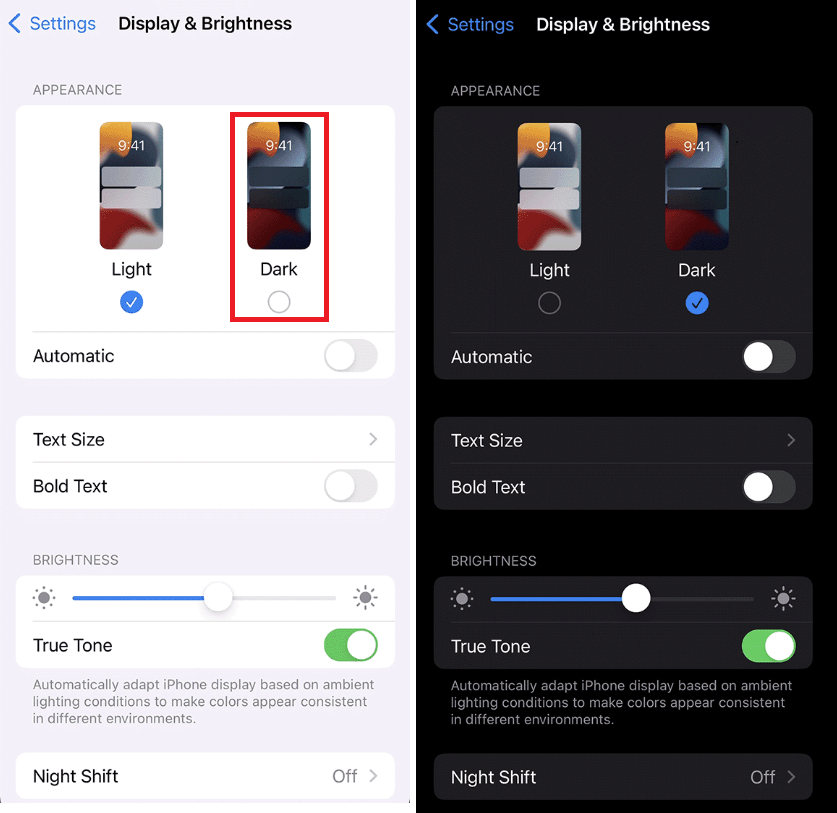
[4]. Now, open the Google Podcasts app on your iPhone and access it with the night mode.
Tip: If you are not convinced with the Google Podcasts dark theme on iPhone, check out our list of the best podcasts app for iPhone.
How to Turn On Dark Mode on Google Podcasts on Desktop
Unfortunately, the Google Podcasts website does not have an in-built dark mode feature. In such a scenario, you need to download the dark mode extension on your browser to get the dark theme.
[1]. Open the web browser on your PC and head to the Chrome Web Store.
[2]. Next, download the Dark Mode for Google Podcast extension on your browser.
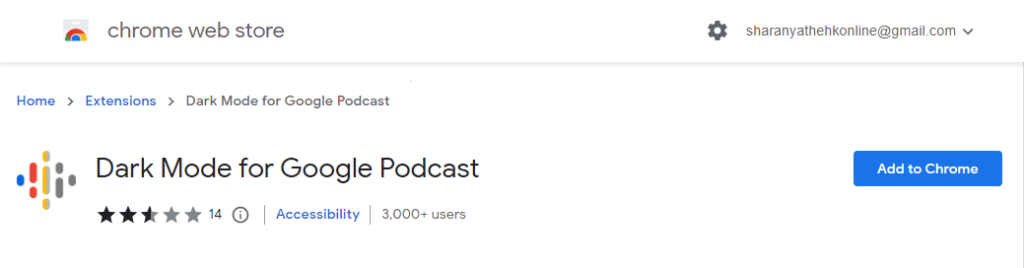
[3]. Then, go to the Google Podcasts website and sign in with your Google account credentials.
[4]. Click the Google Podcasts icon at the top of the Extension toolbar.
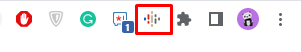
[5]. Once done, night mode on the Google Podcasts site will be activated immediately.
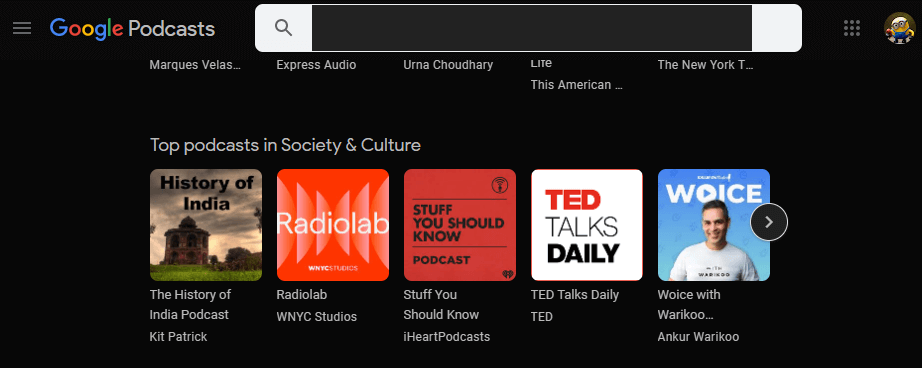
[6]. Click on the extension again to turn off the dark mode.
Other Dark Mode Extensions
Apart from the Dark Mode for Google Podcast extensions, you can also use some of the extensions mentioned below.
Frequently Asked Question
No, the Google Podcasts app does not have Pocket Casts features.



