Key Highlights
- There is no dedicated app for Golf Channel for Apple TV, and you can install the NBC app to stream the Golf Channel’s content.
- To Install NBC Sports on Apple TV: Turn on your TV → Home Screen → App Store → NBC Sports→ Get → Sign In → Activate → Done.
Are you a fanatic of Golf tournaments or curious about watching them on the wider screen? The Golf Channel comes on your Apple TV. Get the NBC Sports app on your Apple TV from App Store to steam the Golf Channel content. In addition to this, you can also get the Golf Channel with streaming services like Hulu+ Live TV, Sling TV, fuboTV, YouTube TV, and DirecTV Stream.
Golf Channel is the perfect guide for golf events that provides the up to date scores, news, and notification for major tours and players. You can stream popular events like The Masters, The U.S. Open, The Open, and more. Additionally, you can also get access the tours like PGA Tour, European Tour, PGA Tour Champions, and NCCA. There is no subscription plan available for Golf Channel, and you can get the channel along with the TV provider subscription.
Contents
How to Add NBC Sports Channel on Apple TV
NBC Sports app can be installed only on Apple TV 4K and Apple HD models.
1: Turn on your Apple TV and go to App Store.
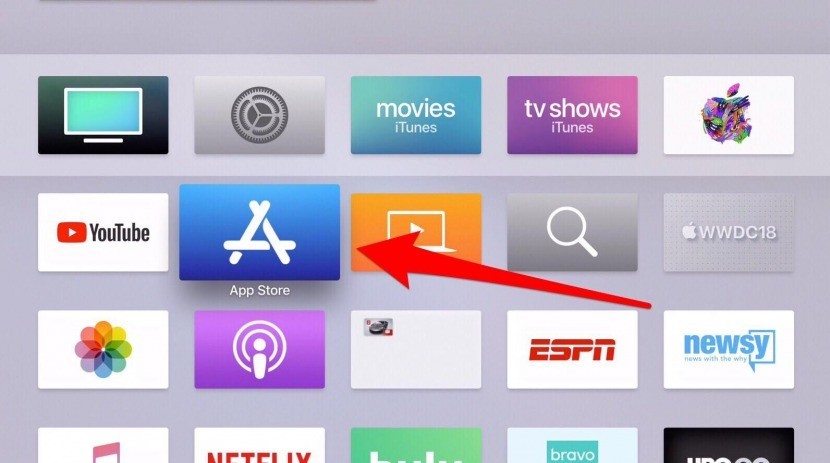
2: Search for the NBC Sports app on the search bar.
3: In the next step, select the Get button and enter your Apple ID password to download the NBC Sports app on your Apple TV.
4: Open the app and click the sign-in button to start the activation process.
5: Using another device, visit https://www.nbc.com/nbcuniversalfamily/activate.
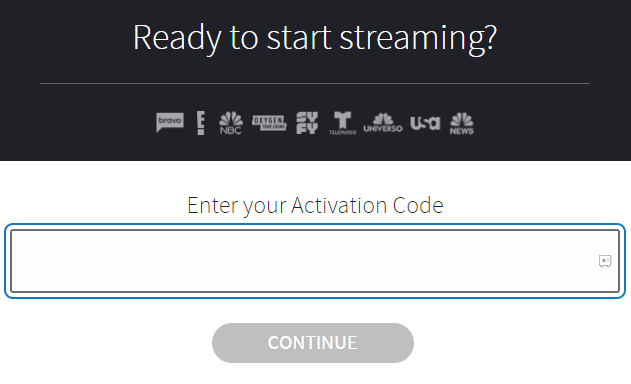
7: Type the Activation code and click on CONTINUE.
8: In the next step, select your TV provider and log in with the respective username and password.
9: Now, you can watch the live tournaments on Golf Channel on your Apple TV.
Alternate Way to Stream Golf Channel on Apple TV
NBC Sports app has AirPlay support so that you can mirror your iPhone screen to Apple TV to stream the contents of the Golf Channel.
1. Make sure to connect your casting device and Apple TV device to the same WiFi network connection.
2. Install the NBC Sports app from App Store on your iPhone devices.
3. Launch and sign in to your account with the required details to the app.
4. Choose and play any of the content of Golf Channel.
5. Click on the Airplay icon at the top of the screen and select your Apple TV from the list
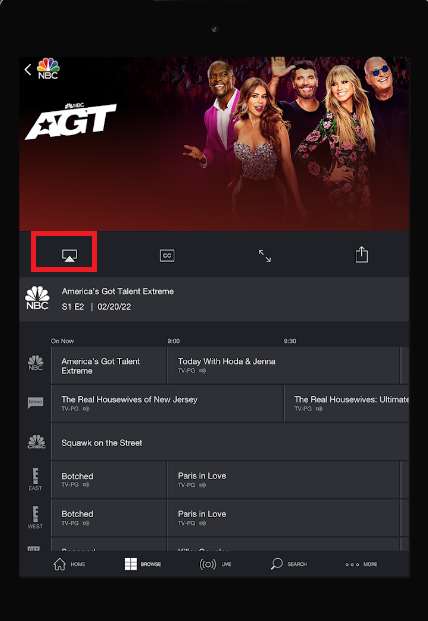
6. Once paired, you can stream the contents of Golf Channel on your Apple TV.
How to Watch Golf Channels Using Streaming Services
If you don’t have a cable connection and want to watch Golf Channel on your Apple TV, the following streaming services will help you to stream the channel without a cable subscription.
Sling TV

Sling TV is a subscription-based streaming service that offers you to stream live tournaments, news, and your favorite PGA and LPGA tours of Golf Channel. Meanwhile, you can also get 50 hours of DVR recording space to record your favorite videos on Golf Channel. You can stream the contents of the Golf Channel at a time with three different users. You must activate the Sling TV app to stream any of the content.
Installation Guide: Sling TV on Apple TV
Subscription Plan: Sling TV offers three different plans to stream your favorite videos on Golf Channel. You can cancel your Sling TV subscription plan if you no longer want the service of Sling TV.
- The Orange plan costs $40/month.
- The Blue plan costs $40/month.
- The Orange & Blue plan costs $55/month.
DirecTV Stream

Stream the live coverage of Golf tournaments and USGA tournaments on the Golf Channel with the DirecTV Stream 5-day free trial. DirecTV Stream allows you to watch live tournaments with up to 20 users. You can even cancel your DirecTV premium plan if you wish to take a break.
Installation Guide: DirecTV Stream on Apple TV
Subscription Plan: Get the any of the three subscription plan of DirecTV Stream from their official website (www.directv.comhttps://www.googleadservices.com/pagead/aclk?sa=L&ai=DChcSEwi6mMLi28SAAxXPzMgKHekFBiIYABAAGgJxdQ&ohost=www.google.com&cid=CAESauD2msvpZ2SSTneGGU3DeOueFM8WksY5s_8ADNuX84ejOXGn4SifD-fdIZ9LLDyb2YlUc8OTAHf-MdFzR-lqwHG41uWiEuJJEPoTJOwTwiJsw6oVhq4u327j-RsWoBvYjeaX8nOMP2mKF-E&sig=AOD64_1a40sae6Q0TN3PcOnq51I_xzdBZA&q&adurl&ved=2ahUKEwjVvrvi28SAAxXiM1kFHayvD9oQ0Qx6BAgJEAE) to stream Golf Channel.
- Entertainment Plan costs $74.99/month
- Choice Plan costs $99.99/month
- Ultimate Plan costs $109.99/month
Hulu+ Live TV

Hulu allows you to stream the contents of Golf Channel along with the 90+ channels. Get access to watch Golf tournaments with up to 6 user profiles and also with 2 different devices at the same time with the free trial of Hulu.
Installation Guide: Hulu on Apple TV
Subscription Plan: On getting a Hulu+ Live TV subscription, you get to stream live Golf tournaments without any ads.
- Disney Bundle Trio Basic(Hulu+Disney+ and ESPN+) costs $12.99/month
- Disney Bundle Trio Premium(Hulu+ Disney+ and ESPN+) costs $19.99/month
- Hulu+ Live TV costs $69.99/month
YouTube TV

YouTube TV is one of the well-known entertainment channels that also stream sports channels like NBC, Golf Channel, and Sports Network. Get to stream the tournament, news and record them with the unlimited DVR storage of YouTube TV.
Installation Guide: YouTube TV on Apple TV
Subscription Plan: YouTube TV offers a base plan that allows you to stream around 100+ live channels with a YouTube TV free trial. You can even cancel your YouTube TV subscription plan anytime.
- The base plan costs $72.99/month.
- The Spanish Plan costs $34.99/month.
- NFL Sunday Ticket Bundle or Standalone costs $349.
fuboTV

fuboTV lets you stream the Golf channel content along with the 100+ channels with the free trial. Record your favorite Golf tournaments with 1000 hours of Cloud DVR Storage and stream with up to 10 screens simultaneously. To get these features, you need to activate the fuboTV app after installing it.
Installation Guide: fuboTV on Apple TV
Subscription Plan: Get to stream all the content of Golf channels by getting subscribed to any of the premium plans of fuboTV.
- The Pro Plan costs $74.99/month.
- The Elite Plan costs $84.99/month.
- The Premier Plan costs $94.99/month.
- The Latino Plan costs $32.99/month.
How to Fix Golf Channel Not Working on Apple TV
If you are facing any problems while watching the content of Golf Channel on Apple TV, then you can try to overcome those issues with the below troubleshooting tips.
- Restart your Apple TV to work better.
- Check the internet connection
- Update the app to the most recent version.
- Clear the cache file on your Apple TV.
- Update the Apple TV software.
- Clear the excessive cache data of the app.
- Login into NBC Sports app with the proper login credentials.
- Check the internal server status of the NBC Sports app.
FAQ
Yes. You can stream the Golf Channel content by installing the NBC Sports app on your Apple TV device.
Yes. Peacock TV also provides live coverage of Golf Channel across the Premium Tier.
No. Amazon Prime doesn’t offer the Golf Channel for free. Get subscribed to Amazon Prime Membership to stream the Golf Channel.
To watch the Golf Channel live tournament for free, you need to get subscribed to any of the streaming services like Hulu+ Live TV, fuboTV, Sling TV, YouTube TV, and DirecTV Stream.
Get the CW app to stream live Golf on your Apple TV.



