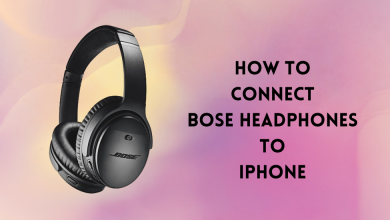Key Highlights
- Samsung Smart TV: Menu → Apps → Search → fuboTV → Install fuboTV→ Open → Sign In → Stream.
- You can also use streaming devices to get fuboTV on your old Samsung TVs.
People prefer streaming services over cable TV providers because of the additional features. One of the best streaming services people use is the fuboTV. fuboTV offers Live TV and On-demand content on nearly 300+ channels in various categories such as Popular Shows, News, Sports+4K, Movies, and more. If you are using a Samsung Smart TV, you can install the fuboTV from the Smart Hub Store.
Contents
fuboTV Subscription Plans
fuboTV offers four membership plans to users. By subscribing, you can get a 7-day free trial on fuboTV.
| PLANS | PRICING | NO. OF CHANNELS | FREE TRIAL |
|---|---|---|---|
| Pro | $69.99/mon | 141 | Available |
| Elite | $79.99/mon | 204+ | Available |
| Ultimate | $99.99/mon | 242+ | Available |
| Latino | $33/mon | 43+ | Available |
Apart from the subscriptions, you can subscribe to the add-ons and upgrade the features anytime.
How to Install and Activate fuboTV on Samsung Smart TV
If you’re using Samsung smart TV 2015 and newer model, you can directly install the fuboTV app from the Smart Hub.
[1] Turn on your Samsung Smart TV and connect it to the WiFi network.
[2] Press the Menu/Smart Hub on the remote and select Apps.
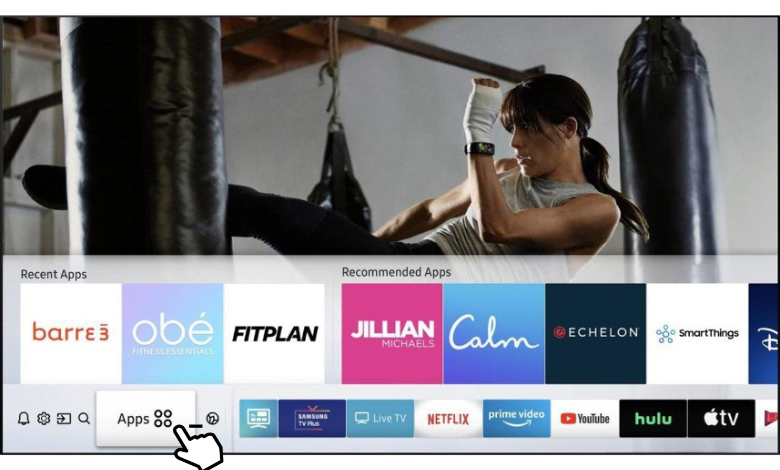
[3] Under Apps, navigate to the Search icon.
[4] In the search bar, input fuboTV using the on-screen keyboard.
[5] Pick the app from the search results and select Install to download the app.
[6] Once installed, select Open to launch the app.
[7] If you have an account on fuboTV select Sign In. If not, select Start Free Trial and sign up.

[8] Next, select either Sign In With Email or Sign In With a Code to proceed.
- By choosing sign in with email, enter the account credentials (email and password) to access the content.
- If you have chosen to sign in with a code, go to fubo.tv/activate, sign in, and enter the code displayed on the screen to activate.
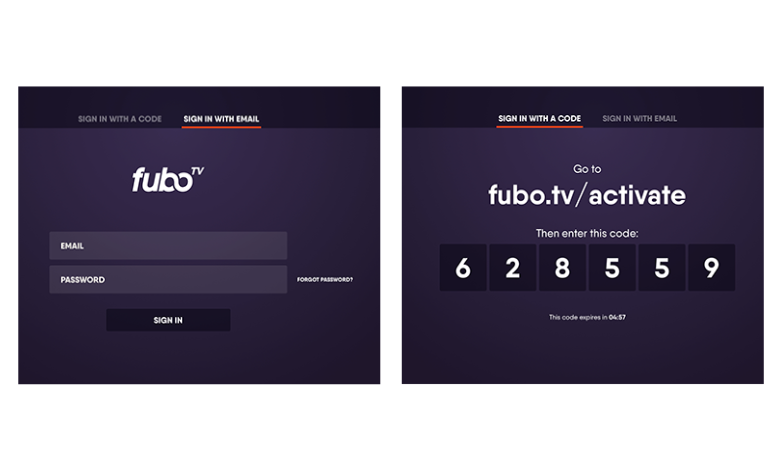
[9] Once you sign in, you can start streaming the content from fuboTV on Samsung Smart TV.
How to Install fuboTV on Samsung TV [Old Models]
Meanwhile, if you were using a Samsung TV (older models), you can’t be able to install fuboTV from the Smart Hub Store. Instead, you can use streaming devices by connecting to the HDMI port on your TV and visiting the respective app store to get the app.
[1] Connect the streaming device to the HDMI port of your Samsung Smart TV.

[2] Ensure you have connected the streaming device to the WiFi network.
[3] Next, navigate to the respective app store on the device to install the fuboTV app.
| STREAMING DEVICES | PURCHASE LINK | APP STORE | INSTALLATION GUIDE |
|---|---|---|---|
| Apple TV |  | Apple App Store | fuboTV on Apple TV |
| Google Chromecast |  | Google Play Store | fuboTV on Chromecast |
| Amazon Firestick |  | Amazon App Store | fuboTV on Firestick |
| Roku |  | Roku Channel Store | fuboTV on Roku |
| Xbox One |  | Microsoft Store | fuboTV on Xbox One |
How to Fix fuboTV Not Working on Samsung Smart TV
If the fuboTV app is not working fine on your Samsung Smart TV, you can follow the troubleshooting techniques to fix the issues.
- Check for poor connection: If the internet speed is sluggish, the content on the app may not load. Therefore, restart the router and load the app.
- Update App: If the fuboTV app keeps crashing, update the fuboTV app on your Smart TV.
- Restart Samsung Smart TV: Temporary bugs and glitches can affect your device’s performance. Restart your Samsung Smart TV to eliminate them.
- Update Firmware: If your Samsung TVs firmware is outdated, you can’t be able to access the app if it is incompatible. Update your Samsung Smart TV to the latest version to fix the issue.
Frequently Asked Questions
Yes. With LG Content Store, you can directly install fuboTV on LG smart TV.