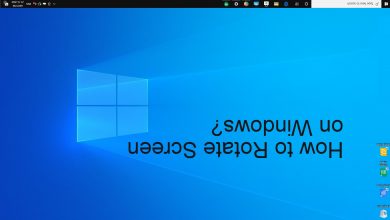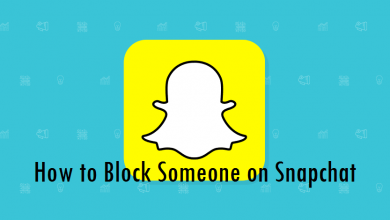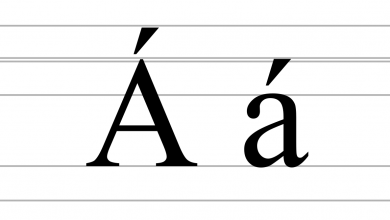Key Highlights
- Apple TV: App Store → Search Frndly TV → Get → Open → Sign In → Stream.
Like HBO Max, Frndly TV is one of the affordable streaming services available to users. By subscribing to Frndly TV, you can get on-demand channels, such as History, Great American Family, Great American Living, Me TV, Hallmark channel, and more. Moreover, you can get Frndly TV on any streaming device. If you are using an Apple TV streaming device, you can install Frndly TV from the App Store.
Contents
How to Install Frndly TV on Apple TV
Frndly TV is available only on the new gen of Apple TV (4th and 5th Generations). Also, note that your Apple TV must run higher than tvOS 10.0.
[1] First, connect your Apple TV to the HDMI port of your Smart TV.
[2] After that, turn on your Apple TV and connect it to the WiFi network.
[3] Using your Apple TV remote, navigate to the App Store.
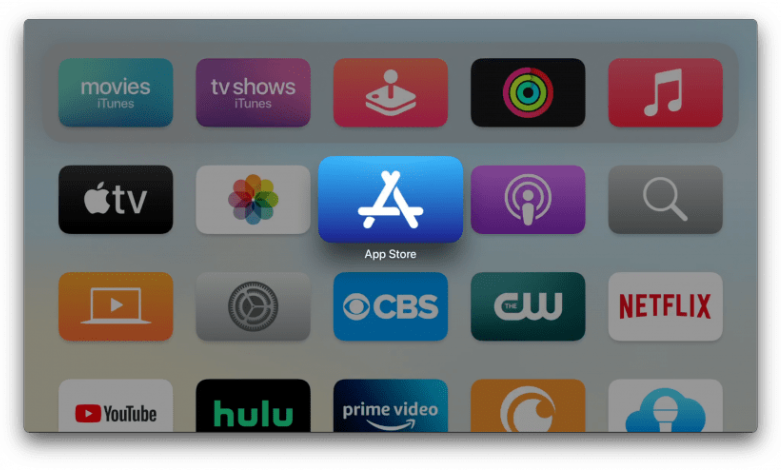
[4] Click the Search icon and input Frndly TV using the virtual keyboard.
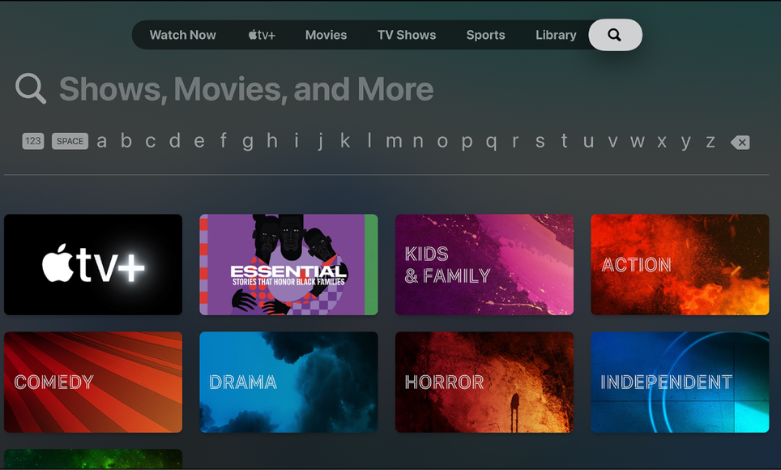
[5] Pick the Frndly TV app from the search results and select Get to install the app.
[6] Once installed, select Open to launch the app.
[7] Then, sign in to your Frndly TV account and stream your favorite content.
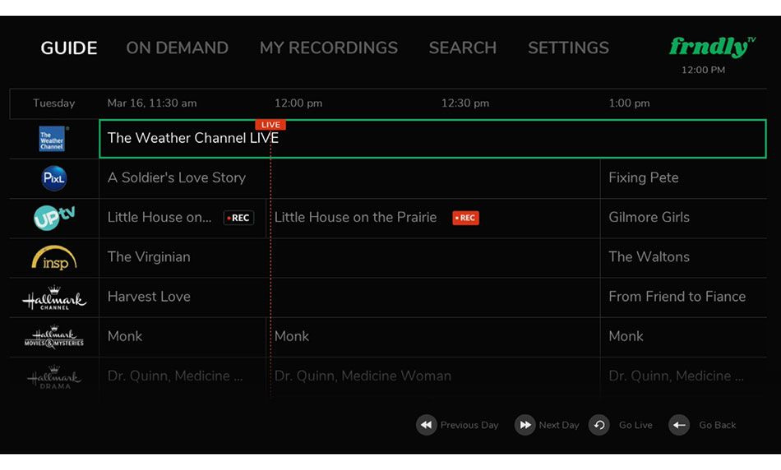
How to AirPlay Frndly TV on Apple TV
Alternatively, you can use Airplay to screen mirror your Frndly TV from your iPhone/iPad to Apple TV.
[1] Connect your Apple TV and iPhone/iPad to the same WiFi network.
[2] Enable AirPlay on your Apple TV.
[3] After that, fetch your iPhone/iPad and install the Frndly TV application from the App Store.
[4] Once installed, open the app and enter your account credentials.
[5] Then, play your favorite content and pull down the Control Center.
[6] Now, tap Screen Mirroring.
[7] From the list of available devices, choose your Apple TV and pair them.
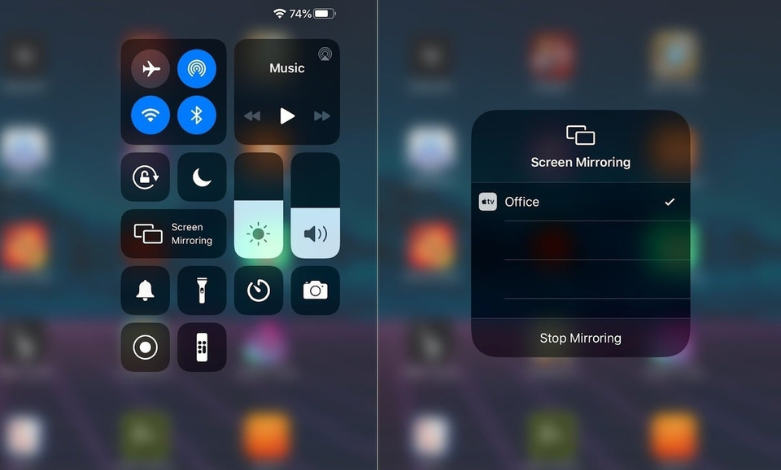
[8] Now, the contents on your iPhone/iPad will play on your Apple TV.
Frndly TV Subscription Plans
Frndly TV offers three different membership plans to users.
| MEMBERSHIP PLANS | PRICING | VIDEO QUALITY | NO. OF SCREENS (at a time) | UNLIMITED CLOUD DVR |
|---|---|---|---|---|
| Basic | $6.99/mon | SD | 1 | NO |
| Classic | $8.99/mon | HD | 2 | YES |
| Premium | $10.99/mon | HD | 4 | YES |
Note: Under the Classic plan, you can hold the DVR recordings for upto 3 months. For Premium, you can hold the DVR recordings for 6 months.
After subscribing to any membership plan, you can get a free trial on Frndly TV for 7 days.
Popular Channels Available on Frndly TV

With Frndly TV, you can watch more than 40 popular channels, including on-demand channels. Some of the popular channels on Frndly TV are:
- A&E
- BabyFirst
- Crime & Investigation
- Dove Channel
- FYI
- Get TV
- Hallmark Channel
- Hallmark Drama
- Hallmark Movies & Mysteries
- Outdoor Channel
- PixL
- QVC
- Sportsman Channel
- World Fishing Network
- The Weather Channel
Frequently Asked Questions
Apart from Apple TV, other devices that support the Frndly TV app are Roku, Amazon Fire TV, iPhone/iPad, Android, Google TV, Android TV, and Chromecast. Unfortunately, LG, Samsung, and Vizio Smart TVs don’t have built-in apps.