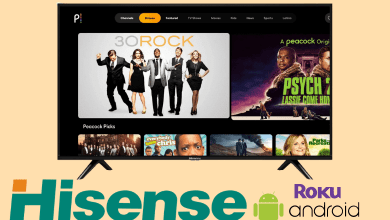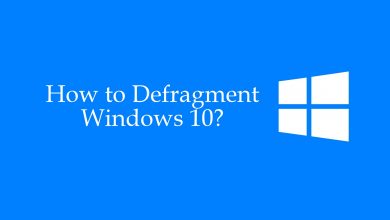Key Highlights
- Android TV: Apps → Google Play Store → Search Frndly TV → Install → Open → Stream.
- You can also cast the Frndly TV app from your smartphone to Android TV.
Frndly TV is an emerging streaming platform available for users at an affordable price. Though the platform launched a couple of years ago, it is still one of the alternatives to Sling TV, Philo, fuboTV, etc., The platform supports almost every device, from smartphones to Smart TVs. If you are using an Android TV, you can install the Frndly TV application from the Google Play Store.
Contents
How to Install Frndly TV on Android TV
[1] Turn on your Android TV and connect it to the WiFi network.
[2] Press Home or Menu on the TV remote to launch the Home screen.
[3] Go to the Apps and select Google Play Store.
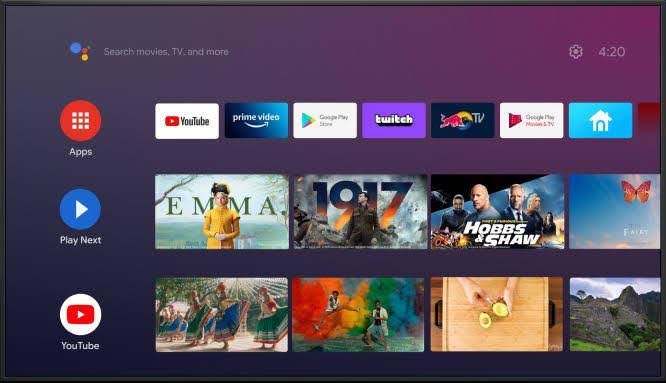
[4] Select Search and type Frndly TV using the on-screen virtual keyboard.
[5] Further, choose the app from the search results and select Install to download it on your TV.
[6] Once installed, select Open to launch it.
[7] Finally, sign in to your Frndly TV account and stream your favorite titles.
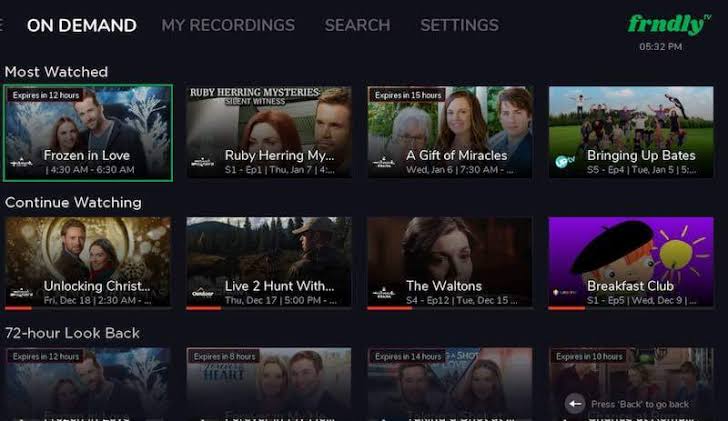
How to Cast Frndly TV to Android TV Using Smartphone
You can also cast Frndly TV from your smartphone to your Smart TV if you don’t prefer to install the app.
[1] Install the Frndly TV app on your smartphone from the Play Store or App Store.
[2] Ensure that your smartphone and Android TV are connected to the same WiFi network.
[3] Open the Frndly TV app on your smartphone and sign in with your account.
[4] Tap the Cast icon, and your smartphone will look for nearby devices.
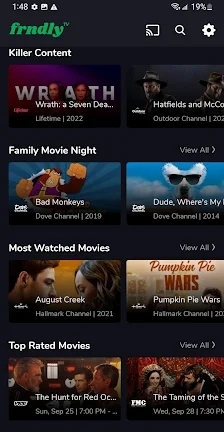
[5] Choose your Android TV from the list
[6] Upon connection, play any video on the app, and it starts streaming on your TV.
Alternative Way: How to Watch Frndly TV on Android TV Using Streaming Devices
[1] Connect your streaming device (Roku/Apple TV/Firestick) to the HDMI Port of your Android TV using the cable.
[2] Next, connect it to the WiFi network.
[3] Install the Frndly TV on the device from the respective store and start streaming your favorite shows.
Popular Live Channels on Frndly TV
Some of the popular live channels on Frndly TV are:
- Hallmark Channel
- Hallmark Movies & Mysteries
- Game Show Network
- The Weather Channel
- Outdoor Channel
- Sportsman Channel
- World Fishing Network
- QVC
- Baby First TV
- PixL
- Light TV
- UPtv
- Hallmark Drama
- Insp
- Curiosity Stream
- Dove Kids
Supported Android TVs for Frndly TV
We have listed the Android TVs that support using Frndly TV on it. Note that the Android TV version must be 5.0 or above.
- Sharp Smart TV
- TCL Smart TV
- Sony Smart TV
- Philips Smart TV
- Hisense Smart TV
- Nvidia Shield
Frequently Asked Questions
Frndly TV offers three subscription plans to users. Basic – $6.99/mon, Classic – $8.99/mon, and Premium – $10.99/mon. Moreover, you can cancel the Frndly TV subscription anytime you wish.
No. Unfortunately, Frndly TV doesn’t have a native app for the Samsung Smart TV. But you can watch it on your Smart TV using streaming devices or casting.