Key Highlights
- To Get a Free Trial: Launch the web browser →hit Get Started → choose the subscription plan → tap Start Free Trial → enter email address → tap Continue → provide payment details → click Sign Up & Continue → start your free trial.
Foxtel GO is a streaming app used by Foxtel or Foxtel Now subscribers. With this, you can stream many contents like dramas, movies, sports, and more. It allows you to stream more than 3 devices simultaneously with high resolution. Foxtel offers 10 days free trial if you sign up for their services to stream the media content. Since the Foxtel GO app comes with a Foxtel subscription, you can avail the 10-day trial if you are a new subscriber. With this free trial, you can access all the channel packages on the Foxtel platform.
Important Note: You need to sign up for the service to get the free trial. Apart from that, if you are outside Australia, use VPN to stream the Foxtel GO content.
Contents
How Much is Foxtel GO Subscription
Foxtel GO offers three subscription plans for its users. They are
| SUBSCRIPTION PLAN | PRICING |
|---|---|
| Foxtel GO Essential Plan | $25/month |
| Foxtel GO Essential Plus Plan | $45/month |
| Foxtel GO Ultimate Bundle | $49/month |
How to Sign Up for Foxtel GO Free Trial
To get Foxtel GO free trial, sign up for their services. If you are outside Australia, connect to the VPN server in Australia.
1. Launch the web browser and visit the official website Foxtel.com.
2. Now, tap the Get Started button at the center of the page.
3. Enter your preferred email address that you want to use and tap the Continue button.
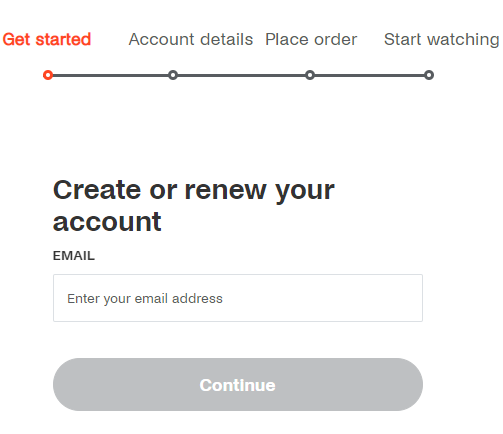
4. Choose the Subscription plan you wish to use.
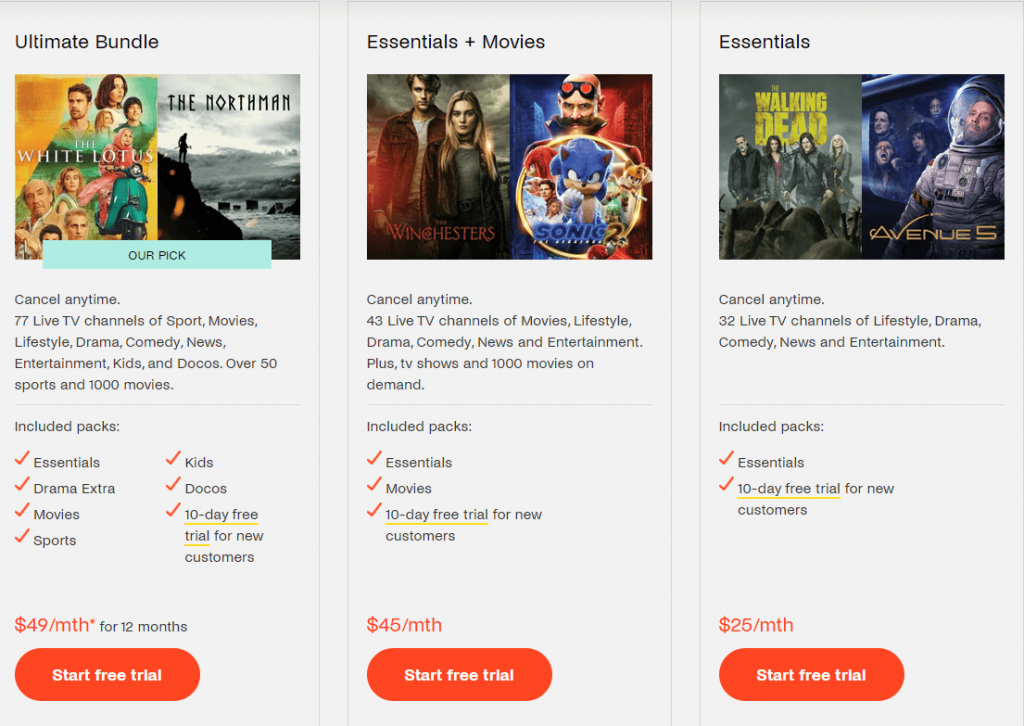
5. After deciding on the package, tap the Start Free Trial button below.
6. Then, provide your required payment details in the given column.
7. Finally, tap the Sign up and Continue option and start your free trial.
Note: If you prefer more of sports titles, you shall avail the Spark Sport free trial for 7-days with its subscription.
How to Cancel Foxtel GO Free Trial or Subscription
If you are unsatisfied with the Foxtel GO service, then you can cancel it at any time to avoid getting charged.
1. To cancel the Foxtel GO subscription, visit Foxtel.com.au and sign in to your account.
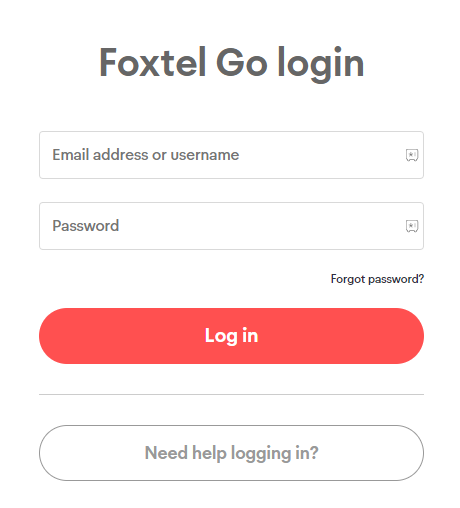
2. Then, choose My Account from the available options.
3. Scroll down and tap the Cancel Subscription option
4. Enter or choose the reason for canceling the Foxtel subscription.
5. After giving a reason, tap Confirm to cancel the membership.
Note: Once the Foxtel subscription gets canceled, you will receive a confirmation email.
FAQ
No, you can’t get a 30-day free trial in Foxtel GO.
Yes. If you sign up for the free trial, then you can access the content for free.



