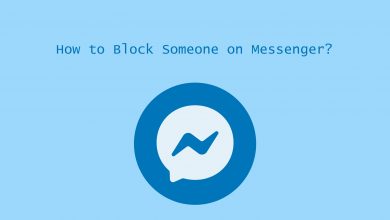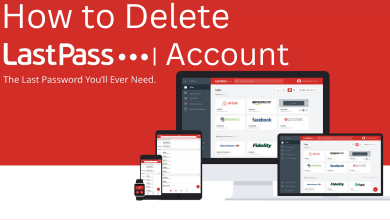Food Network is a popular cooking channel where you can get more than 8000 different recipes and ingredients from trusted and popular chefs worldwide. Using this, you can cook your favorite dishes by following the step-by-step instruction provided in the video. You can also save your favorite dish recipes in the customized list and access them later on your favorite devices. If you have an active TV subscription, you can stream the Food Network channel for free on all supported devices. The Food Network app is available on multiple devices like Android, iOS, Roku, Android TV, and more. The following guide gives you detailed information on how to install and stream the Food Network channel on Apple TV.
Contents
How to Install Food Network on Apple TV
[1] Turn on your Apple TV and connect it to a standard internet connection.
[2] Navigate to the App Store and select the Search icon on the top of the screen.

[3] Type Food Network in the search box and search for the app.
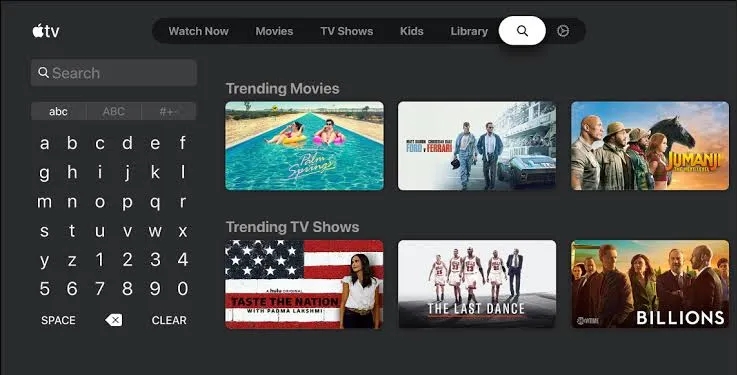
[4] Select Food Network from the search result.
[5] Click Install/Get button to start downloading the app.
[6] Once after installation, click Open to launch the Food Network app.
[7] Now, you will get a unique activation code on the screen.
[8] Open a web browser on your smartphone or PC and visit watch.foodnetwork.com/activate.
[9] Enter the activation code and click the Continue button.
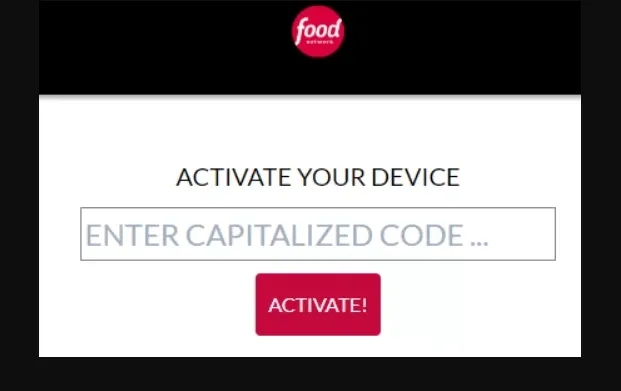
[10] Choose your TV provider and log in with the necessary credentials.
[11] The Food Network app will be activated successfully. Now, you can start streaming your favorite dish video on the TV screen.
Alternative Method- AirPlay Food Network to Apple TV
The above installation procedure is only accessible on Apple TV 4 and higher models. But, this method is accessible on Apple TV 3 models too.
[1] Ensure that your Apple TV and the iPhone are connected to the same Wi-Fi network.
[2] Install the Food Network app on your iPhone or iPad from the App Store.
[3] Open the Food Network app and play the dish recipe video you want.
[4] Tap the AirPlay icon.
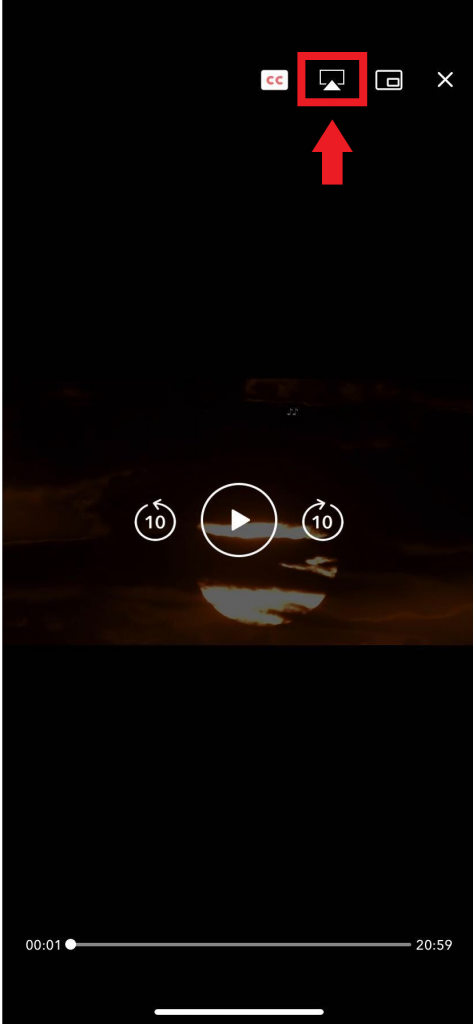
[5] Your iPhone will search for nearby devices. Choose your Apple TV device.
[6] Now, the selected content will play on your Apple TV-connected TV screen.
That’s it. By using these methods, you can easily stream all your favorite content from Food Network on your Apple TV. You can also watch Food Network through a variety of live TV streaming services like Sling TV, fuboTV, YouTube TV, Philo TV, and more.
Use the comments section to mention all your feedback and questions related to this guide. Also, follow our Facebook and Twitter pages to stay connected with us.