Is it hard to download third-party apps on your Firestick? Don’t be fed up. The solution is that you can use the best FireDL codes on the FireDL app to download the third-party apps on your Firestick without any hassle. With this application, you can stream an enormous collection of movies, series, documentaries, etc, for free of cost from various applications. To watch free on-demand content on your Firestick, you should sideload the APK file using the URL. Now, you can simply use FireDL codes to get the third-party apps on your Firestick or Fire TV instantly.
Contents
What is FireDL?
FireDL is one of the well-known Android applications which is used to install, download or manage files via URL. It works on various devices, including Firestick, Fire TV, Nvidia Shield, and Android TV box. It acts like a Downloader app for Firestick to sideload apps easily. In addition, you can use it as a File Manager to access and transfer distinct file formats such as mp4, apk, and Zip files on your Firestick.
Apart from this, you can download different content like images, documents, zip files, and others. Once you have installed the FireDL onto your device, you need not search for the URL of the desired app. Just use the FireDL Code given below to get the respective app that you would like to stream.
Best FireDL Codes
| FireDL | Codes |
|---|---|
| APTOIDE | 280847 |
| Nitro TV Pro | 414411 |
| VideoDevi | 100000 |
| Cinema HD Apk 2.0.5 | 655995 |
| Kodi 18 Leia Kodi | 1832 |
| TeaTV Official | 805853 |
| MOBDRO | 565837 |
| Cyberflix TV | 617329 |
| DIGIBIT VPN | 828111 |
| I4Sports | 680021 |
| Kodi 17.6 Krypton | 296283 |
| MX Player | 518809 |
| Freeflix HQ | 452090 |
| Cinemax | 680032 |
| HBO Movies | 680010 |
| FTMC 16.1 r26 | 600008 |
| Mouse Toggle 1.09 | 300008 |
| IPTV Smarter Pro | 124349 |
| Fildo | 300006 |
| GEO Streamz | 680025 |
| Yes Player | 022997 |
| Movie HD 4.5.5 | 440289 |
| Newest Movies V 1.4 | 539401 |
| Movie HD | 300010 |
| MORPH TV | 440289 |
| Kodi 17.6 64 BIT Apk Android | 296281 |
| Aptoide | 300012 |
| Aptoide TV | 300016 |
| VLC 2.0.6 ARMV7 | 300014 |
| KODI 17.6 64-BIT APK ANDROID | 300008 |
| Amaze File Manager | 300013 |
| Terrarium TV Apk | 666244 |
| Redbox TV | 693082 |
| Stream! | 600000 |
| Mobile TV | 680028 |
| Super Atom | 083026 |
| TV TAP 2.1 Firestick | 170607 |
| Tulatino TV 2020 | 459124 |
| Tulatino TV | 462117 |
| USTV 4K | 050504 |
| TVLife | 248845 |
| Rine | 896717 |
| He | 510396 |
| SuperTVI | 762586 |
| ONPLAY | 365913 |
| BK Links build | 737172 |
| Bobby Movie / Coto Movies | 451896 |
| New Nvidia build | 860079 |
| Kodi 18 Leia | kodi1832 |
| File | 457821 |
| Smartit | 001461 |
| Kodi | 296281 |
| ES Explorer | 355326 |
| BeeTV | 455775 |
| APK Time | 767221 |
| SpartanRepo Kodi Repo | 728037 |
| Kodi 17.6 (ARM7) 32-bit | 296282 |
| Aura Skin Kodi 17.6 | 316880 |
| Kodi 17.6 (ARM7) 32 Bit | kodi32 |
| Genesis Reborn | kodi64 |
| DreamXBMC STB EMU | 190672 |
| DUREX WIZARD | 573999 |
| SpartanRepo Kodi Repo | 728037 |
| Kodi 17.6 (ARM7) 32-bit | 033882 |
| Cartoon HD 3.0.2 | 680001 |
| Cinema APK | 355256 |
| Firefox | 300011 |
| Kodi 16.1 | 600001 |
| Kodi 17.3 32bit | 600003 |
| Kodi 17.3 64bit | 600004 |
| IPTV App | 680018 |
| KoKoTime | 680026 |
| MisFit Mods app | 680033 |
| Movian | 680003 |
How to Install FireDL on Firestick
The FireDL app is natively not available on Amazon App Store. Hence you can sideload it by using the Downloader app.
1. Initially, turn on your Firestick and connect it to the standard WiFi network connection.
2. Click on the Search icon and type Downloader on the search bar using the virtual keyboard.
3. Select the Downloader app from the search results and then click the Download button to install the Downloader app on your Firestick.
4. After that, navigate to Settings and click on the My Fire TV tile.

4. From the drop-down menu list, select Developer Options.
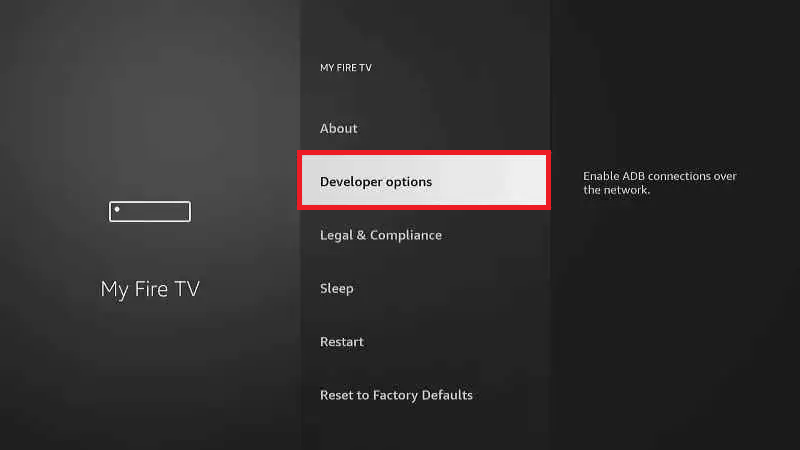
5. Next, click on the Install Unknown AppsSources. Select Downloader and click on the Turn On toggle button.
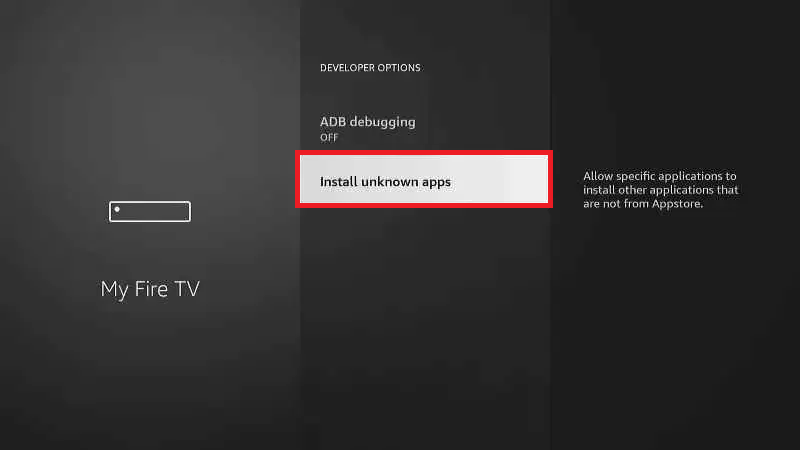
6. After that, return to the home screen and Launch the Downloader app.
7. Enter https://bit.ly/2QsFsU1 on the required field and then click the Go button.
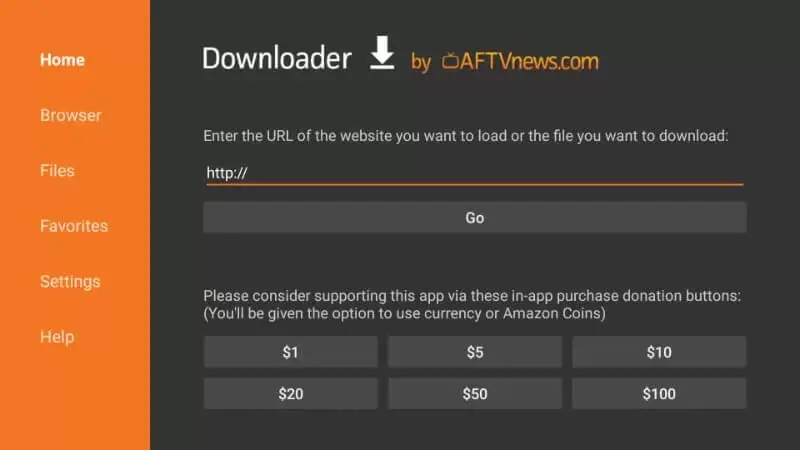
8. Wait till it fetches the FireDL apk file. Once done, click the Install button to download it on your Firestick.
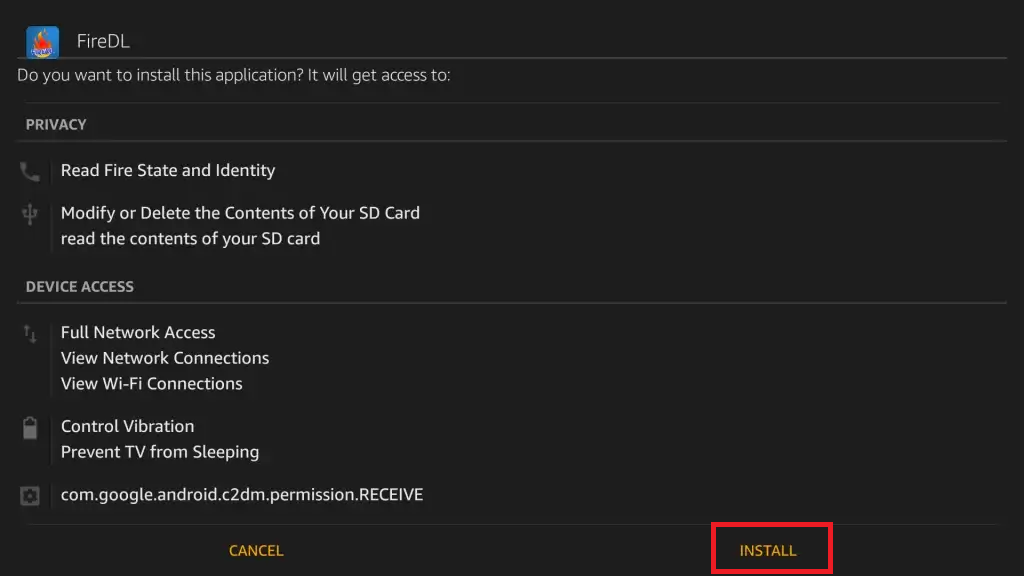
9. Finally, click Done to complete the installation process.
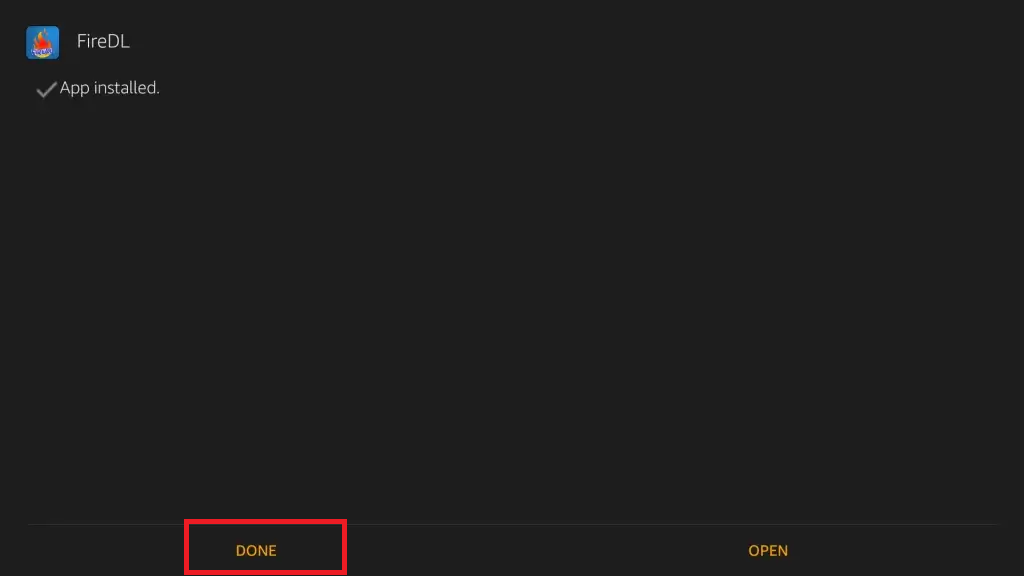
How to Use FiresDL Codes on Firestick
1. From the Apps and Channels section, launch the FireDL app o your Firestick device.
2. Then, click on the Search box and type the FireDL code of your desired app.
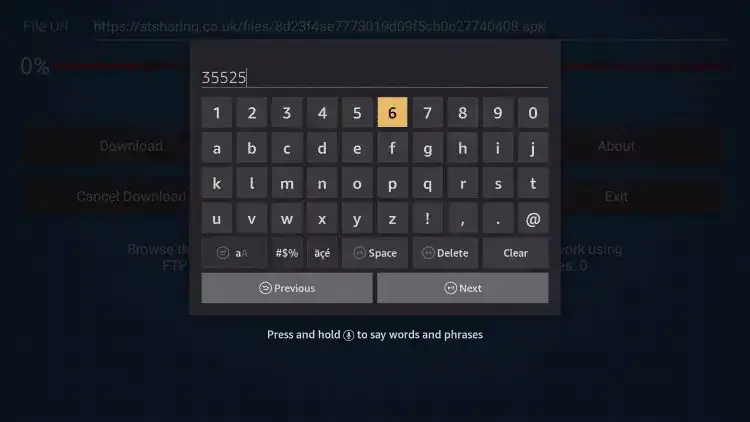
3. After entering the code, it will change to the URL link.
4. Click on the Next button. Wait till the FireDL downloads the particular app code on your device.
5. Select the Download button to install the app.
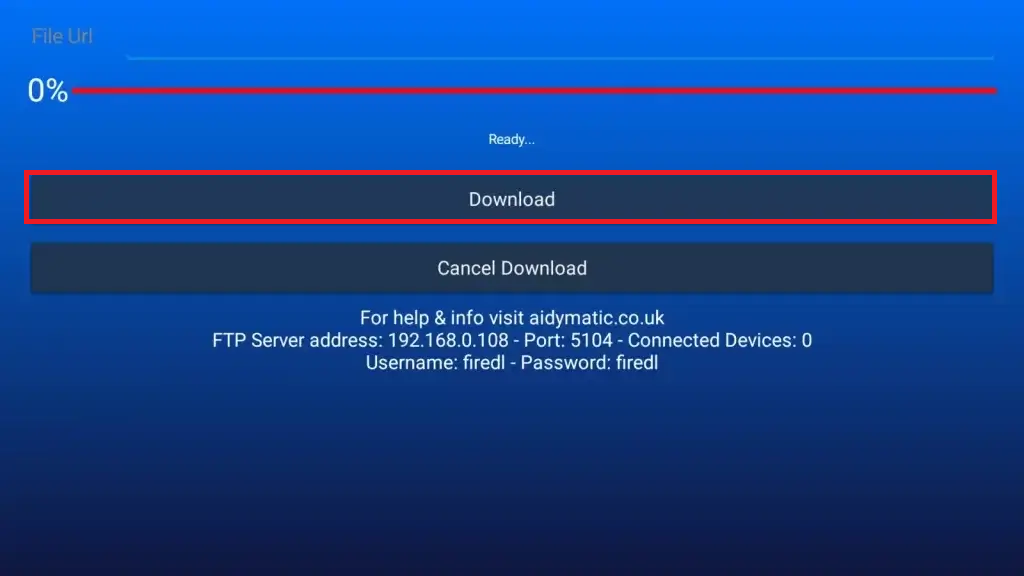
6. After a successful installation, you can stream your favorite on-demand content on your Firestick.
FireDL Codes Not Working – How to Fix
If FiresDL Codes are not working properly on your Firestick and throw the error codes, follow the basic troubleshooting methods given below. The major reason for not working may be poor internet connectivity, cache files, issues with installation, and outdated firmware.
- Check your internet connection
- Use the Updated or latest version of FireDL Codes.
- Update Firestick to the latest Firmware
- Uninstall and reinstall the FireDL app.
- Restart your Firestick device.
- Reset Firestick device
FAQ
Yes, you can use FireDL codes on your Android Devices like Android TV Box, Android Smart TVs, and many more.



