Every football fan will be streaming FIFA World Cup matches on their Smart TVs and smartphones. If you own a Vizio Smart TV, you can stream the 22nd edition of FIFA World Cup 2022 by installing the Fox Sports app. Apart from installing the app, you can stream the matches using a cable TV provider or connecting streaming devices to your smart TV.
Contents
- How to Watch FIFA World Cup on Vizio Smart TV With Cable
- How to Watch FIFA World Cup on Vizio Smart TV Using Fox Sports App
- How to Watch FIFA World Cup on Vizio Smart TV Without Cable
- How to Watch FIFA World Cup on Vizio Smart TV Using Streaming Devices
- How to Stream FIFA World Cup in Other Countries
- Frequently Asked Questions
How to Watch FIFA World Cup on Vizio Smart TV With Cable
You can stream the FIFA tournament on your Smart TV if your cable TV provider offers Fox Sports in the channel list.
| TV PROVIDER | CHANNEL NUMBER |
|---|---|
| AT&T U-Verse | 1652 (HD) or 652 (SD) |
| ATC Communications | 356 |
| Cox | 1031 |
| Click | 538 (HD) |
| DirecTV | 219 |
| Dish | 150 |
| Optimum | 213 |
| Spectrum | 40 (SD), 436 (HD), or 740 (UHD) |
| Verizon | 583 (HD) or 83 (SD) |
| Xfinity | 857 |
Note: The channel number may vary based on your cable TV provider and location.
How to Watch FIFA World Cup on Vizio Smart TV Using Fox Sports App
[1] Turn on your Vizio Smart TV and connect it to a stable WiFi internet connection.
[2] On your Vizio TV remote, press V. If you don’t find a V button, press Home.
[3] The Apps window will appear on the screen, scroll and locate the Fox Sports app.
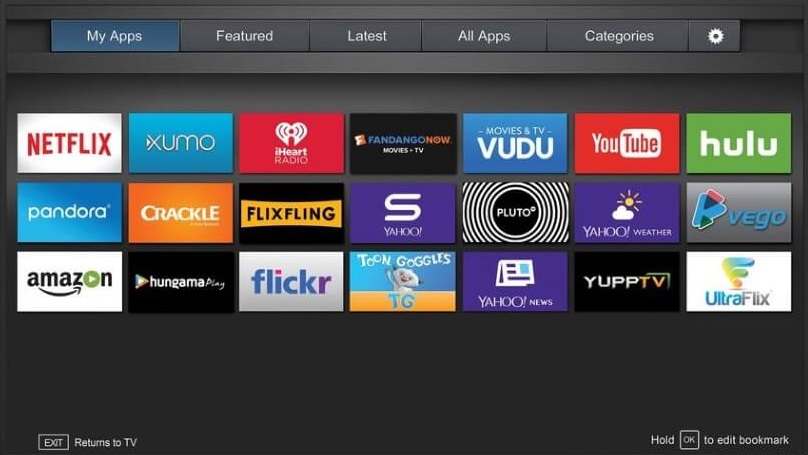
[4] Select the Fox Sports app and press OK on the remote.
[5] Further, select Install to get the app on your smart TV.
[6] Once installed, launch the Fox Sports app.
[7] An activation code appears on your TV screen. Make a note of it.
[8] Open the browser on your PC or smartphone and navigate to the Fox Sports Activation Page (https://go.foxsports.com/)
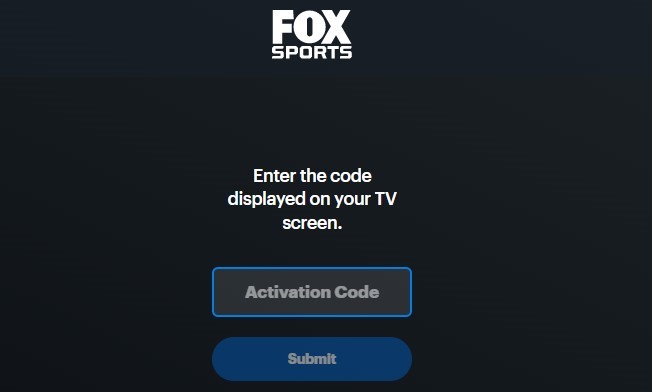
[9] Enter the activation code you received in the given field and click Submit.
[10] Sign in with your Cable TV service provider.
[11] Once the activation is done, you can enjoy streaming FIFA World Cup on your Vizio Smart TV.
How to Watch FIFA World Cup on Vizio Smart TV Without Cable
Alternatively, you can watch Fox Sports on streaming services by subscribing to their monthly or annual subscription plans.
| STREAMING SERVICES | PRICING | FREE TRIAL | INSTALLATION GUIDE |
|---|---|---|---|
| Hulu | ☑ | Hulu on Vizio TV | |
| YouTube TV | ☑ | YouTube TV on Vizio TV | |
| Sling TV | ☒ | – | |
| fuboTV | ☑ | – | |
| DirecTV Stream | ☑ | DirecTV Stream on Vizio TV |
How to Watch FIFA World Cup on Vizio Smart TV Using Streaming Devices
If your Vizio Smart TV is not compatible with installing the Fox Sports app, you can use streaming devices to access the app on your TV.
| STREAMING DEVICE | PURCHASE LINK | INSTALLATION GUIDE |
|---|---|---|
| Roku |  | Fox Sports on Roku |
| Amazon Firestick |  | Fox Sports on Firestick |
| Chromecast |  | Fox Sports on Chromecast |
How to Stream FIFA World Cup in Other Countries
| COUNTRIES | CHANNELS |
|---|---|
| Australia | SBS, Fox Sports, SEN |
| Belarus | VRT, RTBF |
| Canada | CTV, TSN, RDS |
| Denmark | DR, TV2 |
| Germany | ARD, ZDF |
| Italy | RAI |
| New Zealand | SEN Sports Radio, Sky Sports NZ |
| Mexico | Televisa |
| Panama | TVN, RPC TV Canal 4 |
| UK | BBC, ITV |
| Russia | Match TV, Channel One, VGTRK |
| Ukraine | Suspilne |
| Venezuela | Televen |
| Turkey | TRT |
| Sweden | SVT, TV 4 |
Frequently Asked Questions
If your Vizio Smart TV has HDMI ports, you can easily connect the Amazon Firestick and start using it.



