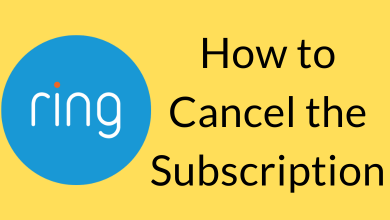FIFA World Cup is the most awaited tournament for all Football fans. The FIFA World Cup (22nd edition) starts on 20 November 2022, and you can stream the tournament on your smartphone, PC, Smart TV, or Streaming devices. If you have a Hisense Smart TV, you can install Fox Sports directly from the respective store and stream the FIFA World Cup matches.
Alternatively, you can watch FIFA World Cup using Cable TV providers or streaming services.
Contents
How to Watch FIFA World Cup on Hisense Smart TV With Cable
You can search Fox Sports on your cable TV provider with the below channel number.
| CABLE TV PROVIDER | CHANNEL NUMBER |
|---|---|
| AT&T U-Verse | 1652 (HD) or 652 (SD) |
| ATC Communications | 356 |
| Cox | 1031 |
| Click | 538 (HD) |
| DirecTV | 219 |
| Dish | 150 |
| Optimum | 213 |
| Spectrum | 40 (SD), 436 (HD), or 740 (UHD) |
| Verizon | 583 (HD) or 83 (SD) |
| Xfinity | 857 |
Note: The channel number varies on the TV provider based on your residence location.
How to Watch FIFA World Cup on Hisense Smart TV via Fox Sports App
Installing Fox Sports on Hisense Smart TV vary based on the operating system.
[1] Turn on your Hisense Smart TV and connect it to the WiFi.
| OS | INSTALLATION STEPS |
|---|---|
| Android TV | Apps → Google Play Store → Search Fox Sports → Install. |
| Google TV | Apps → Search Fox Sports → Install. |
| Roku TV | Streaming Channels → Search Channels → Search Fox Sports → Add Channel. |
| Fire TV | Find → Search → Search Fox Sports → Get/Download. |
[2] Once installed, open the app and select Sign In.
[3] You will receive an activation code on your TV screen. Note it down.
[4] Launch the browser on your PC or smartphone and navigate to the Fox Sports Activation Page (https://go.foxsports.com/).
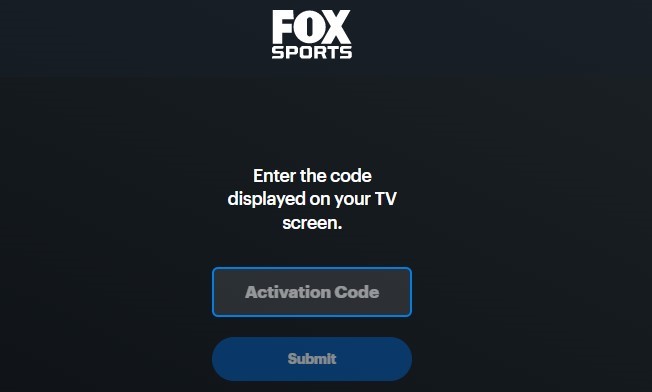
[5] Enter the activation code you received in the given field and select Submit.
[6] Once activated, watch FIFA World Cup matches on your Hisense Smart TV.
How to Watch FIFA World Cup on Hisense Smart TV Without Cable
If you don’t have a cable TV provider, you can watch the FIFA World Cup through streaming services on Hisense Smart TV.
| STREAMING SERVICES | PRICING | FREE TRIAL |
|---|---|---|
| fuboTV | ☑ | |
| Sling TV | ☒ | |
| Hulu | ☑ | |
| YouTube TV | ☑ |
How to Stream FIFA World Cup Using Streaming Devices
If you can’t find or install the Fox Sports app on your Hisense Smart TV, you can use the streaming devices to watch Fox Sports. You can connect the streaming devices and install the Fox Sports app from the respective app store.
[1] Launch your Hisense Smart TV and connect the desired streaming device to the HDMI port of your TV.
[2] Ensure that your Smart TV is connected to stable WiFi.
[3] Install the Fox Sports app from the respective app store and log in.
[4] Finally, start streaming FIFA World Cup matches.
| STREAMING DEVICE | PURCHASE | INSTALLATION GUIDE |
|---|---|---|
| Apple TV |  | Apple App Store |
| Roku |  | Roku Channel Store |
| Amazon Firestick |  | Amazon App Store |
How to Stream FIFA World Cup in Other Countries
| COUNTRY | CHANNEL |
|---|---|
| Australia | Optus Sports |
| Brazil | Globo |
| Canada | CTV, TSN |
| France | beIN Sports, TF1 |
| Germany | DAZN, ARD |
| India | Voot, JioCinema |
| New Zealand | Sky Sports |
| Pakistan | PTV Sports |
| Portugal | RTP |
| United Kingdom | BBC iPlayer, iTV |
| United States | Fox Sports, Telemundo |
| Ukraine | Suspilne |
| Turkey | TRT |
| Switzerland | SRG SSR |
| Sweden | SVT, TV4 |
| Spain | Mediapro |
| Russia | Match TV, VGTRK |
| Mexico | TUDN, TV Azteca, Televisa |
| Netherlands | NOS |
| Indonesia | RCTI, MNCTV, iNews |
| Japan | TV Tokyo, Fuji Television |