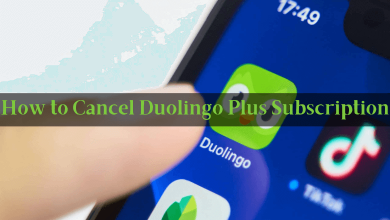Key Highlights
- Free Trial: Open FaceApp → Log in → Settings icon → Referral Program → Copy the link → Share with your friends → Say them to accept → Both can get a 7-day free trial.
- Cancel Free Trial: If you have purchased the subscription plan through your smartphone, you need to cancel it from the respective app store.
Do you want to edit your photos, selfies, or videos on your smartphone? FaceApp is the best AI-integrated application to make your picture look more realistic in HDR quality. Though it is a free-to-use application, there are some PRO features on FaceApp with a subscription plan. Fortunately, FaceApp offers a 7-day free trial to access more than 150 Premium Filters.
To acquire a free trial, you need to share the referral link with whom you like, so both can avail of the benefits of a free trial. But it is not that easy to avail of it because the Referral Program is time-limited. FaceApp can terminate this feature at any time. Keep in mind that you need to cancel the free trial before it ends. Otherwise, you will be charged for the next period. FaceApp Pro costs $3.99/month, $19.99/year, or $39.99 for a lifetime.
Contents
What Does FaceApp Pro Offer
- Allows you to access face filters, effects, and background.
- Can swap the gender – add/remove hair, beard, mustache, etc.
- Changes the hairstyle and color.
- Adjust the saturation and contrast colors.
- Allows to swap the faces.
- Provides 150 premium filters.
- Access with no ads and no watermarks.
How to Get FaceApp Free Trial
1. Initially, open the FaceApp on your iPhone or Android smartphone.
2. Log in to your account using valid credentials.
3. Tap on Settings (cogwheel icon) in the upper left corner of the screen.

4. Under Settings, select the Referral Program option.
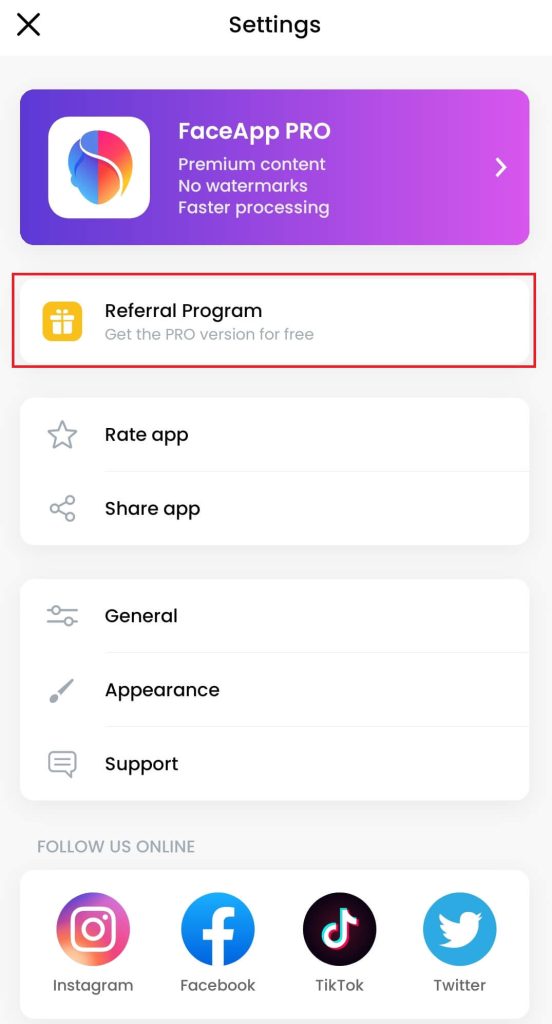
5. On the next screen, copy your Referral link at the bottom.
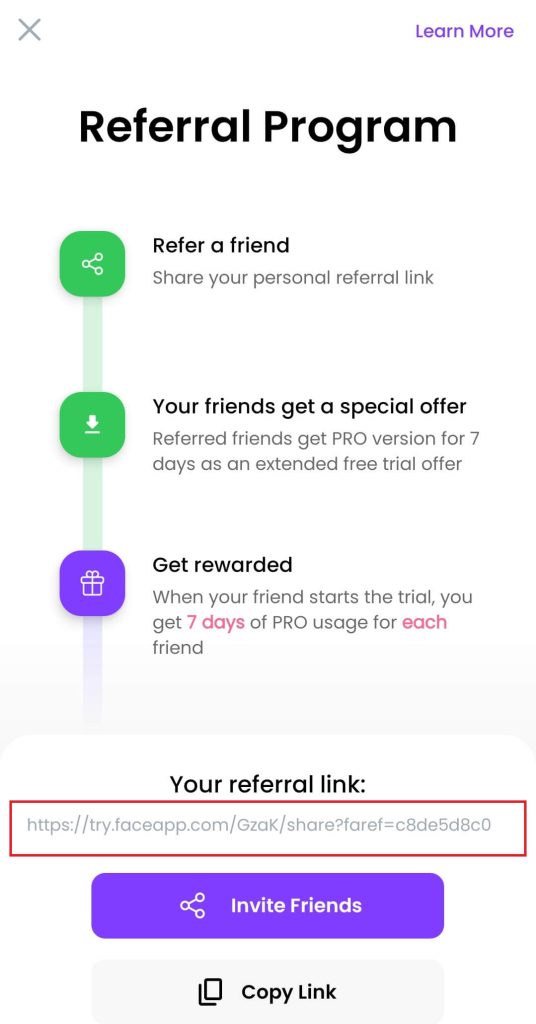
6. Share the link with your friends or family members through the social media platform.
7. Tell your friend to accept and start the 7-day free trial on the FaceApp Pro version using the link you have shared.
8. Once your friend starts to access the free trial, you will also get the 7-day free trial on the FaceApp PRO version. In addition, you can get an extended trial period when each friend starts to use the FaceApp using your personal referral link. As a reward, bonus days will be added to your account to access the premium features.
Alternate Method to Get FaceApp Free Trial
You can ask your FaceApp users to share the Referal link so that you can access the features of the PRO version for free for 7 days.
1. Click on the Invite link to install the FaceApp application.
2. Once downloaded, launch the app and tap the Let’s Start button at the bottom.
3. Choose the payment methods and provide the payment detail on the next page.
4. After the successful payment, you can avail of the Pro version features free for 7 days without any extra charges.
How to Cancel FaceApp Free Trial
If you are not satisfied with this application, you can cancel the subscription from your smartphone. Navigate to the respective app store to cancel the FaceApp free trial.
Cancel FaceApp Subscription on iOS
1. On your iOS device, launch the Settings app.
2. Hit on your Apple ID or Apple account.
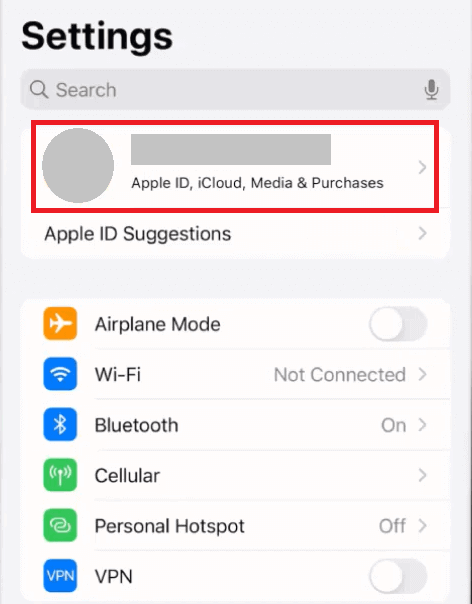
3. Then select the Subscriptions option and choose the FaceApp from under the Active Subscription list.
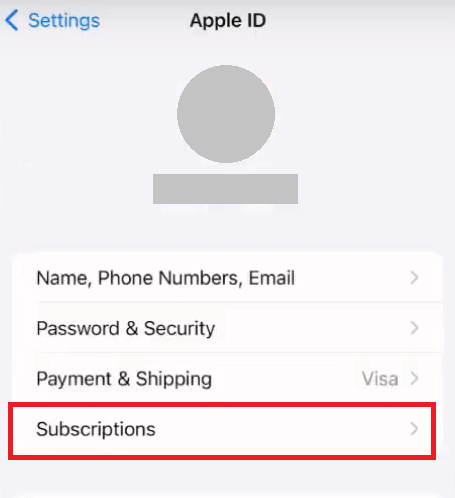
4. Tap on the Cancel Subscription button and then tap Confirm to cancel the subscription on your iPhone.
Cancel FaceApp Subscription on Android
1. On your Android smartphone, launch the Google Play Store application.
2. At the top right corner, hit the Profile icon.
3. Select the Payments and Subscription option from the submenu list.
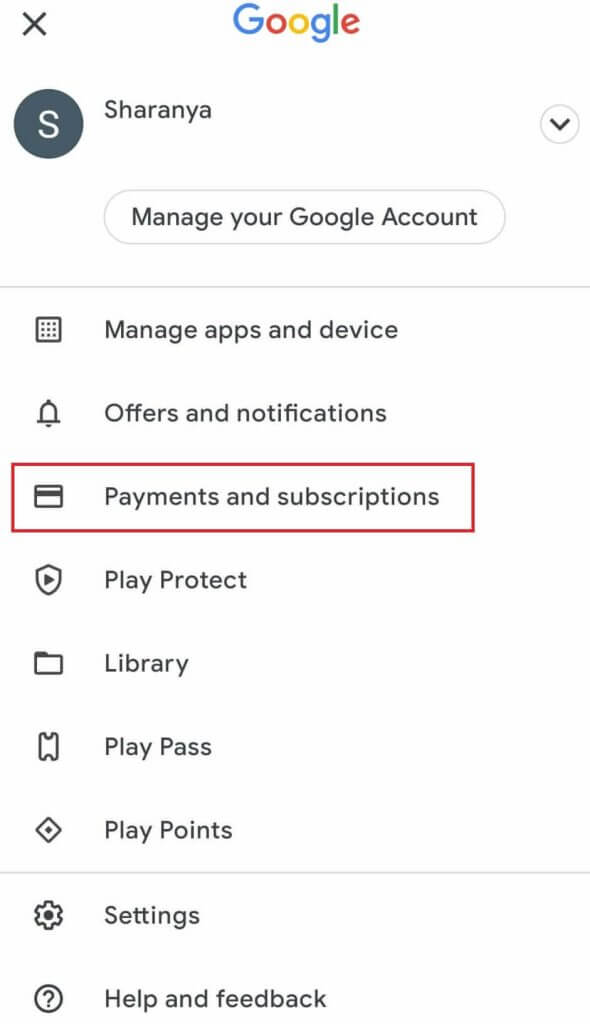
4. Next, choose the Subscriptions option and find the FaceApp application.
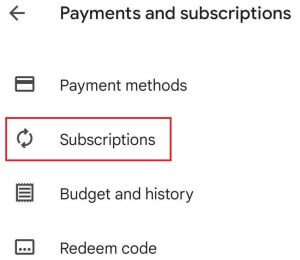
5. Click on it and hit the Cancel Subscription button at the bottom.
6. Choose the appropriate reason for your cancelation.
7. Finally, tap Cancel to confirm the action.
Tip! If you don’t like FaceApp, you can try free alternatives for this app. Check out the best Swap App for Android to modify your selfies.
Frequently Asked Questions
Yes, FaceApp is 100% free to download and easy to use app. You can access some features at no cost. However, you must purchase the subscription plan to utilize the Pro features on FaceApp.
Yes, FaceApp Pro offers a free trial for 7 days. With the Referral Program or by sharing the Referal link, you can avail of the free trials.
No, you cannot transfer the extended bonus days to others. It can be accessed only on one device. If you accidentally delete the FaceApp, you cannot save the bonus on the app. Once deleted, all the data will be lost.