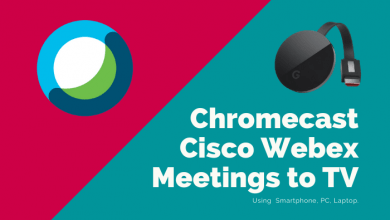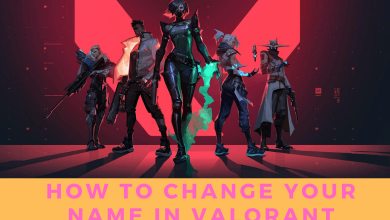If you love pop culture and streaming its related content, it’s worth considering the E! channel app. While it is available for different devices, this section in specific deals with the E app on Apple TV. It is a multi-platform brand available across the globe. E! has termed itself as the source of entertainment news, celebrities, gossip, and more. Also, E! Channel brings fashion, movies, TV shows, photos, etc. With the NBCUniversal profile, users can add favorites and save shows across the devices. You can even resume watching shows just from where you have left off with the E! app on Apple TV. It is entirely free to stream and offers the following features.
Contents
Things E! App Offers
The following are the key features of the E app on Apple TV:
- Stream the most recent seasons of TV shows, live TV, movies, and past season.
- The latest episodes of E! show after they are aired.
- Access the latest episodes instantly by adding them as your favorites.
- Stream VOD and live content upon signing up with a TV subscription.
- Explore NBCUniversal contents and live stream networks.
- Access the latest and thrilling series with the dedicated page of each network.
How to Install E App on Apple TV
Note: Make sure you have signed the with Apple ID and password to download apps on Apple TV.
(1). Power on your Apple TV and make sure to connect it to the internet.
(2). From the home screen, select the App Store icon to launch it.

(3). Navigate to the menu bar at the top to choose the Search (magnifying glass) icon.
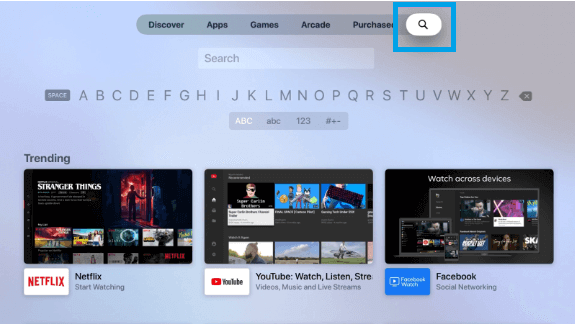
(4). Use remote keys to enter channel name as E!.
Note: Select Apps or Discover section to scroll and find E! Channel.
(5). Choose the channel name to see its information.
(6). Select the Get button to download E! channel from the App Store.
(7). Highlight the Get button again on the verification screen to get it on Apple TV.
(8). Wait for the button label to change to Open to select it and launch it.
Alternative Ways to Stream E! on Apple TV
Apple TV users with a subscription to the following channels can stream E! channel. With this, you don’t need to install the E! Channel app separately on your Apple TV.
- YouTube TV
- Hulu
- Sling TV
- AT&T TV (formerly called DirecTV)
- fuboTV
Our Opinion
With the download and installation of the E! Channel, you will never miss your favorite shows and more. If you consider saving some space, then you can choose to watch the channel with the existing subscription on any of the popular streaming services.
Have you been able to stream E! on Apple TV with our guidelines? Share your feedback, opinion, or suggestion as comments. Follow us on Facebook and Twitter to read more interesting articles.