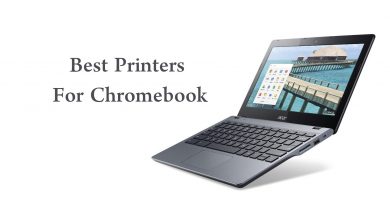Google Play Store and Amazon App Store are the dedicated marketplaces for downloading apps on Android TV and Firestick, respectively. Unfortunately, certain apps might be unavailable on these app stores for security reasons. In such cases, you need to sideload the apps using the third-party installer. So far, the Downloader app is one of the most used sideloading apps for downloading unofficial apps. But it was suspended earlier this week and removed from the Play Store. However, the app was recovered within a few days. Due to its uncertainty, it is always advisable to know the Downloader alternative apps for Firestick and Android TV.
Based on our research, we have provided a handpicked list of apps used for sideloading. These apps help install the apps that are unavailable in the official app stores. Try these apps and choose the best one based on your preferences.
Contents
Top 5 Downloader Alternatives Apps
| App | How to Get | Price | Rating |
|---|---|---|---|
| ES File Explorer | Amazon App Store | $9.99/month | 4.5/5.0 |
| Send Files to TV | Google Play Store, Amazon App Store | Free | 4.0/5.0 |
| Aptoide | Download link | Free | 4.0/5.0 |
| File Commander Manager & Vault | Google Play Store, Amazon App Store | Free | 3.5/5.0 |
| Smart TV APK Downloader | Google Play Store | $4.99 | 3.0/5.0 |
ES File Explorer

ES File Explorer is a powerful file manager app that offers its service for free. It is one of the best alternative apps for Downloader. However, to sideload apps on Firestick, you need to purchase its premium subscription, which costs $9.99 per month. This multi-utility tool can also be used for deleting unnecessary files and APKs on your device. You can extract and access RAR files and ZIP files. Additionally, it supports Cloud storage where you can connect to cloud services like Google Drive, OneDrive, Dropbox, Box.net, SugarSync, Yandex. and many more. You can get the ES File Explorer on Firestick from the Amazon App Store.
Website – http://www.estrongs.com/
Send Files to TV (SFTTV)

Send Files to TV is a simple application to transfer files between smart TVs, mobile devices, and computers. You can transfer any files like APKs, movies, TV shows, torrents, and any other file via the local network without any internet connection. It is one of the fastest and most private methods to send files across devices. To send and receive files, both devices should have SFTTV installed. It is compatible with MacOS, Windows, Android, and Linux operating systems. The best part is that it offers its service for free.
Website – https://sendfilestotv.app
Aptoide TV

Aptoide TV is the best alternative to download apps that are unavailable on the Google Play Store or Amazon App Store. Unfortunately, there is no official app. However, you can download its APK files from its official website using any browser on Android TV and Silk browser on Firestick. The best part is that this app is free to download and also offers premium apps in the Google Play Store for free.
Website – https://en.aptoide.com/
File Commander Manager & Vault

File Commander Manager & Vault is a prominent file manager app that effortlessly manages all your files and folders in one place for easy access. The best part is that it helps to transfer files, including APKs, between devices. This app is free to download and available in the Google Play Store and Amazon App Store. Additionally, it also comes with 5GB of free MobiDrive cloud storage.
Website – https://mobisystems.com/v3/
Smart TV APK Downloader
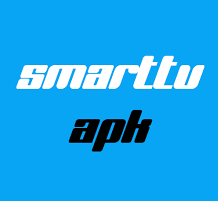
Smart TV APK Downloader is a file manager app that is used to copy and transfer files to Android TV. This is a premium app that requires a one-time payment of $4.99. Installing this app, you can download APK from any URL and also from USB storage. This app also performs simple file management operations like copying, moving, deleting, and folder deletion.
These are the best alternative apps for the Downloader app. You can install any of the apps mentioned above if Downloader is unavailable on the Google Play or Amazon App Store to sideload your favorite apps.
FAQ
Yes, the Downloader app is completely free to download for sideloading apps on Android TV and Firestick devices.
No, the Downloader app is unavailable on the Apple App Store. It can be downloaded only from the Amazon App Store and Google Play Store.