Ever since the Disney Plus platform launched (12th November 2019), there is always a buzz about when the app will be released for NOW TV Stick and NOW TV Box. On 06th May 2020, the app was released for NOW TV streaming devices. With that, you can easily install the Disney Plus app on your NOW TV device and watch all the movies & TV shows from PIXAR, Marvel, National Geographic, and Star Wars.
Contents
Disney Plus Plans and Pricing
Disney Plus offers two premium packages, Disney+ & Disney Bundle. In the Disney Bundle, you can find combinations of different streaming services (Disney+, Hulu, and ESPN+). Unfortunately, the bundle pack is not available in the UK. Keep in mind that Disney Plus will not be available on NOW TV passes.
| PLAN | SUBSCRIPTION COST |
|---|---|
| Monthly Plan | £ 7.99 |
| Yearly Plan | £ 79.90 |
How to Install Disney Plus on NOW TV
1. Press the Home button on your NOW TV and get into the home screen.
2. Click on the App Store and search for the Disney Plus app.

3. Pick up the app from the search results.
4. On the next screen, tap the Install button.
5. Then, tap the Open button to launch the app.
How to Activate Disney Plus on NOW TV
In both the NOW TV Box and NOW TV Stick, you need to activate the app using the code. The direct sign-in option is not available on the streaming device.
1. When you open the Disney+ app, you will get the activation code. If you didn’t get the code, click the Log In button.
2. Now, go to the Disney Plus activation website (https://www.disneyplus.com/begin) on your smartphone or PC.
3. Enter the 8-digit activation code and click the Continue button.
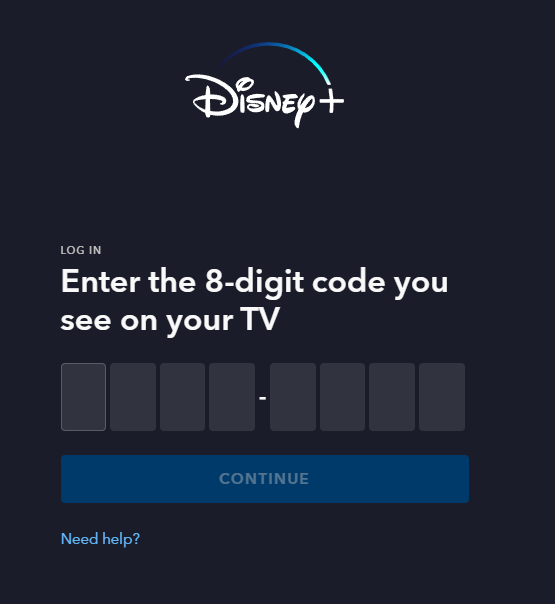
4. Then, sign in with your Disney+ account to complete the activation.
5. Now, the Disney+ app on your NOW TV device will sync with your account.
6. Stream all the video content from the app.
How to Sign Up for Disney Plus
If you don’t have a Disney+ account, you can’t stream any video content. Create an account from the Disney Plus website.
1. Launch a web browser and go to the Disney Plsu website (disneyplus.com).
2. Click on the Login option from the top of the screen.

3. Now, tap the Sign Up button and enter your mail ID.
4. After that, choose the subscription plan.
5. Enter your payment details and complete the payment.
6. Once your account is created, you will get confirmation mail.
Once you have completed the sign-in process, open the Disney Plus app on your NOW TV, and log in with your Disney Plus ID. Start streaming your desired shows and originals easily.
What Can I Watch On Disney Plus
- Marvel’s Agent
- Marvel’s Luke Cage
- Marvel’s Jessica Jones
- The Spectacular Spider-Man
- Marvel’s Agent of S.H.E.L.D.
- Willow
- Star Wars: Tales of the Jedi
- Star Wars Rebels
- Star Wars: Andor
- The Mighty Ducks: Game Changers
- The Mysterious Benedict Society
- She-Hulk: Attorney at Law
- Bluey
- The Simpsons
- Prop Culture
- The Orville
- Ms. Marvel
- Glee
- The Owl House
- Marvel Studios: Assembled
Frequently Asked Questions
You can install the app for free, but in order to stream the content, you have to pay the subscription cost.



