Key Highlights
- You can disable Instagram Reels on the Instagram app in 6 different ways, such as using Instagram on your browser, disabling auto-update, using the Instagram Lite app, etc.,
Instagram has introduced Reels which is similar to TikTok. As users engage more with Reels, Instagram has planned to turn all videos into Reels for more engagement and to focus on more entertainment. Though Reels is engaging content, it consumes time as well as the internet. Therefore, to avoid watching Reels, you can disable it on Instagram.
Contents
Launch Instagram on Browser
Using Instagram on your browser helps you to avoid watching Reels on it.
1. Open a browser on your smartphone/PC and visit the official site of Instagram.
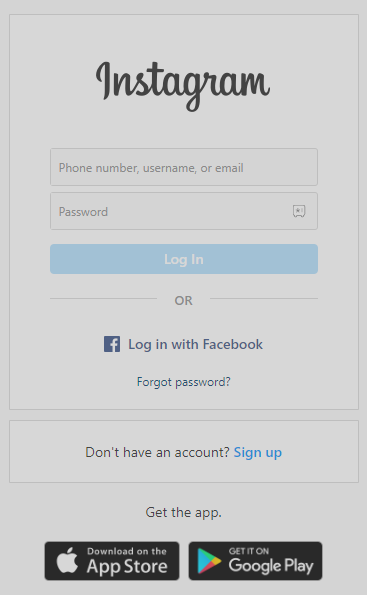
2. Enter the login credentials of your account and tap Log In.
Note: If you can’t remember the password, you can reset your Instagram password by clicking on Forget password?
3. You can start using Instagram on the browser without reels.
Instagram Older Versions
One of the methods to disable the Reels feature is to use the older version of the Instagram app. Therefore, you need to download the Instagram older version from the browser.
Before downloading the app, you need to enable Install Unknown Sources on your Android smartphone. Go to Settings → Security → Install Unknown Sources → Enable Allow from this source.
Finally, go to the browser and download the Instagram app (older version) from the trusted third-party sites.
Disabling Auto Update
If you have enabled the auto-update feature for Instagram, you need to disable it on your Android and iOS/iPadOS devices.
Android
1. Launch the PlayStore on your smartphone.
2. Search for the Instagram app, and tap it from the search results.
3. Next, tap the three vertical meatballs icon and unselect Enable auto-update.
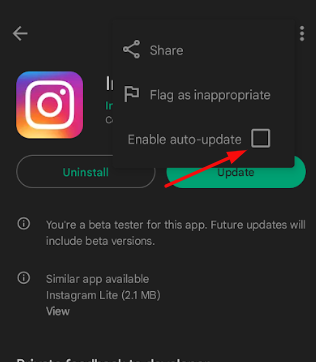
iOS/iPadOS
1. First, go to Settings.
2. Click App Store → App Updates.
3. If you have enabled App Updates, disable it.
By disabling the feature, you can prevent updates to the Instagram app.
Using Instagram Lite to Disable Reels
Instead of using Instagram, you can download and install the lighter version called Instagram Lite.
1. Navigate to Play Store on your smartphone, type Instagram Lite on the search bar, and search.
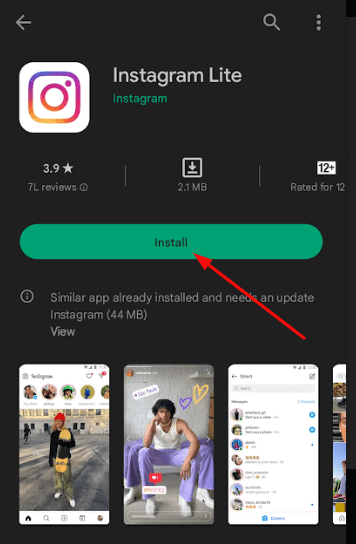
2. From the search results, tap the Instagram Lite app.
3. Tap Install and start using the app by logging in.
Instagram Mod Apps
By using Instagram Mod apps, you can use Instagram without viewing any reels. But you need to be careful in downloading mod apps because some apps may contain bloatware and viruses which may steal your information from your device.
Hiding Reels on Instagram
If you don’t like specific Reels on Instagram, you can remove them from your app feed.
1. Launch Instagram and go to Explore section.
2. Tap the desired Instagram Reel.
3. Further, tap the vertical meatballs icon and select Hide.
The Reel will not be available again in the feeds.
Frequently Asked Questions
First, tap the Profile icon → Reels Tab → Select the desired Reels Draft → Select → Discard. The Reel drafts will be deleted from your Instagram account.
Deleting an Instagram Reel on iPhone is pretty simple. First, tap the Profile icon → Reels section → Select the Reel → Three dots icon → Manage → Remove from profile grid.


