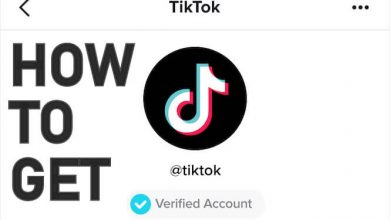DirecTV is a popular cable TV provider in the USA. But, what is unpopular is that DirecTV also has a dedicated streaming application, DirecTV Stream, to watch all the DirecTV shows anytime you want. You can install the DirecTV Stream app on Firestick directly from the Amazon App Store. If you are residing outside of the USA, you can sideload the app on Firestick using Downloader.
Contents
- Features of DirecTV Stream
- How to Sign Up for DirecTV
- How to Install DirecTV Stream on Firestick
- How to Use DirecTV Stream on Firestick
- DirecTV Stream App Not Working on Firestick – How to Fix
- Update Firestick
- Multiple Accounts
- Restart Firestick
- How to Download the DirecTV Stream on Firestick Outside the US
- FAQ
Features of DirecTV Stream
- You can watch your favorite entertainment, news, sports, and live TV anywhere and anytime.
- DirecTV Stream app has a total collection of 45,000+ movies and shows.
- The DirecTV stream app has unlimited cloud DVR storage.
- You don’t need to activate the app on Firestick. You can directly sign in to the DirecTV app.
How to Sign Up for DirecTV
To access the video content on DirecTV, you need to have a valid DirecTV account. If you don’t have an account, follow the signup process mentioned below. If you have an active DirecTV account, you can skip to the installation steps in the next section.
1. Open a web browser on your Windows or Mac PC and go to the DirecTV website (direcTV.com/stream/).
2. Once the page opens, click on the Sign In button.
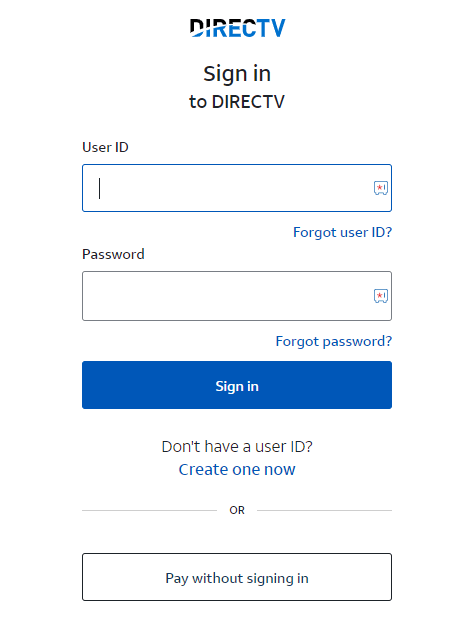
3. Click the Create One Now button and choose DirecTV Stream.
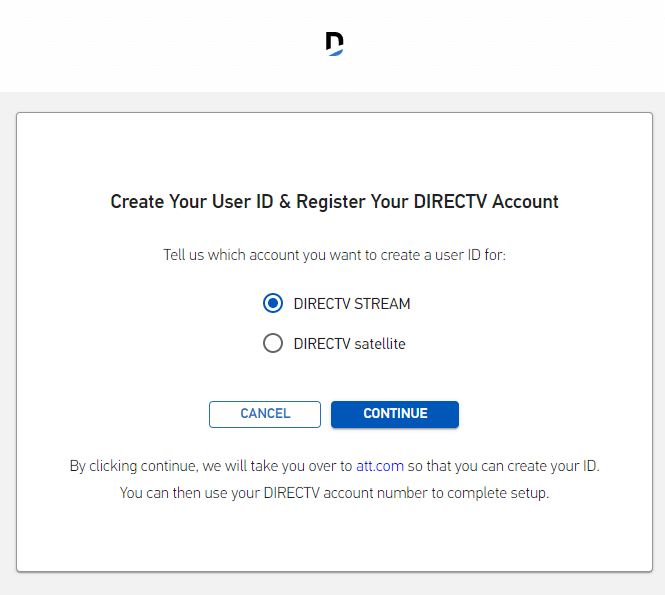
4. Feed the required details and click on Continue.
5. Once you complete the signup process, redirect to the home page and click on Shop Packages.
6. In the current screen, you can find all the packages that DirecTV Stream offers.
- Entertainment – $74.99/month
- Choice – $99.99/month
- Ultimate – $109.99/month
- Premier – $154.99/month
7. Choose any package and click on Shop Now and choose the required add-ons.
8. Once done, click on Start Free Trial and enter the payment details.
9. Complete the payment to get the DirecTV free trial.
How to Install DirecTV Stream on Firestick
You can install the DirecTV Stream on Amazon streaming devices like Amazon Fire TV (2nd generation or higher), Amazon Fire TV Stick (2nd generation or higher),
Amazon Fire TV Edition Smart TV (2nd generation and higher), and Amazon Fire TV Cube.
1. On your Firestick home page, click on Find and select Search.
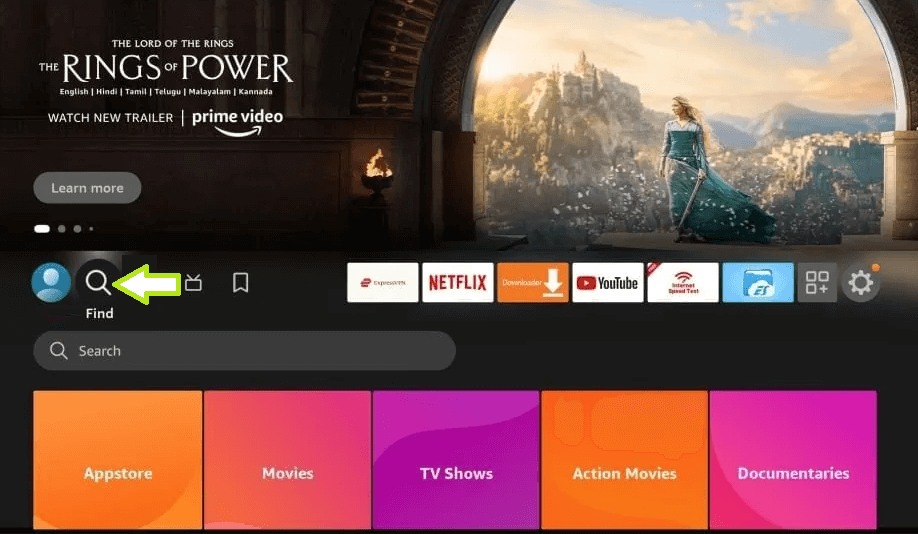
2. Using the virtual keyboard, search for DirecTV.
3. Choose the DirecTV Stream app from the search results.
4. On the next screen, tap the Get button.
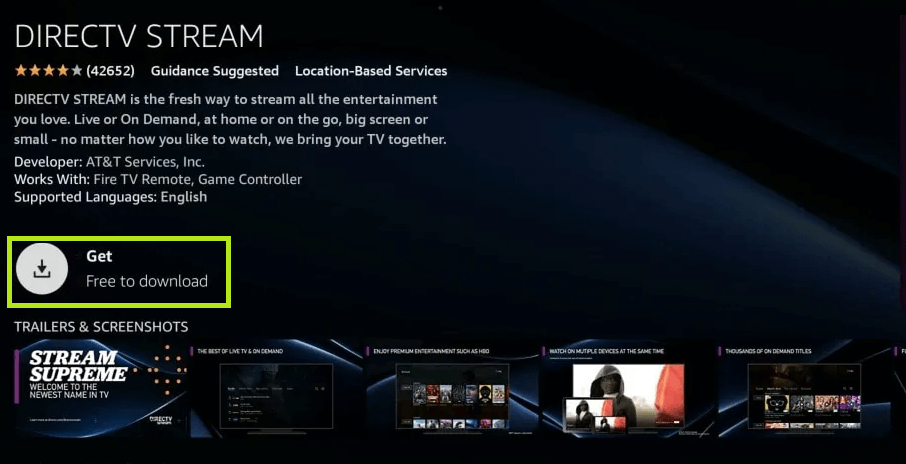
5, After installing the app, launch it on your Firestick.
How to Use DirecTV Stream on Firestick
1. When you launch the DireTV Stream app, you will get the Sign In screen. Tap the Sign In button.
2. Now, enter your DirecTV account details and click the Sign In button.
3. After the successful sign in, you will get the DirecTV Stream home screen. By default, you will get the Watch Now section. Here, you can see live TV channels along with video content.
4. Tap on any video tile to play the content. If you want to check the EPG, click the Guide button. This will give you the current program of all the live TV channels. Click the Heart icon to add the channel to your Favorites list.
5. In the My Library section, you can access your DVR recordings.
6. To watch all the on-demand movies and TV shows, go to the On-Demand section.
7. If you want to search for a particular movie, click the Search icon and search for it.
8. In the Settings menu, you can change your preferences, set parental controls on Firestick, and manage your account.
9. To close the app, tap the Back button on the Fire TV remote two times.
DirecTV Stream App Not Working on Firestick – How to Fix
If you cannot find the DirecTV app, you have to update your Amazon Firestick to the latest version.
Update Firestick
1. On your FireTV, click on the Settings icon and select My Fire TV.
2. Select About and click on Check for Update.
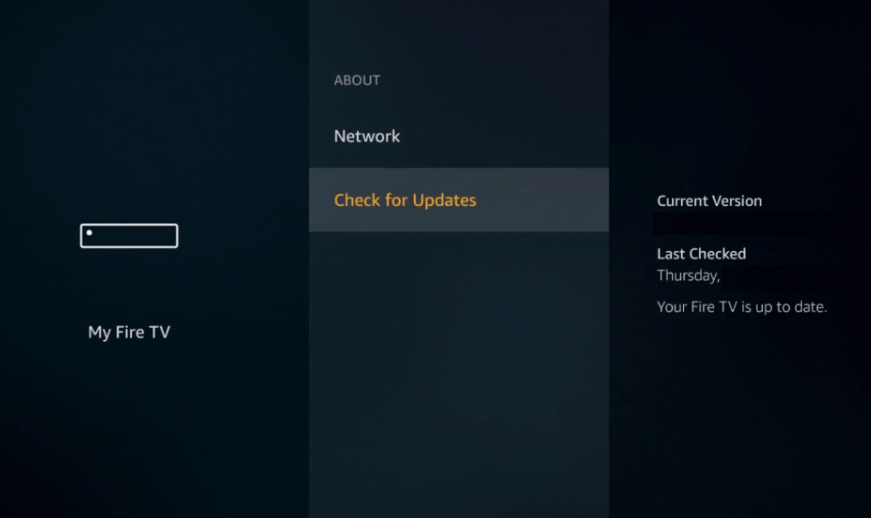
3. If there is any new update available, download and install it then and there.
Multiple Accounts
With a single registered account, you can watch the DirecTV stream for up to five compatible devices at the same time. If you exceed the limit, the app will automatically log out from the device. So, make sure not to exceed the limit.
Restart Firestick
If the app is not working for no reason, restart the Firestick to fix the issue. Restarting the device will fix minor bugs and software glitches.
How to Download the DirecTV Stream on Firestick Outside the US
You may not be able to download the DirecTV app if you are residing outside the USA. In that case, you have to install the DirecTV Stream with the assistance of the Downloader app.
1. Search for the Downloader app and install it on your Firestick.
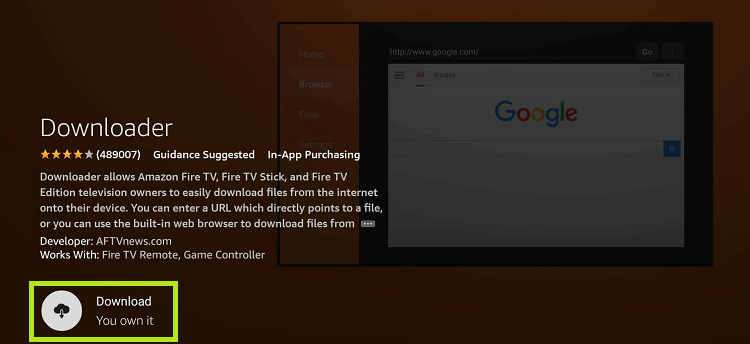
2. Click on the Settings icon from the Firestick home page and select My Fire TV.
3. Choose Developer Options and select Install Apps from Unknown Sources.
4. Choose the Downloader app and turn on the toggle.
5. Then, launch the Downloader app and allow all the permissions.
6. After that, enter the DirecTV Stream APK URL and click the Go button.
7. Download the APK file and install it on your Firestick.
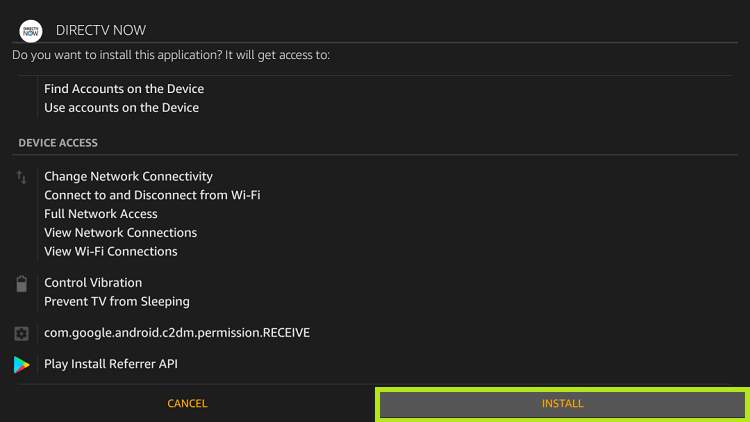
8. Open the app and sign in with your DirecTV account.
9. Stream all the live TV channels and on-demand content.
FAQ
The DirecTV Stream app is not available for Fire Stick 1st Gen models. If you try to install the app on Fire Stick 1st Gen, you can’t find the app. Buy the latest model of Firestick to get the app.