Key Highlights
- How to Delete Threads Account: Launch the Threads app → Login → Profile → Hamburger icon → Account → Personal Information → Accounts ownership and control → Deactivation or deletion → Select the Instagram account → Delete account → Continue → Select reason for deleting → Continue → Input the Instagram password → Done.
- How to Deactivate Threads Account: Open the Threads app → Profile → Hamburger → Account → Deactivate profile → Deactivate Threads profile → Confirm.
Meta has launched a new social media platform called Threads to replace the Twitter app. Although the application directly links to your Instagram account, you cannot DM anyone using the Threads app. It also doesn’t have more features like Twitter or Instagram. If you wish to delete your Threads account, you cannot do it unless you delete your Instagram account. Instead of deleting your account, you can deactivate it occasionally to stop using Threads.
Contents
How to Delete the Instagram Threads Account
1. Download the Threads app from the Play Store or App Store on your device.
2. Launch the app and log in with your account credentials.
3. Tap on the Profile icon in the bottom right corner and hit on the hamburger icon.
3. Click on the Account option and select Personal Information.
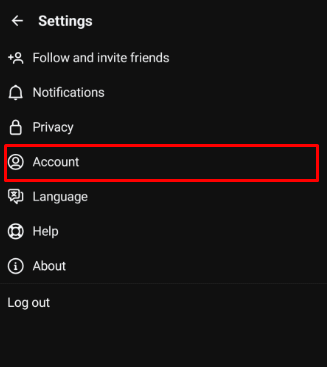
5. Tap on the Accounts ownership and control option under the Personal details section.
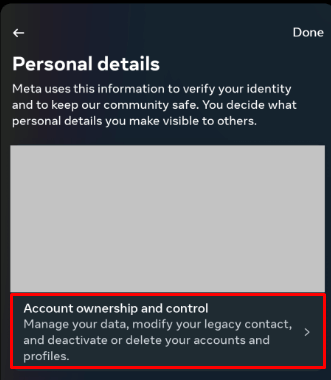
6. Hit on the Deactivation or deletion option and select the Instagram account associated with your Threads account.
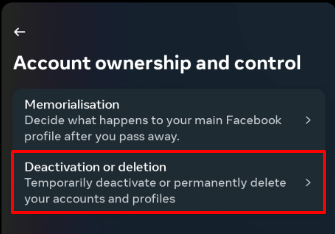
7. Select the Delete account and tap on the Continue option.
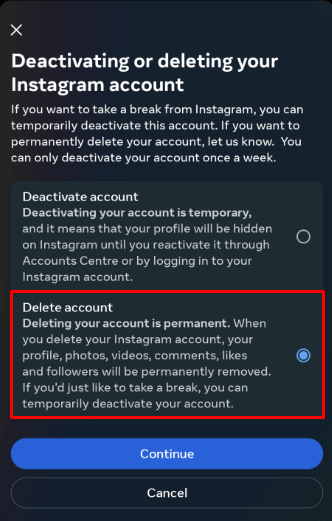
8. Choose the reason for deleting the account and click on the Continue button.
9. Enter your Instagram password and confirm the deletion to remove the Thread account.
Once the process is completed, your Threads account will be deleted within 30 days.
How to Deactivate Threads Account
1. Launch the Threads application on your smartphone.
2. Go to the Profile icon in the bottom-right corner.
3. Click on the Hamburger icon and select the Account option.
4. Hit on the Deactivate profile on the next page.
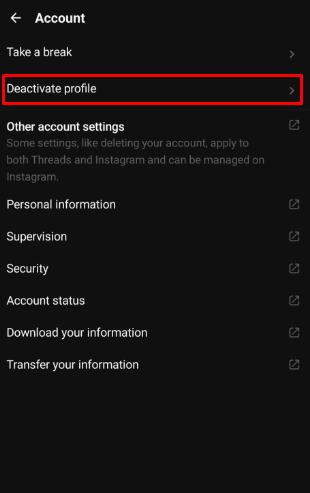
5. Select the Deactivate Threads profile and tap on the Confirm option.

Note: Deactivating Threads account will not delete or deactivate your Instagram account.
What Happens After Deleting the Threads Account
- Your content and profile are not visible to other users.
- Deleting the Threads account simultaneously deletes the Instagram account.
- You’ll lose all the posts, photos, videos, and other Threads account-related content.
- Your account will be deleted permanently within 30 days of your deletion.
Related posts
FAQ
No, you cannot delete your Threads account without removing the Instagram account.
Select the Threads ID on your Instagram account → Choose Hide badge from the popup → Hit Remove badge to remove your Threads ID from your Instagram bio.



