Key Highlights
- To Get DAZN on LG TV: Power On your LG TV → Home→ LG Content Store → Search → Enter DAZN → Install → Open → Done.
Do you want to watch MMA or boxing on your LG TV? Then DAZN is the best option to stream various fighting events. Also, you watch a lot of sports coverage like Basketball, Football, Motorsports, Rugby union, etc on your LG TV for just $19.99 per month. DAZN is compatible with most devices that includes LG TVs. If you want to stream DAZN on your TV then you can install it directly from the LG Content Store. The application is compatible with the LG TV launched in 2015 or later models. For older models, you use the Cast or Airplay option to stream DAZN on LG Smart TV.
Contents
How to Install DAZN on LG TV
1. Power On your LG TV and navigate to the home screen.
2. Launch the LG Content Store from the list of apps.
3. Hit the Search icon in the top-right corner.
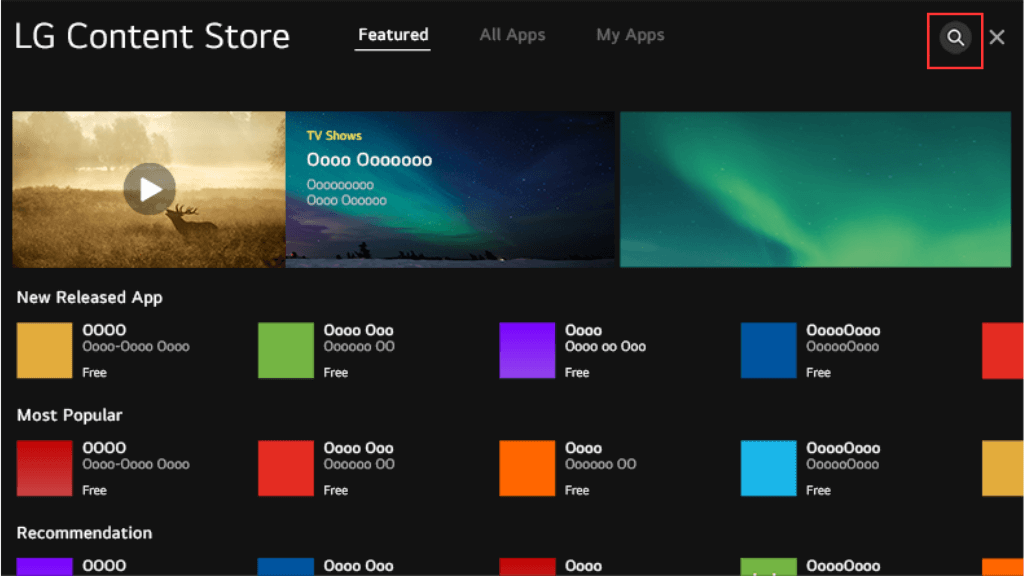
4. Enter DAZN on the search bar and select the official app from the search result.
5. Click on Install to download and install the app on your LG Smart TV.
6. After the installation, tap on the Open button to launch DAZN on your TV.
Note: You can also install the DAZN app on FireStick from Amazon App Store.
How to Sign Up for DAZN
1. Visit the official website of DAZN on your browser.
2. Tap on the SIGN UP NOW option on the home page.
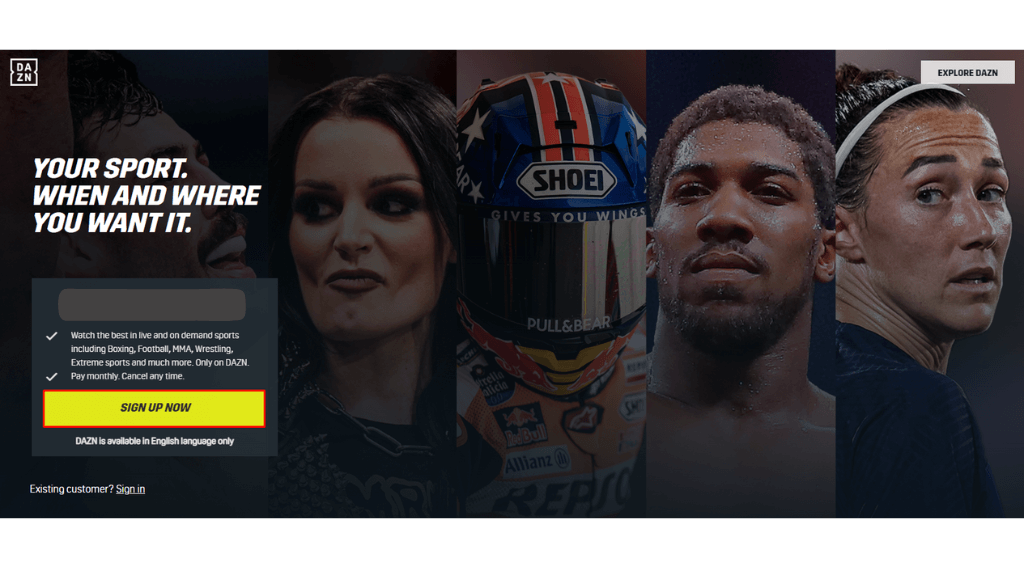
3. Select the required plan for the subscription.
4. Enter your name, email & password, and tap on the Continue option.
5. Provide the payment details for the payment process.
6. Once you have completed the payment process, you can stream the DAZN content on your device. You can also cancel the DAZN subscription at any time.
How to Cast DAZN on LG TV
1. Install the DAZN application from Play Store on your Android device.
2. Connect your Android device and LG TV on the same WiFi network.
3. Launch the DAZN application and finish up the sign-in process.
4. Tap on the cast icon on the top-right and select your LG TV from the list of devices.
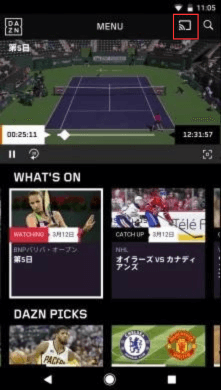
5. Once your mobile has paired with your TV, you can stream DAZN on your LG Smart TV.
How to Airplay DAZN on LG TV
Unfortunately, DAZN does not provide an Airplay icon on its application. But you can use the Screen Mirroring option to stream it on LG TV.
1. Connect your iOS device and LG TV on the same WiFi connection.
2. Install the DAZN app from App Store on your iOS device and launch it.
3. Complete the sign-in process using the credentials.
4. Ensure the Airplay is enabled on your LG TV.
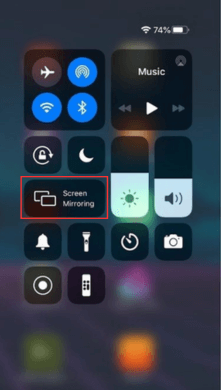
5. Then scroll down the Control Center and click on the Screen Mirroring option.
6. Choose your LG TV from the list of devices.
7. Now, you can stream the DAZN content with your LG Smart TV.
How to Stream DAZN on Streaming Devices
If your LG TV is not compatible with the DAZN app, you can use any of the streaming devices listed below to stream DAZN on your smart TV.
1. Connect your Streaming device to the HDMI port on your LG Smart TV.
2. Turn on your TV and switch the INPUT or SOURCE to HDMI.
3. Connect your Streaming device to the WiFi connection.
4. Launch the App Store on your Streaming device and download the DAZN app.
5. Launch the app and Sign in with your credentials.
6. Stream your desired content on the Streaming device-connected TV with your LG Smart TV.
DAZN Not Working on LG TV: How to Fix It
If you are facing issues like crashing, black screen, or lagging on DAZN while streaming on your TV then you can perform some troubleshooting ideas to resolve the problem.
- Ensure to connect your TV to a stable internet connection.
- Clear the cache data from the DAZN app on your TV.
- Restart your LG TV, to remove the temporary bugs and errors.
- Close and relaunch your application on your TV.
- Update the firmware of your LG TV and also update the DAZN app on your TV.
- If the above steps have no effect then, you can reset your LG TV to its initial settings.
FAQ
Currently, you cannot get a free trial on DAZN. But you can experience the DAZN by purchasing its subscription.
Yes, you can install the DAZN application from SmartHub on your Samsung smart TV.




