Dark Mode
-
May- 2024 -30 May
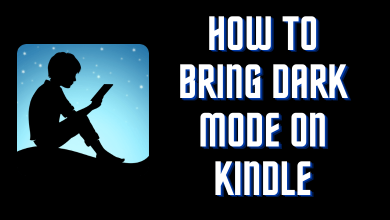
How to Enable/Turn On Kindle Dark Mode
Key Highlights Kindle Device: Settings → Dark Mode. Kindle App (Mobile): Settings → Color Theme → Dark. Kindle App (Desktop):…
Read More » -
30 May

How to Enable Duolingo Dark Mode on Mobile & PC
Key Highlights Android: Duolingo app → Sign In → Profile icon → Settings → Dark Mode → On. iPhone: Settings…
Read More » -
30 May

How to Enable Dark Mode on Microsoft Teams
Key Highlights Android/iPhone: Install Microsoft Teams app → Sign in → Hamburger icon → Settings → Appearance → Dark. Desktop/Web…
Read More » -
30 May

How to Turn on YouTube Dark Mode on Android, iPhone, and PC
Key Highlights Android & iOS: YouTube app → Profile icon → Settings → General → Appearance → Dark Theme. Web…
Read More » -
30 May

How to Get Dark Mode on GitLab
Key Highlights GitLab: Login → Profile → Preferences → Color theme → Dark mode.Using extensions, you can enable the dark…
Read More » -
30 May

How to Enable TradingView Dark Mode [Mobile & Desktop]
Key Highlights Android/iPhone: Tradingview App → Hamburger icon → Dark Theme → Turn on the toggle.Web-version: Visit tradingview.com → Open…
Read More » -
30 May

Best Dark Mode Extensions for Firefox [Windows & Mac]
Firefox is one of the web browsers preferred by people for its open-source software. With the full-screen mode and other…
Read More » -
30 May

How to Enable Dark Mode on Yahoo Finance [App & Web]
Key Highlights Android: Sign in → Profile icon → Settings → Dark Mode → On.iOS: Sign in → Account icon…
Read More » -
30 May

How to Enable Dark Mode on Google Play Store
Key Highlights Open the Play Store app → Click the Profile icon → Settings → General →Theme → Dark. Google…
Read More » -
30 May
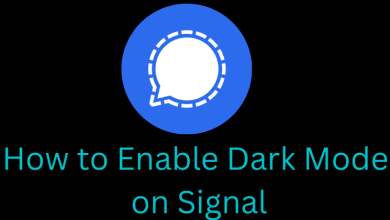
How to Enable Dark Mode on Signal App
Key Highlights Mobile: Profile → Appearance → Themes → Dark Theme. Desktop: Profile → Preference → Dark Theme. Signal is…
Read More »