Dark Mode
-
May- 2024 -30 May
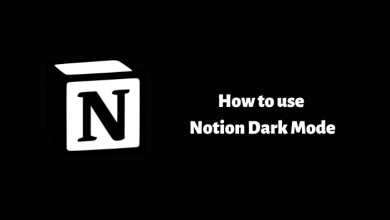
How to Enable Notion Dark Mode on Mobile & Desktop
Key Highlights Desktop: Go to the desktop app → Settings & Members → My notifications and settings → Appearance →…
Read More » -
30 May

How to Turn Off Dark Mode on Google Earth
Key Highlights Mobile: Launch Google Earth app → Hamburger icon → Settings → Dark theme/Application Theme → Light. Desktop: Head…
Read More » -
30 May

How to Enable Dark Mode on Coinbase App & Website
Key Highlights Smartphone: Sign in to your account → Hamburger icon → Profile & Settings → Appearance → Dark theme.…
Read More » -
30 May
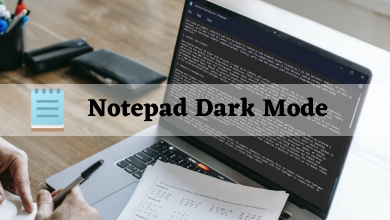
How to Enable Notepad Dark Mode on Windows 11 & 10
Notepad is a pre-installed note-taking application for Windows 11 & 10 computers that comes with the default white background. If…
Read More » -
30 May

How to Get Dark Mode on YouTube TV
Key Highlights Web Version: Open the YouTube TV web page and turn on the dark theme by navigating to Profile…
Read More » -
30 May
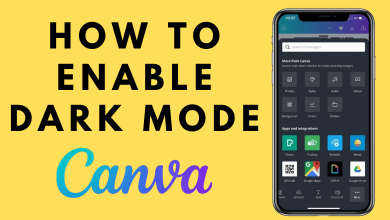
How to Enable Canva Dark Mode [App & Website]
Key Highlights App: Open the Canva app → Tap the Menu icon → Select your profile → Go to the…
Read More » -
30 May
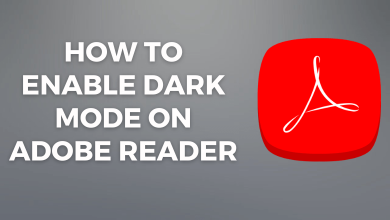
How to Enable Dark Mode on Adobe Reader [PC & Smartphone]
Are you working on Adobe Reader to open, create, edit, and perform other tasks day and night? Do you need…
Read More » -
30 May

How to Turn On Google Calendar Dark Mode
Key Highlights Android: Click the Menu (Hamburger icon) icon → Tap the Settings option → Select the General feature →…
Read More » -
30 May
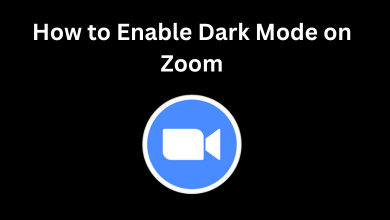
How to Enable Dark Mode on Zoom [All Devices]
Zoom is one of the popular cloud-based video conferencing and online meeting platforms. Similar to platforms like Google Duo and…
Read More » -
30 May

VLC Dark Mode – How to Enable it on Smartphone & PC
Key Highlights Android: Launch the VLC app → Click the Menu icon → Choose the Settings button → Tap Interface…
Read More »