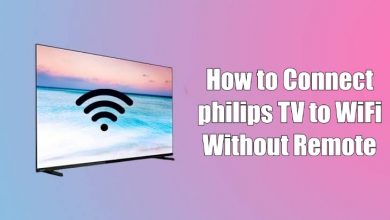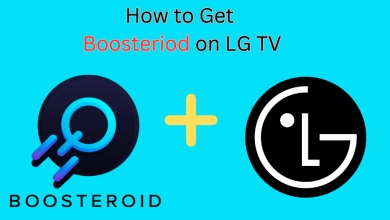Key Highlights
- Android: Open Settings → Choose Display → Select Dark Theme → Turn on the Toggle → Open Udemy app.
- iPhone: Open Settings → Choose Display & Brightness → Select Dark Theme → Launch the Udemy app.
- On web browsers, you need to use third-party extensions like Dark Reader, Night Eye, and more.
Udemy is an online learning and teaching platform that helps professional teachers and students to find and teach courses online. Even though the Udemy app doesn’t have a built-in setting to enable the dark mode, you can configure the application to use the system settings. It will help you to access the Udemy platform in low light conditions without causing any strain on your eyes.
Contents
How to Get Udemy Dark Mode On Android & iPhone
As mentioned earlier, Udemy doesn’t have a built-in option for enabling the dark mode setting. So you need to turn on the system-wide dark mode on your smartphone.
[1] First, update your iPhone and Android smartphone firmware to the latest version.
[2] Open Settings and enable the system-wide dark mode.
- Dark Mode on iPhone: Settings → Display & Brightness → Appearance → Dark.
- Dark Mode on Android: Settings → Display → Dark Theme → Enable the feature.
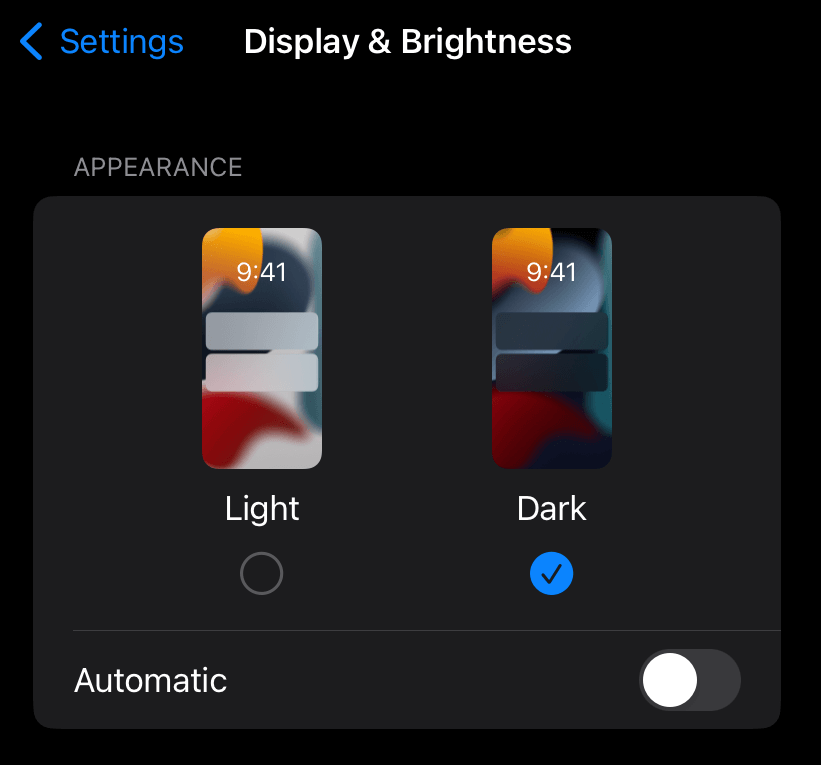
[3] Now, install the latest version of Udemy on your smartphone.
[4] Launch the Udemy app, and it will open with a dark background.
[5] Log in to your account and start learning.
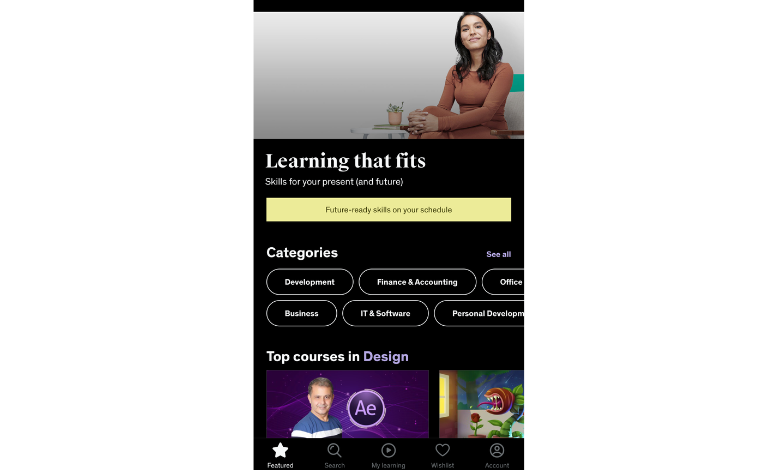
How to Get Udemy Dark Mode on PC
Unlike Smartphones, you can’t bring Dark mode on the web browser easily. You need to install and use third-party extensions on your web browser.
There are many extensions/plug-ins available for dark mode online, some of the best extensions for Udemy are
Night Eye

Night Eye is one of the best extensions to bring dark mode to the Udemy platform. Using this extension, you can enable dark mode on all websites and also able to control the built-in dark themes for those who have it. Night Eye enables users to get a smart conversion without ads, no data mining and provides helpful user support. Night Eye provides two plans for the users: Night Eye Pro with a one-time payment of $40 and Night Eye Pro Free (free of cost).
Dark Reader

Dark Reader is an open-source dark mode extension available online for using browsers at night. It can invert bright colors and make them high contrast for browsing Udemy at night times without any eye strain. It is an ad-free and user-friendly extension from which you can adjust brightness, contrast, sepia filter, dark mode, font settings, and ignore list.
Lunar Reader
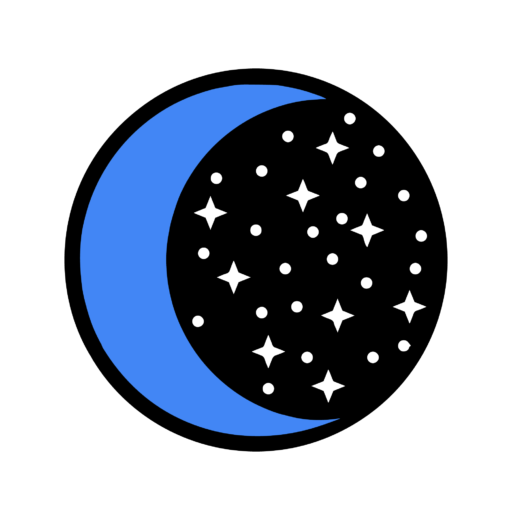
Lunar Reader is a night shift mode for all websites, including Udemy. This extension can reduce your eye strain while working or reading articles at night. Using this extension, you can customize the dark mode to prefer your appearance from brightness and contrast to grayscale level. It is a simple-to-activate extension, just turn on Night Shift mode to get your dark theme on the Udemy platform.
For more extensions, visit:
Frequently Asked Questions
Yes. By using built-in settings or Chrome extension, you can enable dark mode on GitLab.
Udemy’s individual courses cost anywhere between $11.99 and can extend up to $199.99 per course.