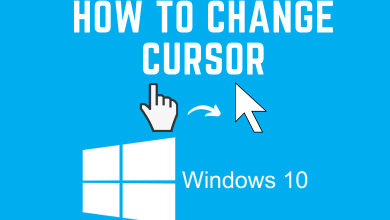Key Highlights
- The Daily Wire app is incompatible with Samsung Smart TV.
- Cast or AirPlay DailyWire+ to stream its content on Samsung TV.
You can’t install Daily Wire on Samsung TV since the app is officially unavailable in the Smart Hub. Nonetheless, you can access the web version of DailyWire on Samsung TV using a built-in browser. Alternatively, you can Cast or AirPlay DailyWire+ to Samsung TV and watch the content wirelessly. This article interprets the possible methods to stream Daily Wire on all Samsung Smart TVs.
Contents
How to Stream Daily Wire on Samsung TV Using Internet Browser
#1. Turn on your Samsung TV and connect it to WiFi.
#2. Press the Smart Hub or Home button on the remote.
#3. Look for the Internet icon in the launcher and click on it.
#4. Enter (dailywire.com/watch) in the address bar and visit the website.
#5. Click Log In and sign in with a DailyWire+ membership account.
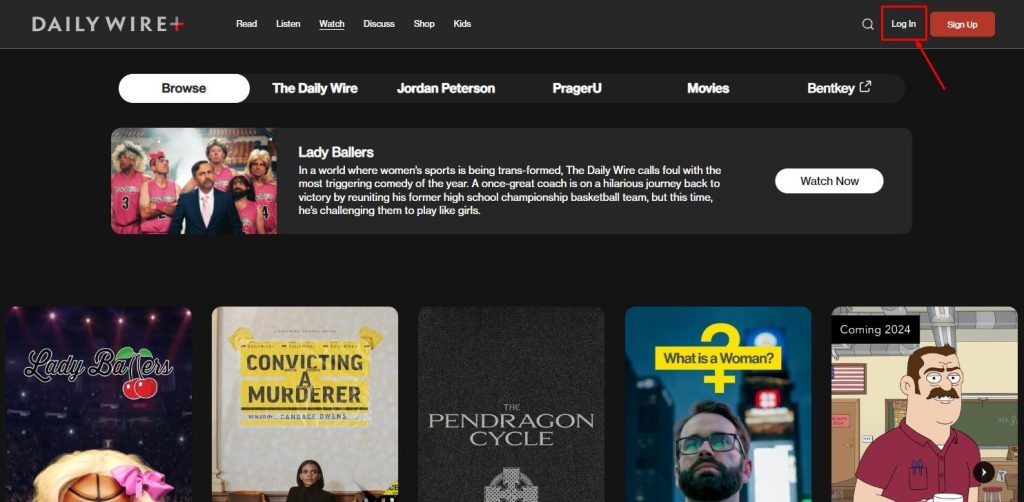
#6. Play the desired DailyWire+ content and watch it on your Samsung TV.
How to Cast or AirPlay Daily Wire to Samsung TV
The latest models of Samsung TVs come with built-in Chromecast and Apple AirPlay. Hence, you can stream the DailyWire+ content on Samsung TV using a phone.
#1. Connect your smartphone and Samsung TV to the same WiFi.
#2. Run the DailyWire+ app on your smartphone. If you haven’t installed the app, get it from the Play Store or App Store.
#3. Sign in with the DailyWire+ account and play the preferred video.
#4. When the video starts playing, click the Cast icon. If you use an iPhone, hit the AirPlay icon.
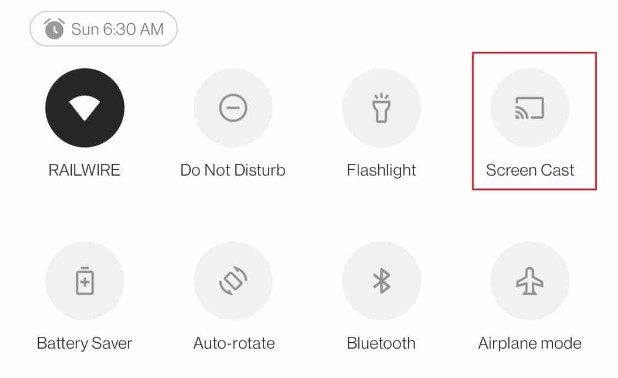
#5. Choose your Samsung TV to stream the video.
Frequently Asked Questions
Yes. With the Daily Wire free trial, you can watch its content on TV without any cost for 14 days.
Yes. DailyWire+ is compatible with Roku, Apple TV, and Fire TV Stick. You can connect any of the devices to your TV to watch the DailyWire+ content.