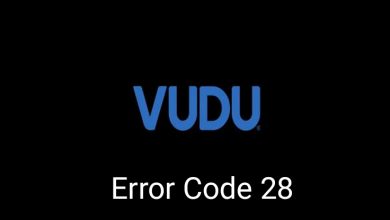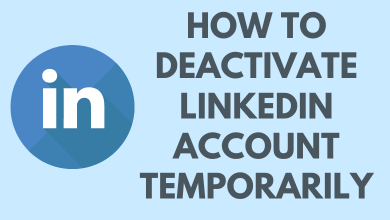If you’re an anime lover, Crunchyroll is the application that you need to install on Apple TV. It is a dedicated streaming app with on-demand anime shows and movies along with manga. The best part about Crunchyroll is that most of the titles are subtitled or dubbed in different languages for people across the world. You can access most of the content for free with limited ads. You can also unlock the premium version to watch the anime content without ads and other streaming features. When it comes to Apple TV, you can install the Crunchyroll app officially from the App Store.
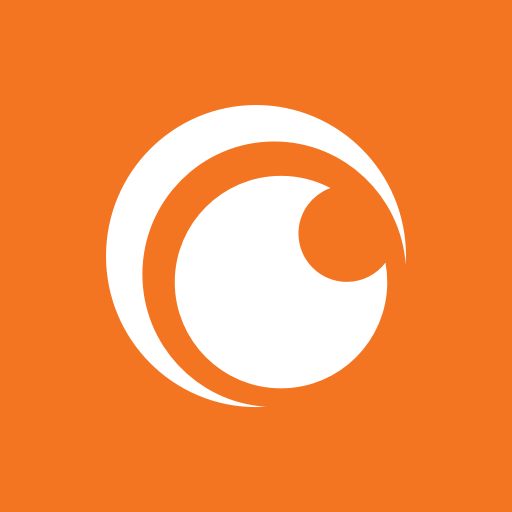
Contents
How Much Does Crunchyroll Cost?
Crunchyroll has three different premium subscriptions to watch the contents without ads. The fan pack costs $8.99/month, the mega fan pack costs $9.99/month, and the ultimate fan pack costs $14.99/month. You can also get a 14-day free trial on Crunchyroll to test its features and media library.
How to Install and Watch Crunchyroll on Apple TV
Before installation, update your Apple TV firmware to get this app.
(1). Launch Apple TV and sign in to your account.
(2). Go to the home screen and select the App Store to open.
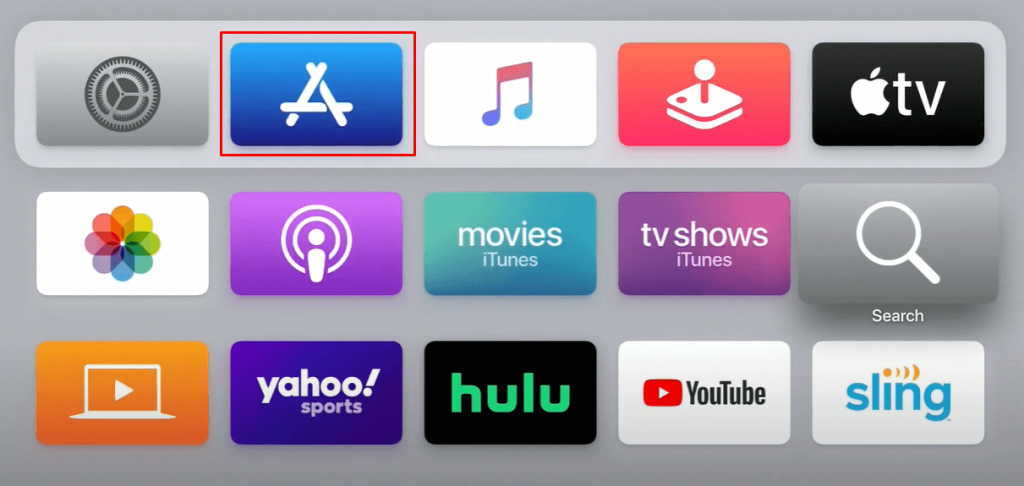
(3). Click the Search and type Crunchyroll in the search.
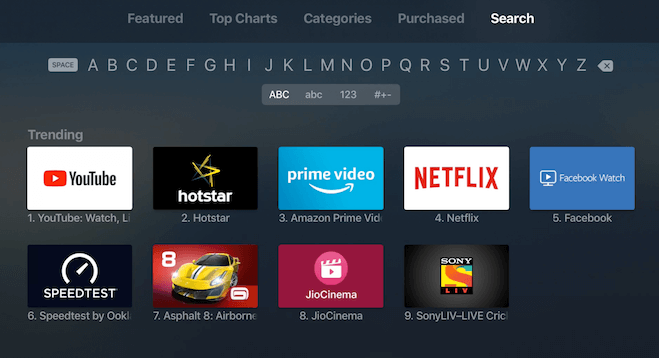
(4). Choose the app from the list and select Get to install Crunchyroll app.
(5). Click Open to launch Crunchyroll app.
(6). Note down the activation code displayed on the Crunchyroll app.
(7). Visit https://www.crunchyroll.com/activate on your smartphone or PC browser.
(8). Sign in to your account and enter the activation code.
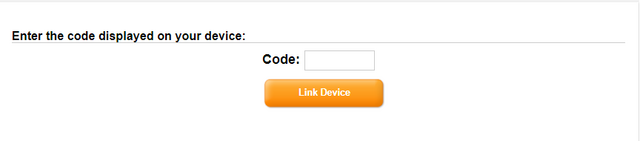
(9). Click on the Link Device option and then watch your anime shows on the Apple TV.

Alternate Way
The Crunchyroll app on iPhone and iPad has an inbuilt AirPlay feature to stream the contents on the Apple TV. You have to connect the Apple TV and the iPhone/iPad to the same WiFi connection.
(1). Open App Store on the iPhone/iPad and install the Crunchyroll app.
(2). Launch the Crunchyroll app and sign in to your account.
(3). Select the content to stream and tap the AirPlay icon on the media player.
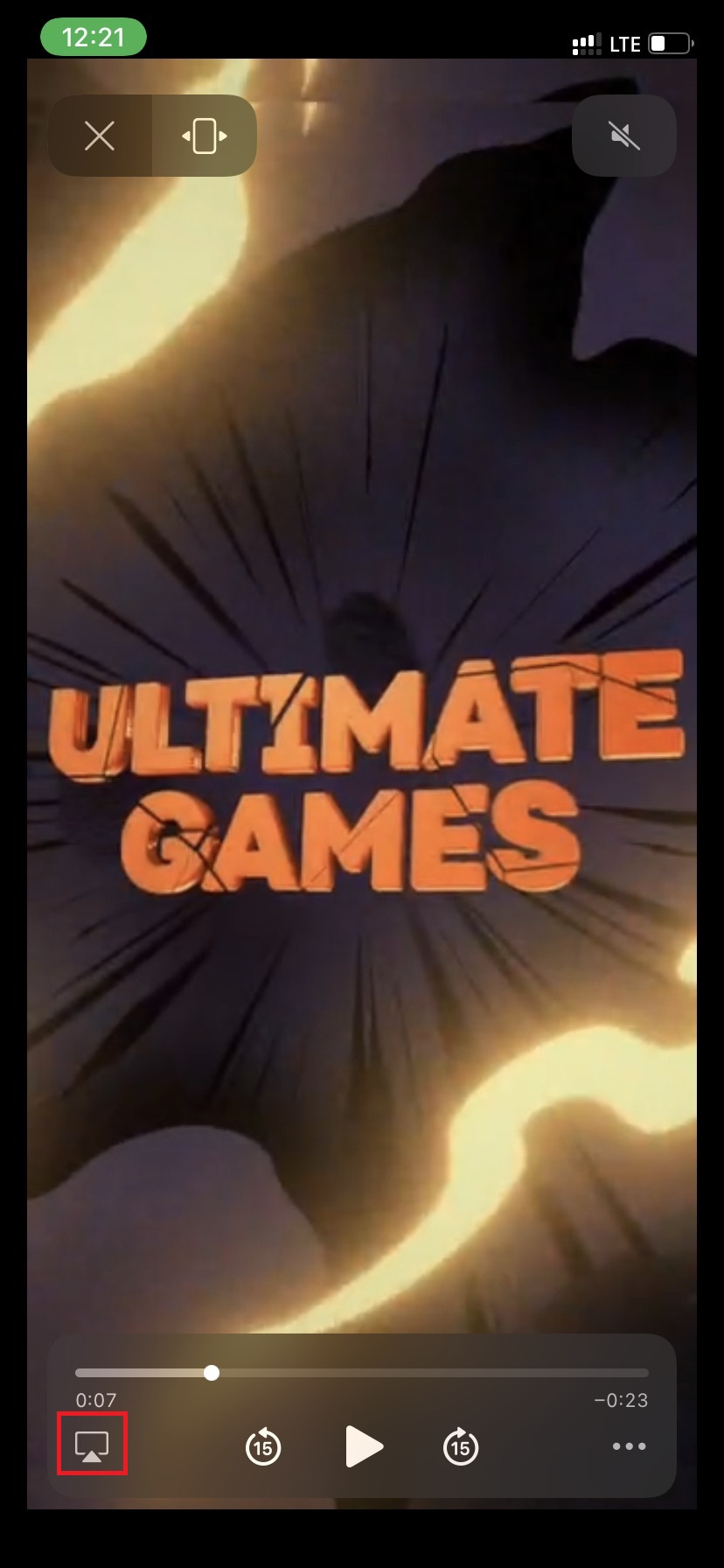
(4). Choose the Apple TV and connect to it.
(5). Now, watch the selected title on the Apple TV.
How to Fix Crunchyroll App Not Working on Apple TV
Sometimes, the Crunchyroll app may not work perfectly due to certain reasons. In those situations, you can try the following solutions to fix the issue.
#1. First of all, ensure that Apple TV is connected to the standard WiFi connection. If there is an issue with the internet connection, restart the modem or contact the ISP provider.
#2. Force close the Crunchyroll app on Apple TV, restart the Apple TV device and launch it after a few minutes to stream without any error.
#3. Head to the App Store on Apple TV and check whether any updates are available for the Crunchyroll app. If there is an update, install it immediately.
#4. Re-install the Crunchyroll app on your Apple streaming device.
#5. Reset the Apple TV and install the app again to stream your favorite anime shows.
Frequently Asked Questions
Yes. Crunchyroll app is free to install on Apple TV. But, you need to sign up for subscription plans to stream ad-free anime shows.