Key Highlights
- To Create a PSN account on PC: Visit the official website of PSN → Sign In → Create Account→ Enter your Date of Birth → Country and Language→ Email address and password→ City name, state, and pin code→ First name and last name→ Next→ Agree and Create account→ Verify Now→ OK→ Done.
PlayStation is the most popular gaming console of Sony. To access the vast range of gaming libraries of PlayStation, you must create a PSN account first. You can create a PSN account on PS3, PS4, and PS5 consoles. Also, you can try the advanced gaming experience of PlayStation through the PlayStation Plus free trial. PlayStation Network Service is the online gaming & media content service created by Sony Corporation.
You can set Master and sub-accounts for the PlayStation through PS3, PS4, and PS5 consoles. Set an online account to access the PlayStation Network Service. PSN offers both free and paid premium plans. Get online games through the PlayStation Store, where the purchases can be made through PlayStation Network Card.
Contents
- Types of PlayStation Network Accounts
- Master Account
- Sub Account
- Essential Things to Sign Up for PSN Account
- How to Create PSN Account Using PC
- How to Create PSN Account Using PS5 Console
- How to Sign Up or Create PSN Account Using PS4 Console
- How to Create PSN Account on PS3 Console
- How to Fix Issues in Creating PSN Account
- Fixes
- FAQ
Types of PlayStation Network Accounts
There are two types of PlayStation Network accounts available. They are Master Account and Sub Account.
Master Account
A master account is the standard account where you can buy and play games without any restrictions. To create a master account, you need to be 18 and above.
Sub Account
A sub-account is for children. Children of a certain age can use this account. You can’t have an independent sub-account in PlayStation. You need a master account to create a sub-account. For payment and other controls, the sub-account user needs confirmation from the linked master account.
Essential Things to Sign Up for PSN Account
To create a new PSN account, you need to have certain things without fail. They are,
Date of Birth: This is for security purposes. Make sure that you are entering your correct DOB, as it can’t be changed.
Country or Region: This is to get personalized recommendations and local content. For instance, if you choose UK or Canada while creating the PSN account, you will get content and language related to UK or Canada. As PlayStation is available around the world in Japan, Australia, the Philippines, Turkey, the USA, and Asian countries, you need to choose the country aptly when creating the account.
Language: The language you choose here will appear on the console. For some languages, you will get emails from PlayStation based on the language you choose.
Email ID: It is the most important requirement in creating a PSN account. Your email ID is your PSN ID. When you forget the credentials, you need to verify your account with your email ID. Using an email ID, you can create one PSN account. You can’t create a new PSN account with the same email.
Password: We recommend a strong password mixed with numbers, special characters, capital letters, small letters, and symbols.
Name: This may be your real name or your nickname. This name will appear on the Friends list.
Address: Enter your real-time address for security concerns. Sometimes, you need to verify your geo-locations.
Once you create an online PlayStation ID, you cannot change it in the future. It will remain forever and links to your email ID, which you used to create a PSN ID.
How to Create PSN Account Using PC
Using a PC is the easiest way to create a PlayStation account. The navigation and keyboard usage is the best when using a PC. If you want to create a PSN account without a PS4 or PS5 console, you can follow the below steps.
1. Open any of the desired browsers on your Windows or Mac PC.
2. Visit the official website of PlayStation (https://www.playstation.com/en-in/) and head over to the home screen.
3. Click the Sign In option placed at the top of the screen.
4. Tap the Create New Account option and choose the country and language. Click on the Next option.
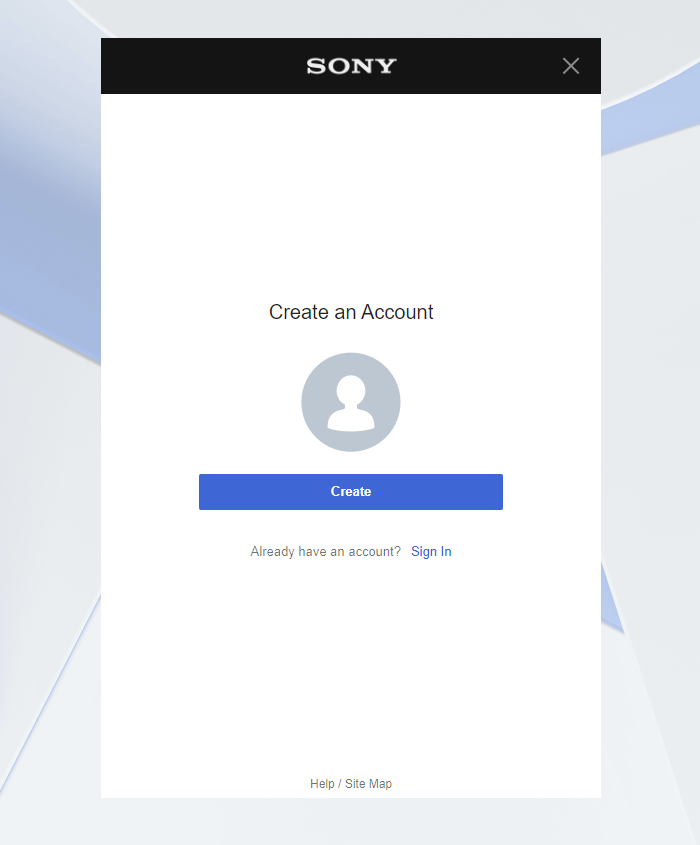
5. The first information you are going to provide is the DOB. Enter your date of birth and click the Next button.
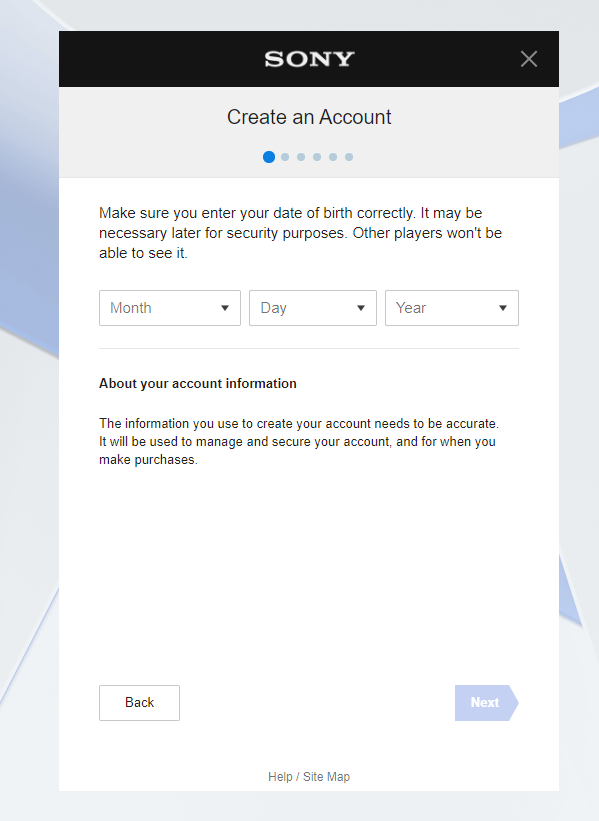
6. Then, choose your Country/Region and Language.
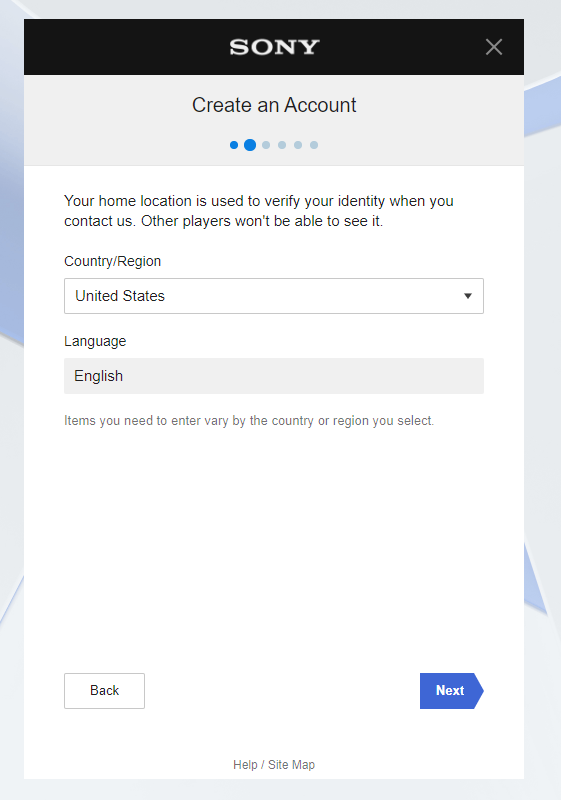
7. Enter your email address and a strong password on the next screen.
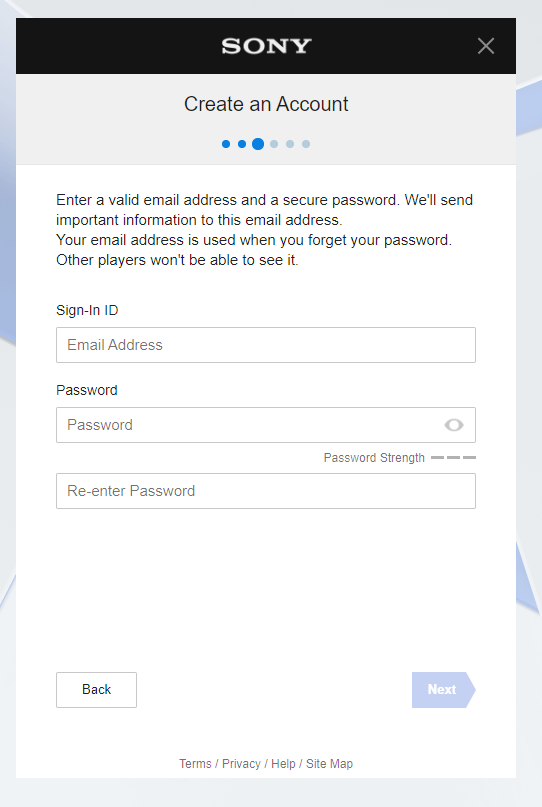
8. On the next screen, choose your residential address.
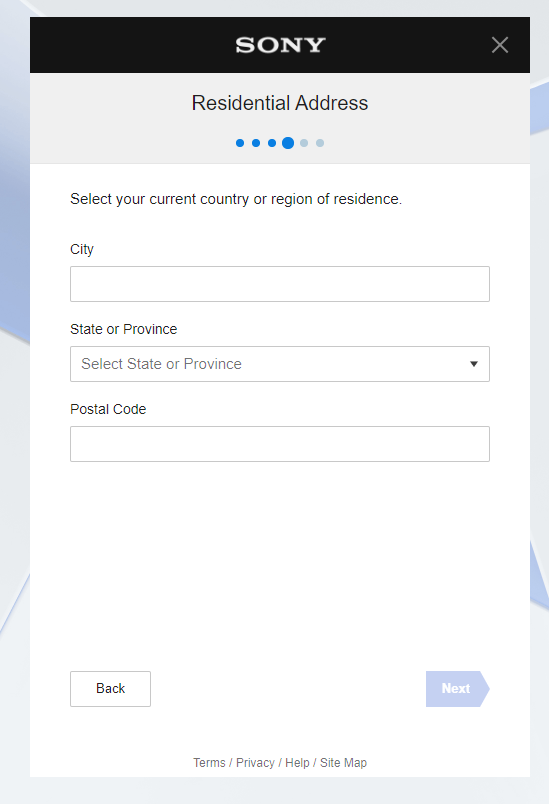
9. Then, pick up an Online ID from the suggestions or enter a new one. Then, enter your First Name and Second Name.
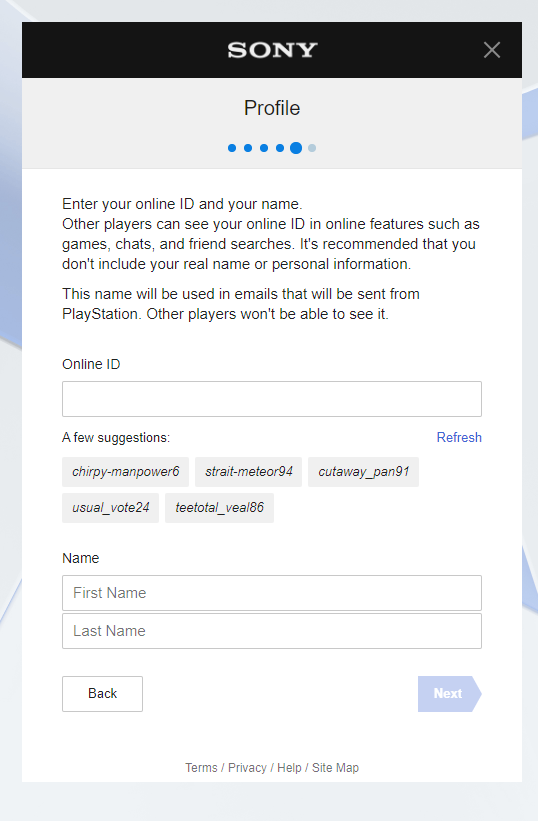
Note: The online ID should be unique. You can’t pick an existing ID.
10. Specify if you want to receive emails and notifications on the console. Then, click the Agree and Create Account button.
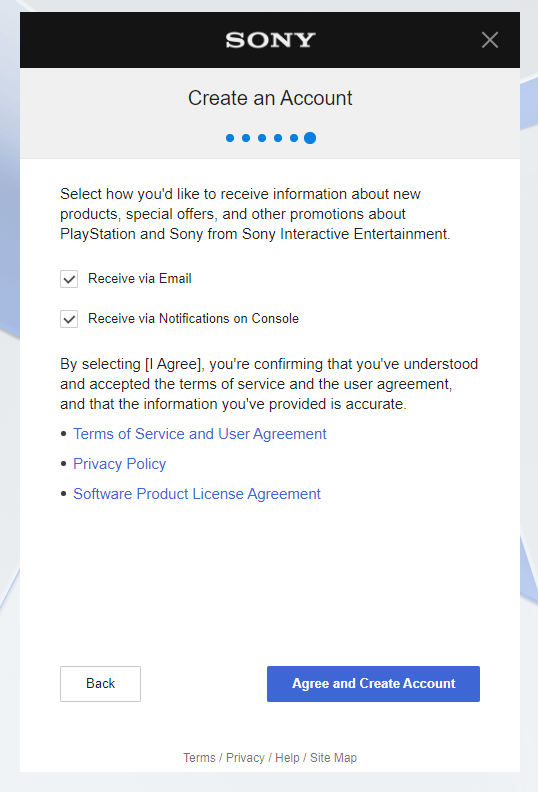
Note: After submitting the mail ID, you will get a verification mail. Click on the link to verify your email.
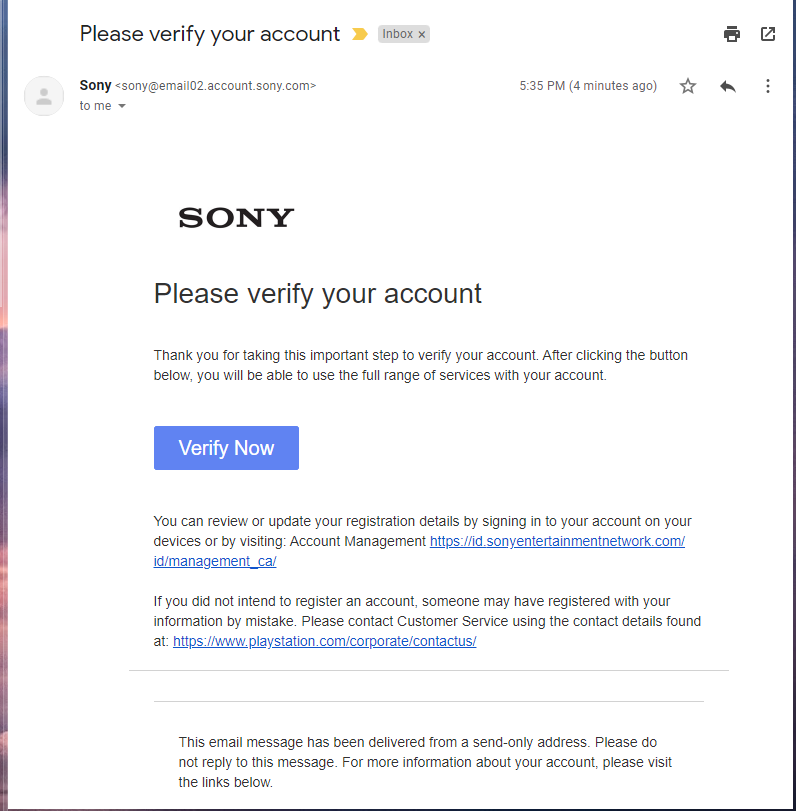
11. If you have any mismatches, you will get an alert.
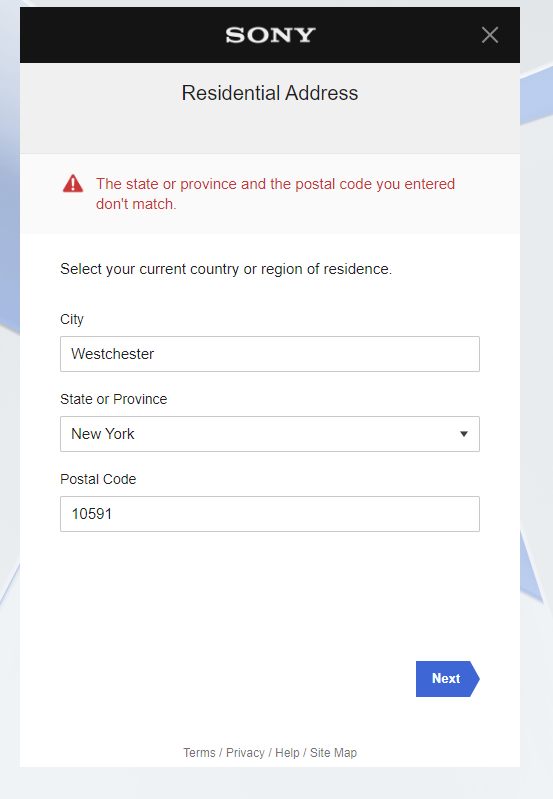
12. Rectify it to get the account creation verified screen.
13. Click the OK button to get the PlayStation Sign-In screen.
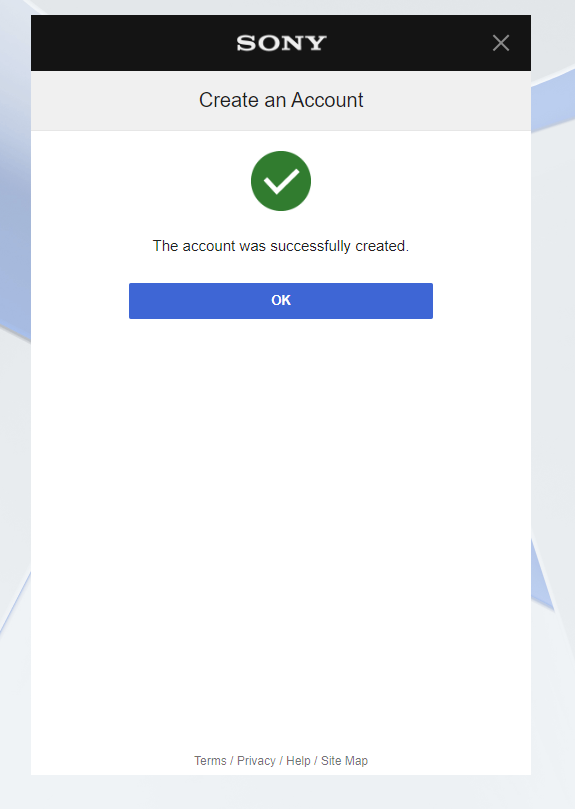
14. Sign in to your PlayStation account and make the necessary changes.
How to Create PSN Account Using PS5 Console
If you have the PS5 console, you can directly create an account. If you already have a PSN account on the PS4 console, you can use the same account on PS5 without losing any credits. Make sure to update the PS5 Console.
1. Click the PS button to open the Control Center on your Play Station 5 console.
2. Tap your Profile icon, go to the Switch User option, and click the Add User button.
3. Click on Get Started to create a permanent account.
4. Tap on Sign In or Quick Play to create a temporary guest account.

5. If you have an account, click the Sign In button and sign in with the credentials. If you want to create a new PlayStation Network account, click the Get Started button.
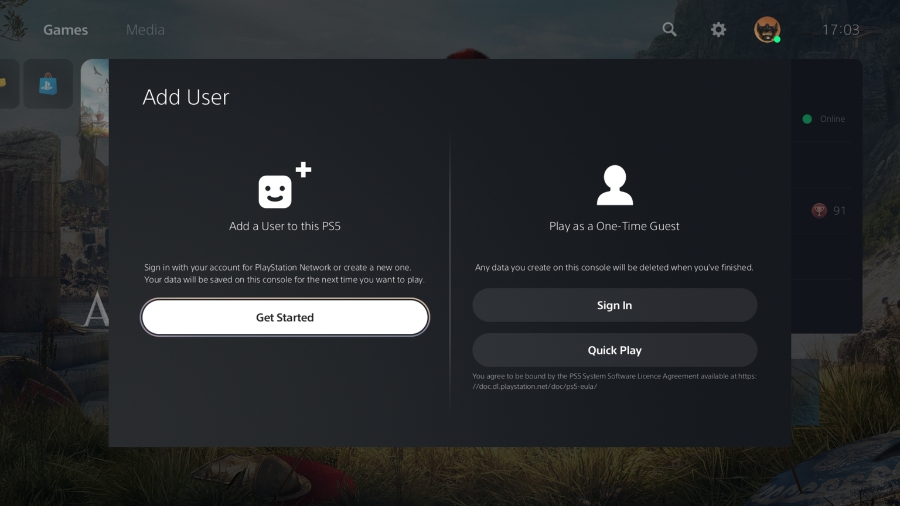
6. Read all the license agreements and tick the I Agree box. Then, tap the Confirm button.
7. On the next screen, enter the email ID and password.
Note: You can also scan the QR code on your smartphone to create a PSN account.
8. Enter all the necessary information and click the Next button.
9. After submitting all the information, verify your email ID.
10. Now, you can play all the games on your PS5 console.
How to Sign Up or Create PSN Account Using PS4 Console
PSN is also compatible with the PlayStation 4 Console, so you can also create a PSN account using the console. To do that, ensure to update the PS4 gaming console.
1. Turn on your PlayStation Console and connect it to the internet.
2. Now, press the PS button and select the New User option.
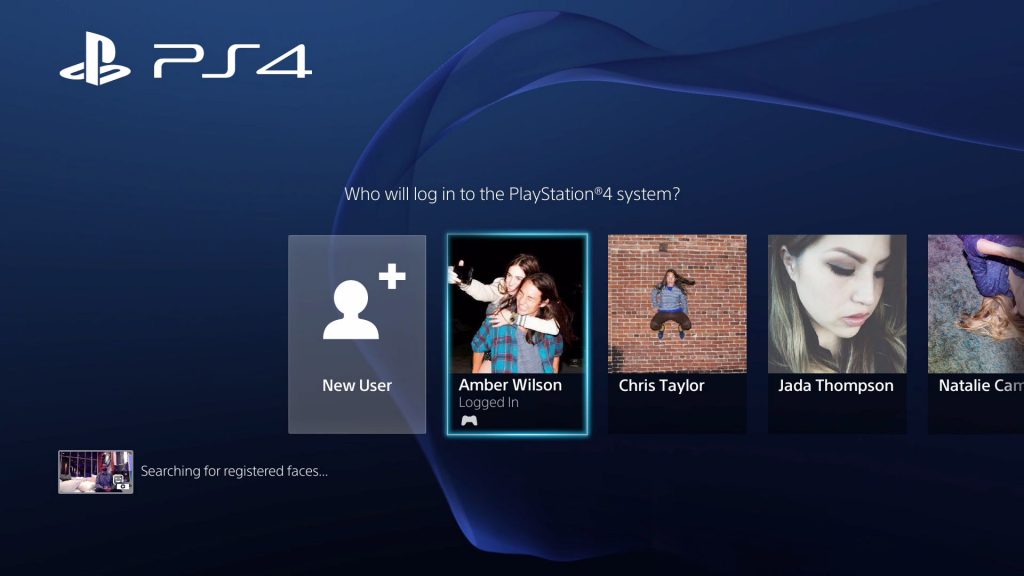
3. Select Create a User option.
4. Click Next from the terms and condition screen.
5. On the next screen, you need to choose New to PlayStation Network? Create an Account option.
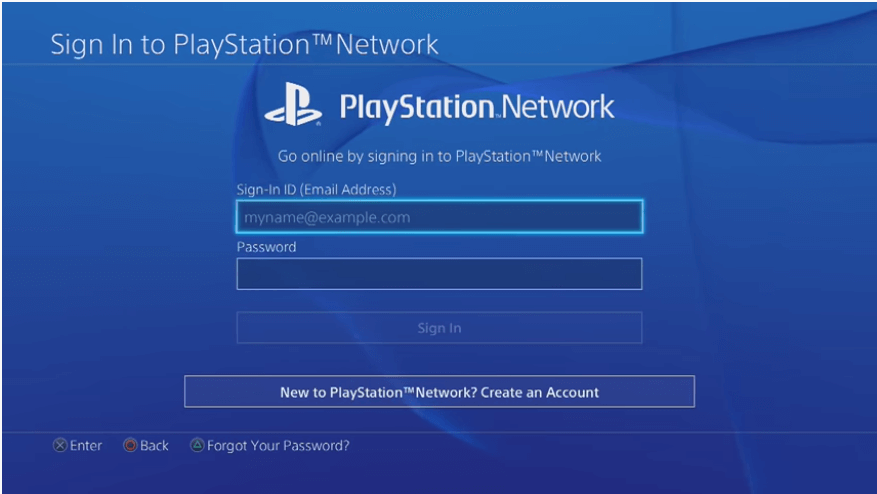
6. Create a new account by entering
- Country
- Language of choice,
- Date of birth,
- City, state,
- Zip code.
- Email address,
- Password,
- Online ID and
- First name and last name.
7. Click on Next and hit the Confirm option. Read the terms of service and user agreement of the PlayStation.
8. Tap Accept, and you will be directed to the registration confirmation page.
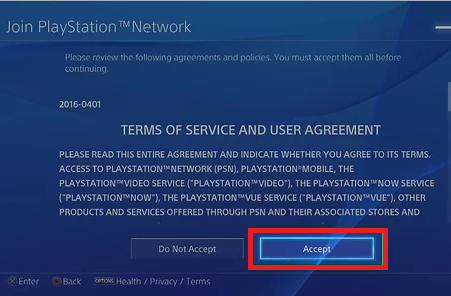
9. Hit the Verify Now option, and you will receive the verification mail to your account. Tap on the Verification link.
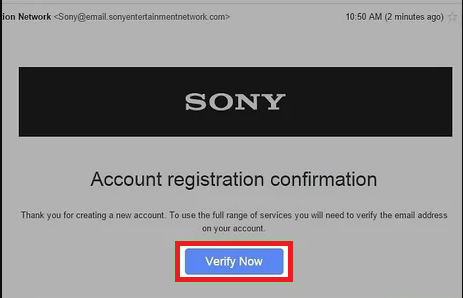
10. Click the Already Verified button on the screen. You will get the onscreen message as your email address is now verified.
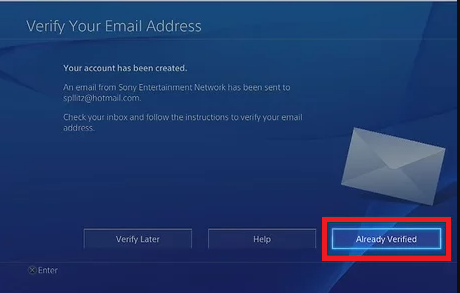
11. Tap the Continue option and skip the two-step verification by hitting the Do This Later option.
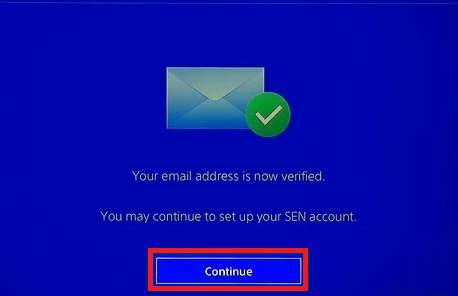
12. Tap on Next and again hit the Next option. Tap on the Skip option on the PlayStation subscription page.
13. Click on Do not Activate, as you will be signed in to the new account.
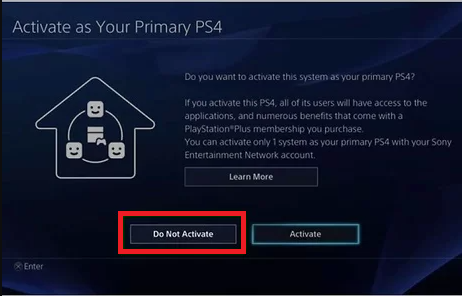
Note: You can delete your PS4 user account if you wish to get a new PSN account or username.
How to Create PSN Account on PS3 Console
1. Navigate to the PS3 home screen and hit the Users option.
2. Click on Create User option and tap on PlayStation Network.
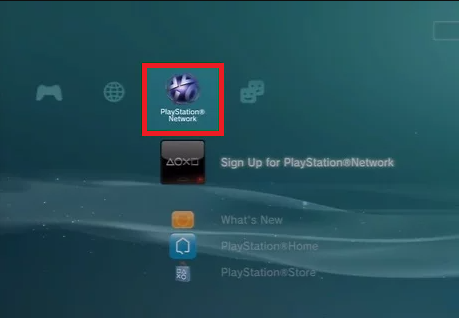
3. Select the Sign Up for PlayStation Network button and hit Create a New Account.
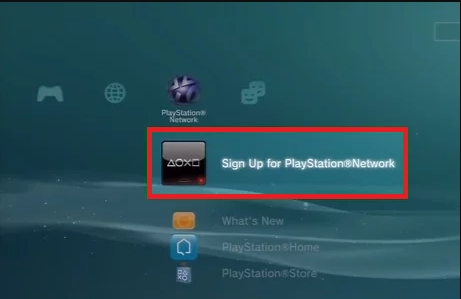
4. Create a new account by entering the required details and hitting the Continue option. Click on Accept by reading the terms of service and user agreement of PlayStation.
5. Enter the Email address and password. Tap on the Continue option.

6. Enter the online ID and hit the Continue button. Complete the last step of the sign-up process by entering your First name, last name, and billing address.
7. Hit the Continue option and tap on Confirm.
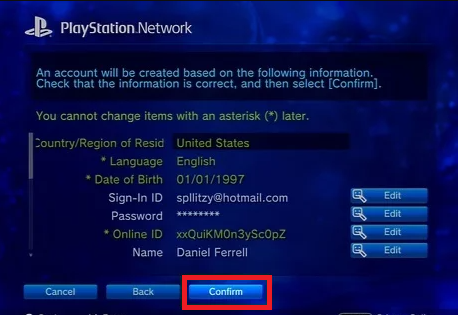
How to Fix Issues in Creating PSN Account
You might encounter some issues, such as being unable to load the server and it keeps loading for a long time. These issues can be resolved by using the below troubleshooting fixes.
Fixes
- Make sure to connect to strong internet connectivity.
- Check with the PSN server status.
- Update the PlayStation Console.
- Restart the PlayStation Console or reboot the PC browser.
- Check your mail for the verification process.
- Ensure to use an Email address that is not associated with another PSN account.
FAQ
Yes, you can create PlayStation Network for free.
Yes, you can create a Sub Account for your child.
Yes. If you don’t own a PlayStation or waiting for the new one, then you are able to create a PSN account without the need for a PlayStation Console.
PSN is the online gaming and media content distribution created by Sony Corporation mainly to support any of the PlayStation Consoles.
Navigate to the PSN website on your phone→ Menu bar→Sign In→ Create an Account→ Enter the required details→Accept the terms and conditions of PSN→I Agree Create My Account→Online ID →Continue→Enter the required details→Continue→Enter the details→Continue→Verify the Email.
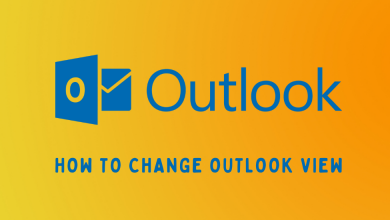
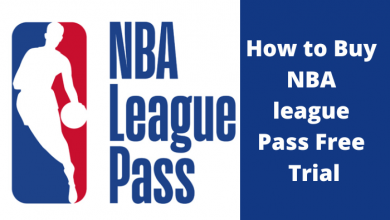


I just brought a PS4 Pro, I can’t get into my account , my first PS4, is malfuctioning so I ordered a new PS4 , and you WON’T let me into my ACCOUNT.