Crackle is a free video streaming platform owned by Sony Pictures Entertainment Company. The service allows you to stream on-demand movies, TV shows, originals, series, and anime content for free. It has a huge library of video content under various categories like action, drama, fantasy, thriller, romance, and so on. You can also select your favorite video and add them to the ‘Watch Later‘ list to access them later. The Crackle app is compatible with multiple devices like Android TV, Apple TV, Roku, Chromecast, Amazon Fire TV, and more. In this article, we will check out the procedure to install and stream Crackle on Apple TV.
Contents
How to Install Crackle on Apple TV
[1] Turn on your Apple TV and connect it to an internet connection.
[2] Go to the App Store on the home screen.
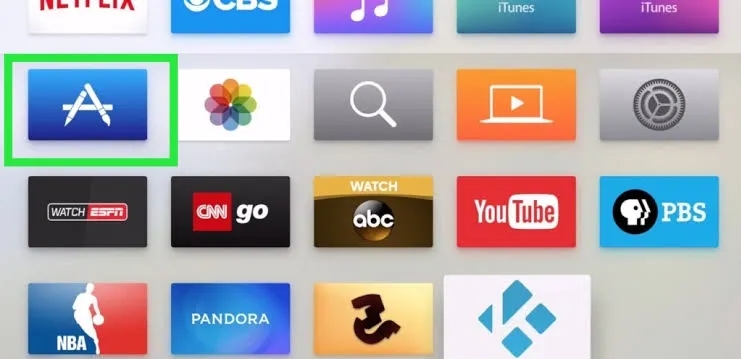
[3] Click the Search icon and type Crackle in the search field.
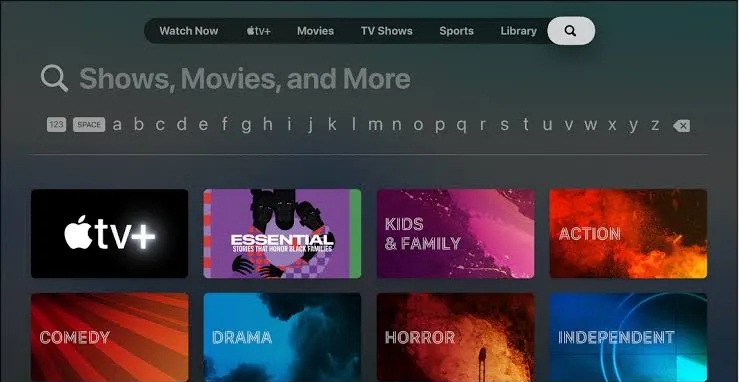
[4] Pick the Crackle app from the search result.
[5] Select Get to download the Crackle app.
[6] Once installed, click Open to launch the app on your Apple TV.
How to Activate Crackle on Apple TV
[1] A unique Activation code will display on your TV screen when you launch the app for the first time.
[2] Visit crackle.com/activate from your smartphone or PC browser.
[3] Enter the activation code in the given field and click Activate.

[4] Sign in with your Crackle account, and the app will activate your account immediately.
[5] Now, you can play your favorite Crackle content on the TV screen.

Techowns Tip – Guide to stream Crackle on Amazon Firestick
Alternative Way – AirPlay Crackle on Apple TV
[1] Ensure that your iPhone and Apple TV are connected to the same Wi-Fi network.
[2] Install the Crackle app on your iPhone or iPad.
[3] Open the Crackle app and sign in to your account.
[4] Select and play your favorite content and click the Airplay icon.
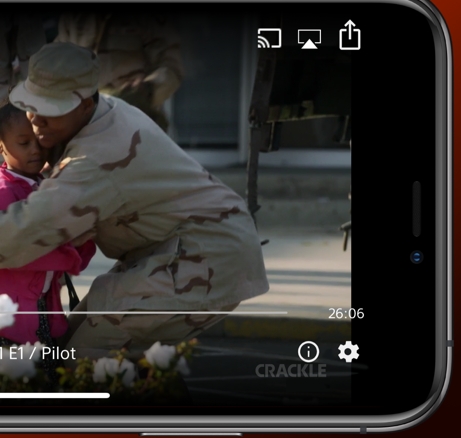
[5] From the search result, choose your Apple TV device.
[6] Your selected video will appear on the TV screen.
Crackle is a US-based network, and the users residing outside the US cannot stream this application on their devices. As Apple TV detects your location automatically, you can’t install the Crackle app even with the help of a VPN. Use the below comments section to post queries related to this guide.
Also, visit our Facebook and Twitter pages to check out our new tech and streaming-related articles.



