Cox Contour TV, developed by Cox Communications, is one of the popular streaming platforms available in the USA. It is a subscription-based platform that starts at $25 per month. With the subscription, you will get more than 140 channels, including Discovery Channel, ESPN, and Paramount Channel. In this guide, we will guide you on watching Cox Contour on-demand movies and shows on your Apple TV.
Cox Contour on App Store

As of now, the Cox Contour app is only available for the iPhone and iPad. Hence, you can’t install the app on your Apple TV. But, you can use the Screen Mirroring feature on your iPhone or iPad to watch the Cox Contour titles on your Apple TV.
How to Screen Mirror Cox Contour on Apple TV
(1) Install the Cox Contour app on your iPhone or iPad from the App Store.
(2) Open the Cox Contour app on your iPhone and iPad and sign in with your subscribed account.
(3) Now, connect your iPhone or iPad to the same WiFi connection as your Apple TV.
(4) Go to the Control Center on your iPhone or iPad.
(5) Tap on the Screen Mirroring option.

(6) Now, your device will look for nearby Apple TV. When it is detected, tap on it.
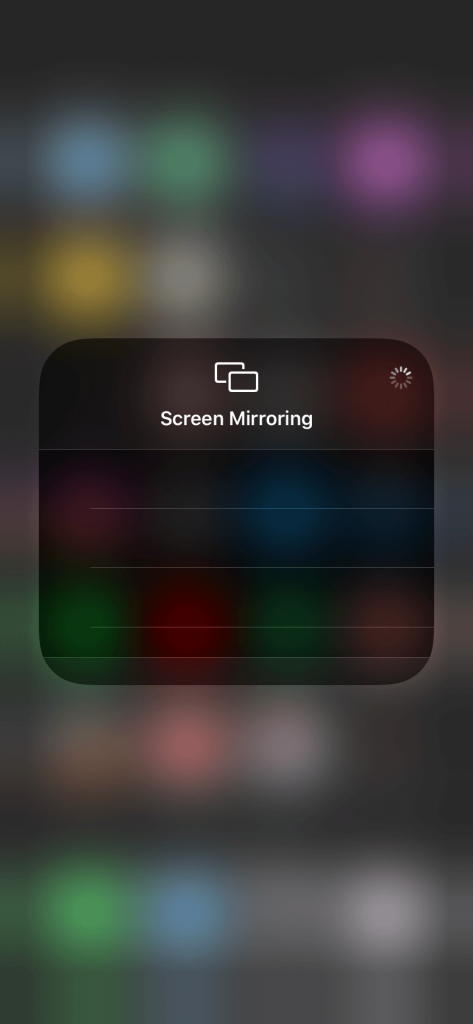
(7) The entire iPhone or iPad screen will be mirrored to your Apple TV.
(8) After that, get back to the Cox Contour app and play your TV channel or movie that you intend to.
(9) Now, you can watch all the Cox titles on your Apple TV.
It is the only way that you can use to watch Cox Contour on Apple TV. If you want to install the dedicated application on your Apple TV, you need to wait until the app is made available for Apple TV in the App Store. Until then, you need to screen mirror the iPhone or iPad to your Apple TV.
Follow our social media pages, Facebook and Twitter to get more news about Apple TV.



