Key Highlights
- To Download Comedy Central on Apple TV: Turn on your Apple TV → App Store → Comedy Central → Select the app → Get → Open → Activate → Done.
Comedy Central is devoted to making the audience shed tears out of laughing. The evergreen comedy movies and fun programs of the Comedy Central channel will fulfill all your entertainment needs. Download the Comedy Central application on your Apple TV and browse their library to watch the latest stand-up episodes, movies, specials, and more. You can download the app on your Apple TV only if your device is running on tvOS 13.0 or later. If you are using the older version of the Apple TV, you can stream the content via AirPlay from your iOS device.
Contents
How to Install Comedy Central on Apple TV
1. Turn On your Apple TV and connect it to a stable WiFi connection.
2. Go to the Apps Store and click on the Search icon.
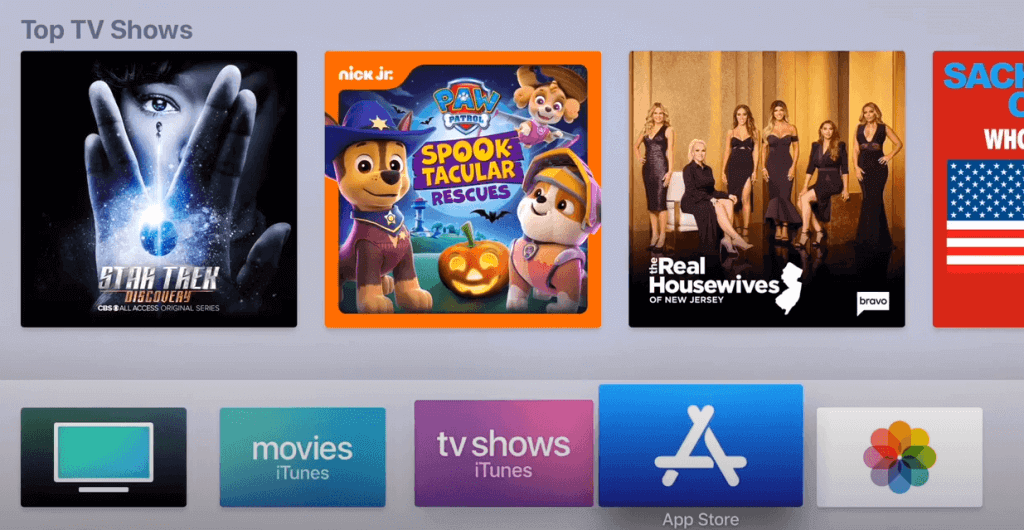
3. Search for Comedy Central using the virtual keyboard.
4. Choose the Comedy Central application in the shown results.
5. Hit the Get button to download the application on your Apple TV.
6. Wait for a few minutes to install the app on your Apple TV.
How to Activate Comedy Central on Apple TV
1. Launch the Comedy Central application on your TV.
2. Make a note of the activation code that appears on your TV.
3. Go to the activation website of Comedy Central [https://www.cc.com/activate].
4. Enter the activation code and hit the Continue option.
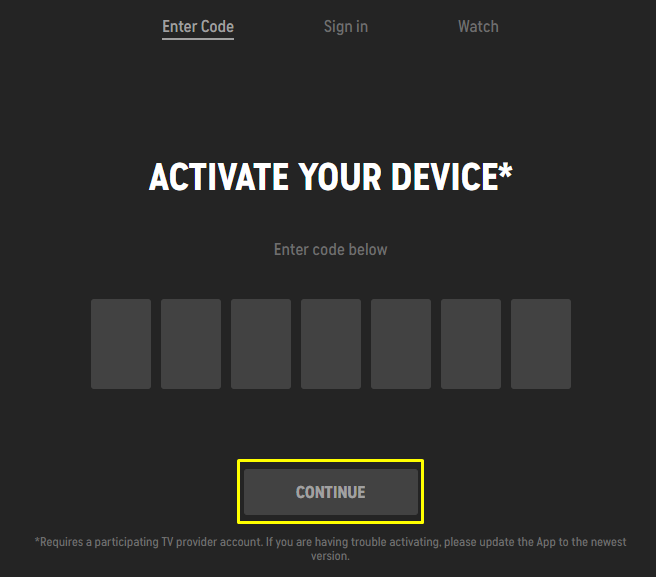
5. Sign In using your TV provider credentials.
6. Relaunch the application to start enjoying your desired Comedy Central content.
How to Watch Comedy Central Without Cable
Comedy Central is also compatible with most of the streaming services and you can watch them without using the cable connection. Some of the streaming services that offer Comedy Central shows are listed below in the table.
| Streaming Service | Plan | Free Trial | Registration |
|---|---|---|---|
| Sling TV | Sling Orange – $40 Per Month Sling Blue – $45 Per Month Sling Orange & Blue – $60 Per Month | No | Sign Up for Sling TV |
| DirecTV Stream | Entertainment – $74.99 Per Month Choice – $99.99 Per Month Ultimate – $109.99 Per Month Premier – $154.99 Per Month Optimo MAS – $74.99 Per Month | Yes | Sign Up for DirecTV Stream |
| Philo | $25 Per Month | Yes | Sign Up for Philo |
| YouTube TV | $72.99 Per Month | Yes | Sign Up for YouTube TV |
| fuboTV | Latino – $32.99 Per Month Pro – $74.99 Per Month Elite – $84.99 Per Month Premier – $94.99 Per Month | Yes | Sign Up for fuboTV |
How to AirPlay Comedy Central on Apple TV
1. Connect your iOS device and Apple TV to the same WiFi network.
2. Download the Comedy Central application from the Apps Store.
3. Launch the application and Sign In with the necessary credentials.
4. Open the Control Center of your iOS device.
5. Hit the Screen Mirroring option and select your Apple TV in the popup.
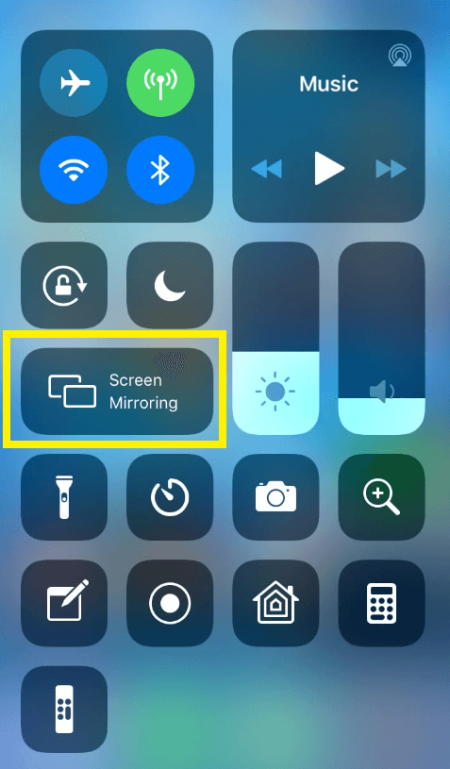
6. Now, play your desired content and enjoy it on your Apple TV.
FAQ
Yes, you can download the Comedy Central app on your TV.
Yes, you can download the Comedy Central app on Xbox.



