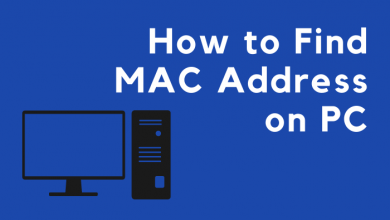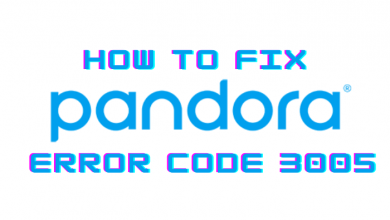Key Highlights
- There’s no app for Cinemax available on Apple App Store.
- Add the Cinemax add-ons with Apple TV, DirecTV Stream, Hulu + Live TV, Prime Video, and YouTube TV to get the channel.
Are you looking for a reliable platform for your Apple TV to stream trending movies and shows this weekend? If so, then add the Cinemax channel to your Apple TV to watch the latest releases. Basically, Cinemax is a premium TV channel accessible only in the United States. It is a part of HBO and streams movies, TV shows, web series, and even Originals. Cinemax has a library of titles ranging in various genres, including horror, thriller, drama, comedy, science fiction, action, adventure, and more.
However, there isn’t a dedicated app version for Cinemax available on Apple TV App Stores. Meanwhile, it has to be streamed through other streaming apps’ add-on plans. Also, you can utilize the AirPlay method to screen mirror Cinemax from iPhone or iPad.
Contents
How to Watch Cinemax on Apple TV
As mentioned earlier, the official app for Cinemax is not available on App Store. So you must add the add-on channel on the Apple TV app at $9.99 per month to access the Cinemax channel. Also, after subscribing, you can get a 7-day free trial on Apple TV to access the content for free.
[1] Turn on your Apple TV and sign in to your Apple ID.
[2] Choose the Apple TV app on the menu and select Start Watching.

[3] Move to the TV channels and browse for the Cinemax TV channel from the list.
[4] Choose Cinemax and select Try Free to utilize the free trial.
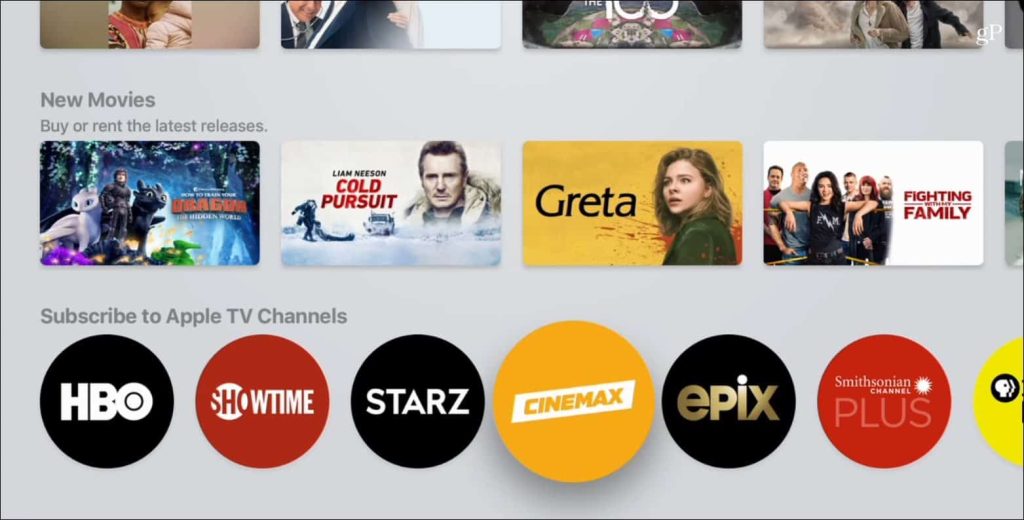
[5] Purchase the TV channel subscription and watch the live streaming on Apple TV.
How to AirPlay Cinemax on Apple TV
If you have any issues streaming the Cinemax channel directly from your Apple TV, don’t worry. You can also use the AirPlay feature to screen mirror the Apple TV app to watch Cinemax content from your iPhone with ease.
[1] Fetch your iPhone and connect it to the same WiFi as your Apple TV.
[2] Next, open the Apple TV app o your iPhone and select the Cinemax add-on.
[3] Next, Sign in with your account credentials.
[4] After that, choose content that you need to mirror on your Apple TV.
[5] Now, open the Control Center and tap the Screen Mirroring option.

[6] Choose your Apple TV from the list of available devices and pair them up.
[7] Finally, the Cinemax content on your iPhone will display on your Apple TV.
Alternative Ways to Watch Cinemax on Apple TV
The Cinemax TV channel is available on many streaming services as a Premium add-on channel. You can watch Cinemax on Apple TV using YouTube TV, Hulu, AT&T TV, and Amazon Prime Video. The Cinemax TV channel has to be bought along with the basic subscription for streaming.
| STREAMING SERVICES | WEBSITE | INSTALLATION GUIDE |
|---|---|---|
| YouTube TV | tv.youtube.com | YouTube TV on Apple TV |
| Hulu + Live TV | hulu.com | Hulu on Apple TV |
| AT&T TV | directv.com/stream | Directv Stream on Apple TV |
| Prime Video | primevideo.com | Prime Video on Apple TV |
YouTube TV
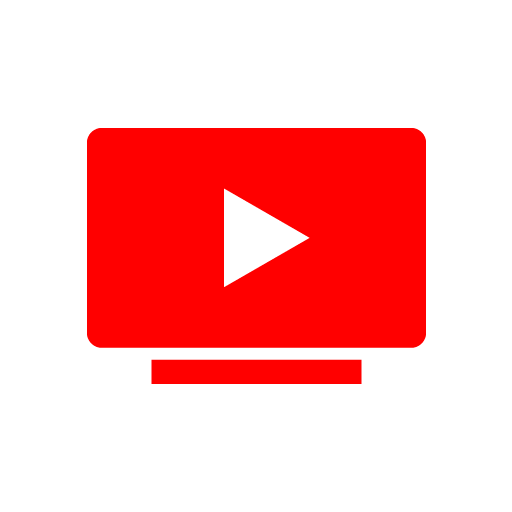
YouTube TV is one of the best streaming services in the United States, and it offers 85+ live TV channels. The cost of a YouTube TV subscription is $72.99/month. It has Cinemax under Premium Add-on Networks at $9.99/month. After subscribing to YouTube TV, you can get unlimited Cloud DVR storage to record live streaming along with a 21-day free trial to access the content for free.
Hulu+Live TV

Hulu + Live TV has both live TV channels and on-demand content to stream. It provides 85+ live TV channels for $69.99 per month. Hulu also has plenty of movies, TV shows, and Web series, as well as exclusive Hulu Originals. You can get Cinemax in the Premium add-on Networks at $9.99/month with Unlimited Cloud DVR. Unfortunately, the live TV plan doesn’t offer users any free trials to access the content for free.
AT&T TV (DirecTV Stream)

At&t TV (DirecTV Stream) is an excellent streaming service for live sports matches, and it is accessible on Apple TV. It has multiple subscription plans, including Entertainment, Choice, Ultimate, and Premier. You can purchase any membership plan, but we recommend choosing the base plan (Entertainment) at $74.99/month and can add the Cinemax add-on at $11/month. Moreover, you can get unlimited cloud DVR storage to save content for offline viewing.
Amazon Prime Video

Amazon Prime Video is a dedicated streaming service that offers a selection of movies, TV shows as well as add-on channels in its lineup. You can add the Cinemax channel as an add-on with the Prime Video subscription at $9.99 per month and stream the content for free with its trial version.
[1] Head over to the official website of Prime Video on a web browser.
[2] Click the Start your free trials button.
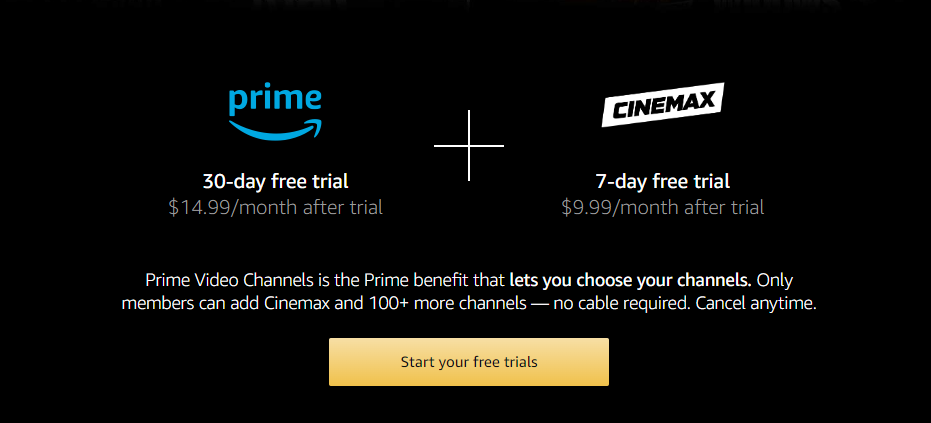
[3] After that, add a payment method and complete the billing process.
[4] Finally, click Continue to get a 7-day free trial on Cinemax along with a 30-day free trial on Prime Video.
Fixes for Cinemax not Working on Apple TV
If the Cinemax add-on channel is not working on your Apple TV, you can follow the below troubleshooting techniques to fix the issue.
- Connect your Apple TV to a stable internet connection while streaming.
- Make sure that you have an active subscription for the streaming service along with the add-on plan.
- Restart your Apple TV to remove all temporary bugs and glitches that affect your device’s performance.
- Update your Apple TVs firmware if it’s outdated.
- Also, check the app version for streaming services and update the apps on Apple TV if it’s outdated.
- Finally, you can proceed with a factory reset on Apple TV to fix the issue associated with Cinemax.
Cinemax is a great TV channel to stream movies, TV shows, and even Originals. You can watch exclusive Hollywood blockbusters ranging from classic collections to new releases. It is also available with many TV service providers such as DirecTV, Cox, Xfinity, Spectrum, and Optimum.
FAQ
No. Cinemax is not officially available on App Store. You must subscribe to Apple TV+ and subscribe to its add-on pack in order to get the Cinemax channel.
Initially, launch your Apple TV and navigate to Settings → User and Accounts → Subscriptions and choose Cinemax. After that, follow the on-screen prompts to cancel your Cinemax subscription.