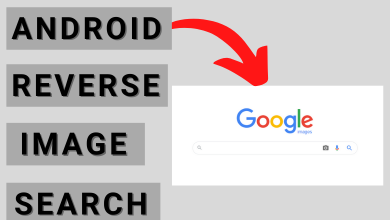SBS On Demand is the best place to watch TV shows, exciting movies, sporting events, and radio, both live and on-demand content. It is a free streaming service and is available only for Australian residents. The smartphone version of SBS on Demand is compatible with Chromecast support. You can use it to cast all the available contents to the Chromecast device or Chromecast built-in TV.
Contents
Chromecast SBS on Demand
You can Chromecast SBS on Demand content using the app on your smartphone (Android | iPhone) or the Chrome browser on your PC. The only thing you have to do is connect the casting device and Chromecast to the same network.
Using iPhone/iPad
[1] Switch on your smart TV and connect the Chromecast to it. Make sure to connect Chromecast to a stable WiFi connection.
[2] Next, install SBS On Demand app on your smartphone from Google Play (Android) or App Store (iPhone), respectively.
[3] Launch the app and log in using the credentials details.
[4] On the home screen, you will find the Cast icon. Click on it.
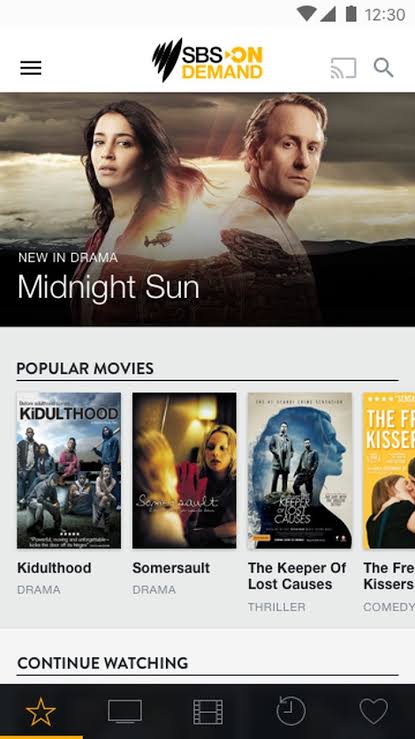
[5] You will get a list of nearby devices. From that, choose your Chromecast device.
[6] Select the video from the app which you want to be cast on your screen.
[7] Now, the video will play on your Chromecast-connected TV.
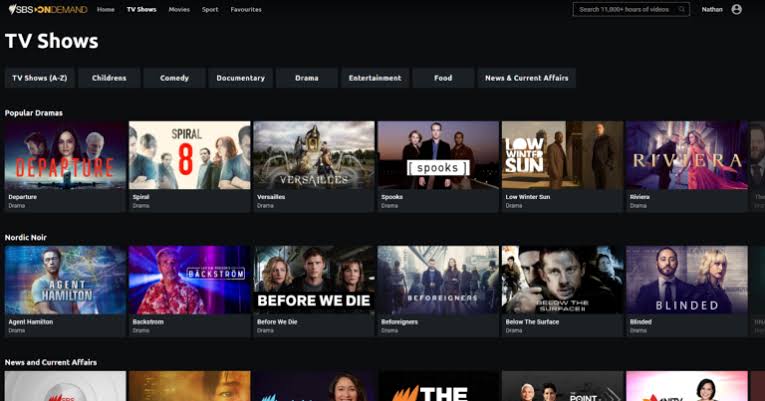
Using a PC/ Laptop
[1] Launch the Google Chrome browser on the PC/ Laptop and visit SBS On Demand website.
[2] Click the Sign In button in the top corner of the screen and log in to your account.
[3] Select the three-dotted menu icon on the top right corner or right-click the mouse on the screen.
[4] From the list, select the Cast option.
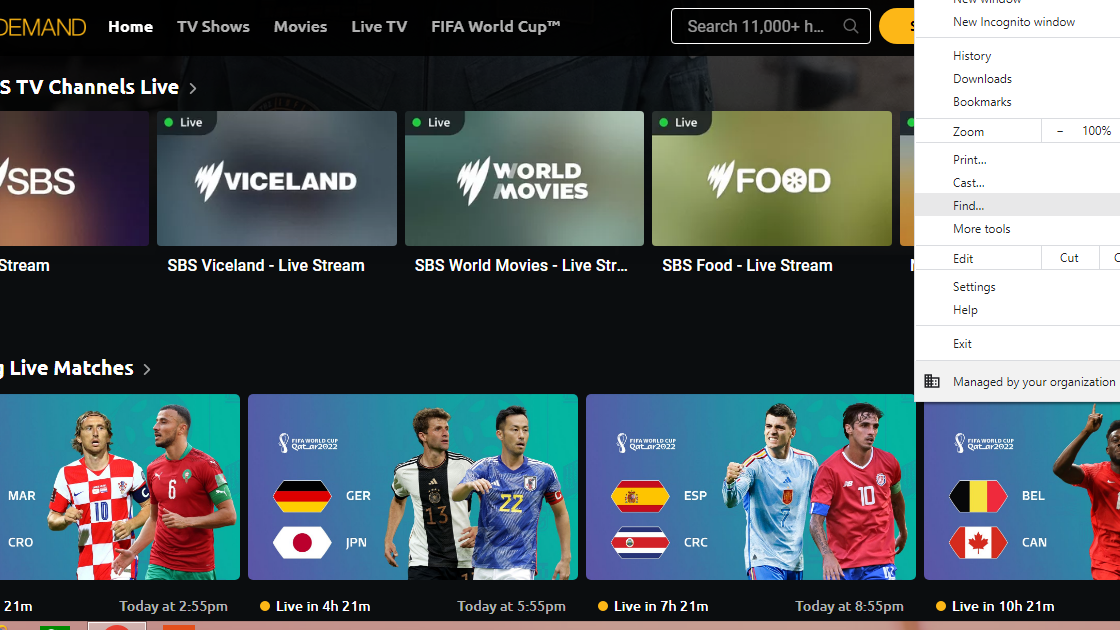
[5] The screen will display the available list of devices. Select your Chromecast device.
[6] Now, your PC screen will mirror on the Chromecast-connected TV. Play the content you want and enjoy watching it on your TV screen.
Popular TV Shows on SBS on Demand
- True Colours
- The Handmaid’s Tale
- Creamerie
- Why Women Kill
- Limetown
- Shrill
- The Bureau
- Back To Life
- The Orville
Frequently Asked Questions
Yes. SBS on Demand is compatible with both models of Chromecast with Google TV. You can install the app officially from the Google Play Store.