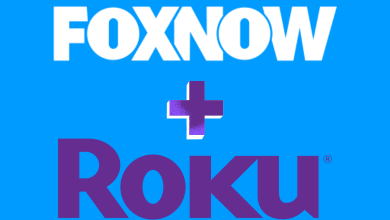CTV is a streaming service to watch live TV shows, movies, classic series, short-form comedies, lifestyle and entertainment, and much more. It does not need or require any registration or subscription. You can simply sign in with your TV provider to access the app. Moreover, the CTV comes with in-built Chromecast support. You can use it to watch your favorite titles on the bigger TV screen.
Contents
How to Chromecast CTV Using Android & iPhone
CTV is officially available for Android smartphones and iPhones. The application has a built-in cast icon to cast the contents on the larger screens.
[1] Connect your Chromecast to a WiFi connection and ensure your smartphone is connected to the same network.
[2] On your smartphone, install the CTV app from Play Store (Android) or App Store (iPhone), respectively.
[3] Click the Cast icon on the top right corner of the app.
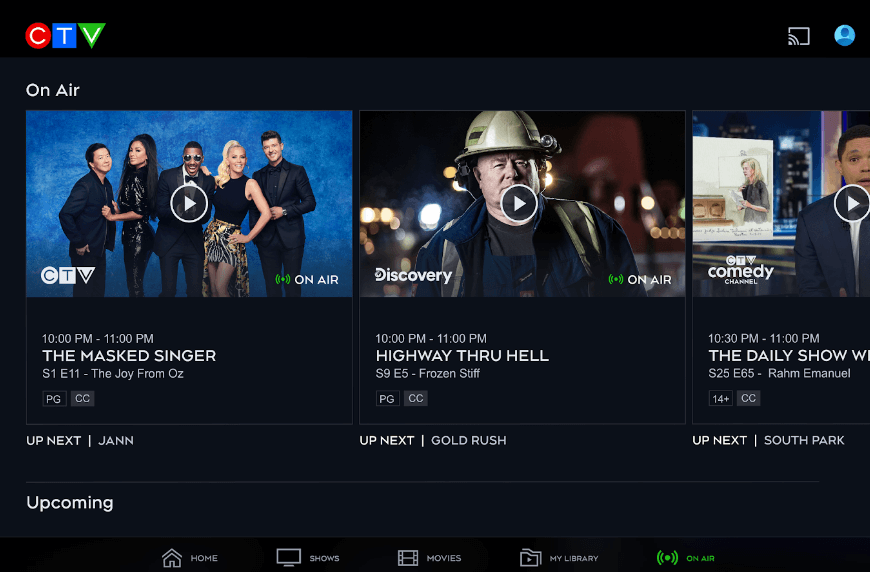
[4] Choose Chromecast from the list of available devices.
[5] Now, play any video from the app and watch it on your TV screen.
How to Chromecast CTV Using Chrome Browser
Since CTV is also accessible through the web, you can use the Chrome browser on your Windows and Mac to cast the CTV content.
[1] Like the previous method, you need to connect your Chromecast and PC to the same WiFi network.
[2] Open the Chrome browser and visit the CTV website (https://www.ctv.ca/) and log in to your account.
[3] Tap the Sign In option at the top right corner.
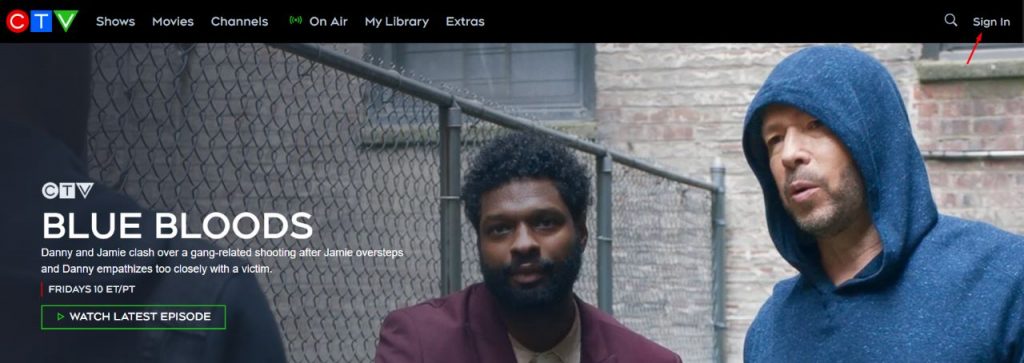
[4] Login to your account by choosing your TV provider and then enter the necessary login credentials.
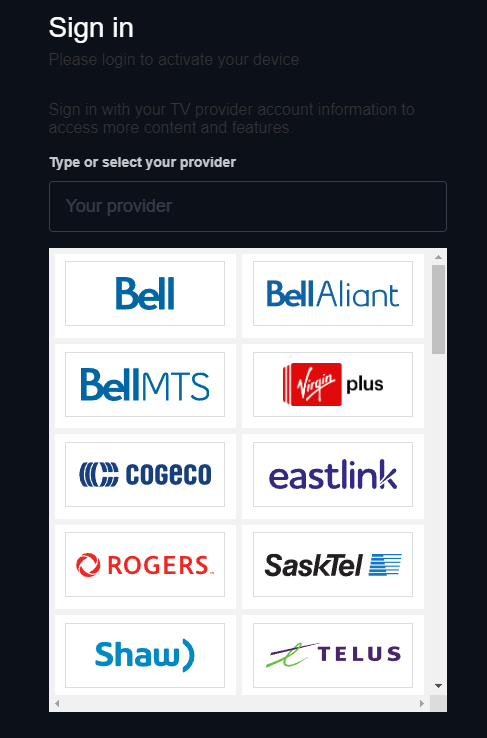
[5] After signing in, select and play the media you want.
[6] Now, right-click on the screen and click on the Cast option.
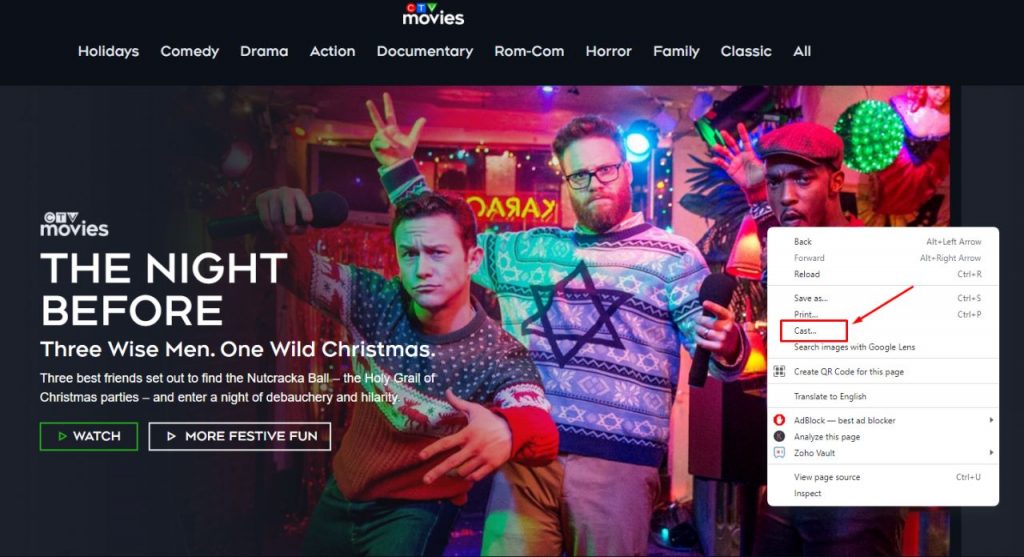
[7] Choose your Chromecast device from the list.
[8] The browser screen will appear on your TV immediately, along with the selected media content.
Troubleshooting CTV App Not Working with Chromecast
The CTV app may not work with Chromecast due to issues like a slow internet connection, outdated firmware, or CTV app, etc.
[1] Ensure that Chromecast and CTV app installed smartphone are connected to the same network.
[2] Restart your Chromecast and check whether the issue is fixed.
[3] Head to the respective store on your smartphone and update the CTV app.
[4] Check whether the Chromecast firmware is updated or not. If it runs on outdated firmware, you will have certain errors while casting. So check and update the Chromecast to the latest version.
[5] If the issue is not fixed even after updating the firmware, reset the Chromecast and set it up again to cast the CTV app content.