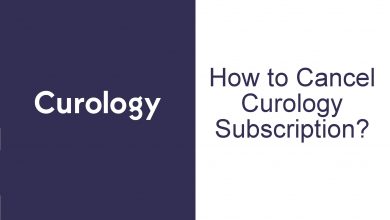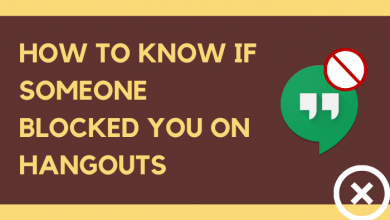Many of us may hear the word, Cents a lot. It is one-hundredth of a dollar. But have you ever tried to enter or type the Cent symbol while you are discussing US Economics? If you had tried, you would have come to know that the symbol is not available on the keyboard. You can find only the dollar symbol on PC or smartphone keyboards. If you want to enter the cent symbol on your blog or in a chat, you need to know how to do it. In this article, we will tell you how to enter or type the cent symbol on any keyboard.
Contents
Ways to Type the Cent symbol on Keyboard
- In Windows PCs
- In Mac PCs
How to Type the Cent Symbol on Keyboard in Windows PCs
(1) Place the cursor where you want to insert the cent symbol.
(2) Press the keyboard combination Alt + 0 + 1 + 6 + 2. Use the keys on the numeric pad.

(3) The cent symbol (¢) will be inserted on your Windows 10 or 11 PC.
You can also use the Character Map application to copy and paste the Cent symbol. Go to the Windows search bar and look for the Character Map application. Open the Character Map and find the Cent symbol. Copy the symbol and paste it wherever you want.
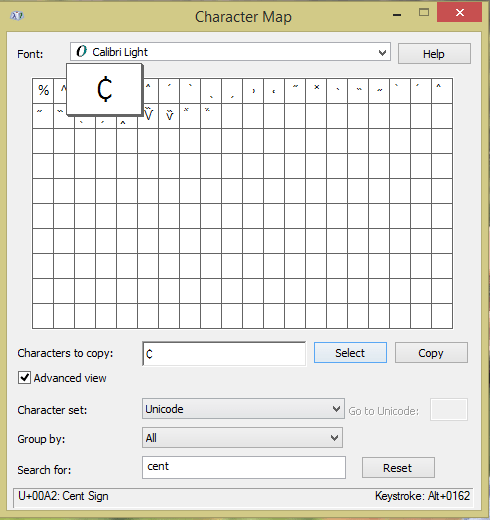
How to Type the Cent Symbol on Keyboard in Mac PCs
(1) Place the cursor where you want to insert the cent symbol.
(2) Press the key combination Option + 4 or Alt + 4.
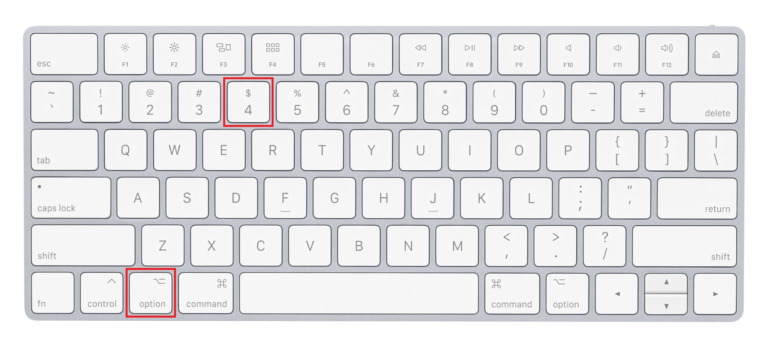
(3) If the keyboard shortcut is not working, use the Character Viewer to copy-paste the cent symbol.
(4) Use the command Edit > Emojis & Symbols to open the Characters dialog box. Choose the cent symbol from the list of emojis.
Also, see how to type the arrow symbol on the keyboard [Windows & Mac]
These are the two different ways to insert or enter the cent symbol on your PC. When the next time you need to enter the cent symbol on a conversation, article, or journal, use the shortcuts keys mentioned in this post. If you know any other way to enter the cent symbol, tell us in the comments section. If none of the above-mentioned ways are working, then the only option left is the traditional copy and paste method. Copy the Cent symbol from any website and paste it. Follow our social media profiles, Facebook and Twitter, to get more updates.
FAQs
You can use the Alt Codes to type the Cent symbol. If you are working in Microsoft Word, you can use the Symbols menu to get the Cent symbol.
Tap and hold the Dollar key, you will get different symbols. Choose the Cent sign.