CCleaner is a disk optimisation software that cleans up the junk files which is left by various programs on your PC. It is also available for other operating systems to do the same job. It is one of the most installed software in Windows PCs with over 2.5 Billion+ downloads and the weekly new installs are more than 5 million. As an Amazon Firestick user, you can sideload the Android version of CCleaner to free up the junk files and increase the storage.
CCleaner can delete the unwanted files that are left during the uninstallation of programs. If you delete any media files, there may be some files left on your streaming device. Please be sure that if you once clean up the files with CCleaner, then it is not recoverable by any software.
Subscription Packs
- Free – $0/month with standard protection and features.
- Lifetime – $29.99/ lifetime with all features unlocked.
How to Get CCleaner for Firestick
CCleaner is not available in the Firestick app store. But in Firestick, you can sideload Android apps with the help of Downloader app. To sideload any Android app, you must turn on Unknown sources installation (Settings –> My Fire TV –> Developer options –> Apps from Unknown Sources –> Turn on).
1. In the home screen, click the search icon in upper left corner.
2. In the search screen, type Downloader and press OK button on remote.
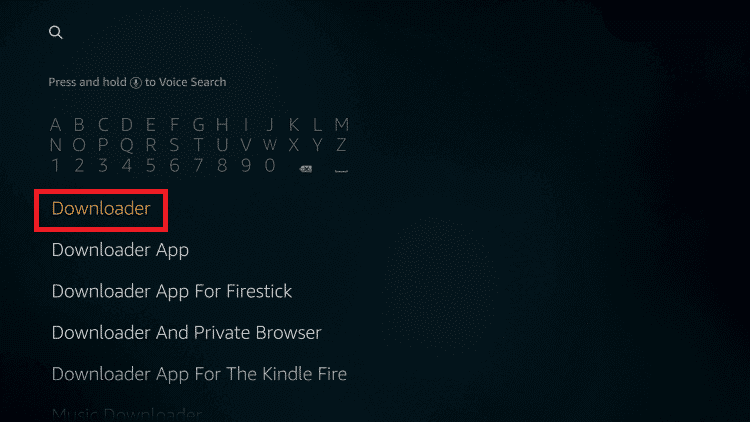
3. Select the official Downloader app as shown in the below figure.
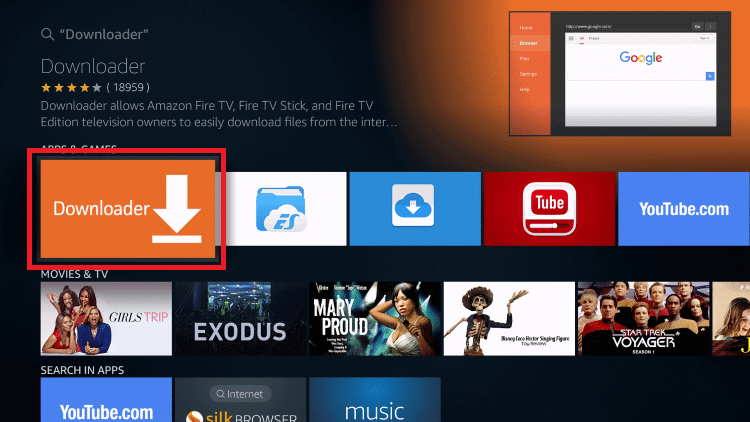
4. Click Get or Download button to install the app on the device.
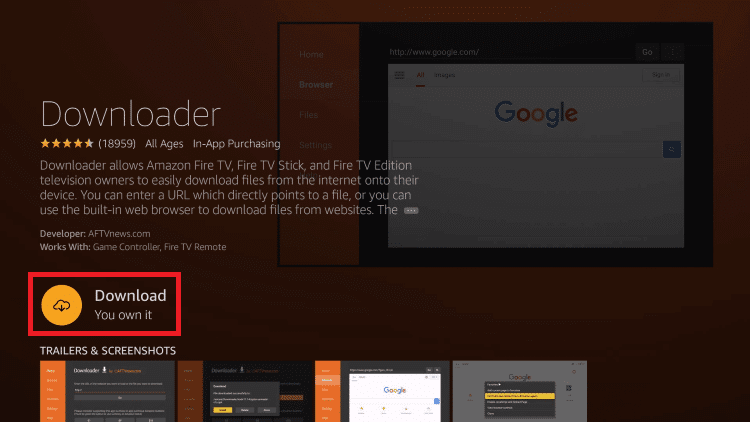
5. Tap Open to launch the Downloader app.
6. In the URL box, type the CCleaner apk URL and click Go button.
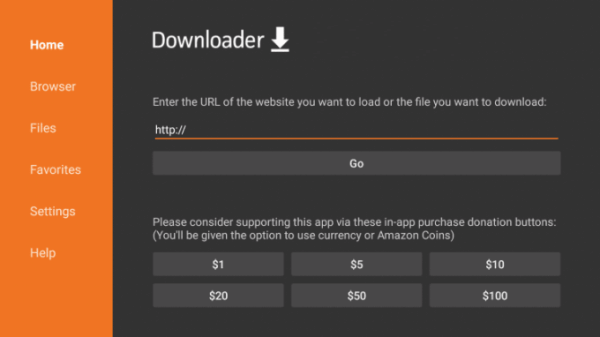
7. Wait for the apk to be downloaded and click Install to install the CCleaner app.
8. Click the Open button to open the CCleaner app.
9. Start removing the junk and unwanted files on your Firestick device.
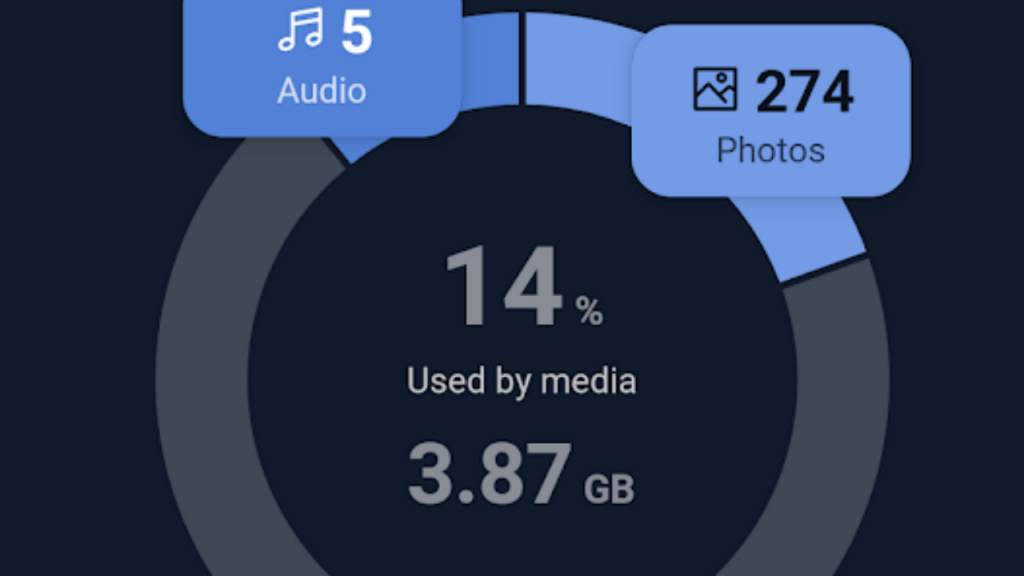
Note: CCleaner Android version is optimized for touch screen devices. However, with the help of Firestick remote, you can easily navigate and use CCleaner on your Firestick.
Speed up your device and expand your storage by installing CCleaner on Firestick. We have explained the complete installation process of CCleaner in the above article. Still facing issues? Make sure to comment in the below section.



