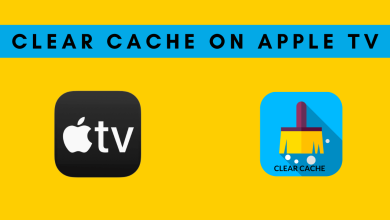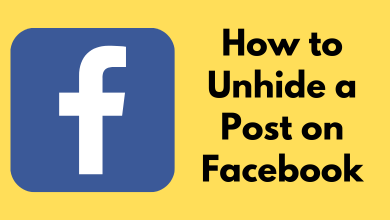BritBox is a premium streaming service for watching British content on your Apple TV. You can watch shows, movies, and much more content from different networks like BBC and ITV. If you have third or fourth-generation Apple TV models, you can install the BritBox app to stream all the available content.
On older models, the BritBox app is not available due to the lack of App Store support. Since Apple TV is compatible with Airplay 2 functionality, you can Airplay BritBox from your iPhone.
Contents
How to Get BritBox on Apple TV 4th Generation & Higher
{1} Turn on your Apple TV and connect it to a stable internet connection.
{2} Click the App Store icon on the home screen.
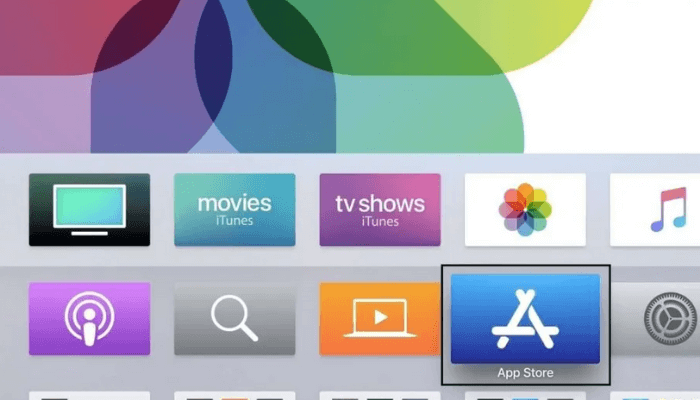
{3} Type and search BritBox on the search bar.
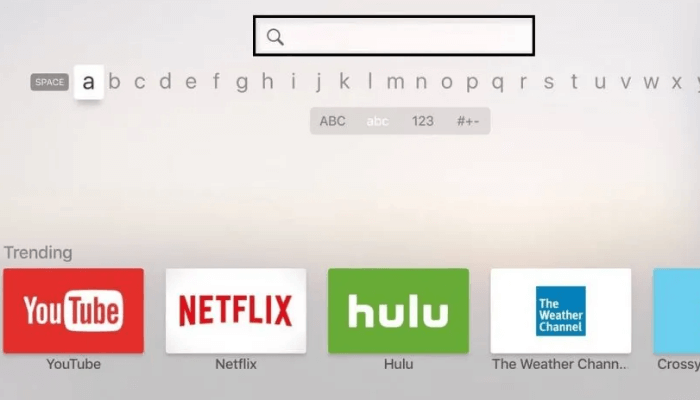
{4} Select the Britbox app from the search result.
{5} Click on Get to download the app on your Apple TV.
{6} Once the installation is over, click the Open button to launch the Britbox.
- Click Sign-in – If you’re a current existing Britbox subscriber.
- Click Continue – If your Apple ID and BritBox account share the same email address.
- If you’re a new subscriber, go through the sign-up process.
{7} Now, play any British TV programs from BritBox, and watch it with your friends & family.
AirPlay BritBox on Apple TV
This method is also applicable to Apple TV third-generation models. For this method, connect your iPhone and Apple TV to the same WiFi network.
{1} Install the Britbox app from the App Store on your iPhone.
{2} Select and play the title you want.
{3} On the media player, click the Airplay icon.
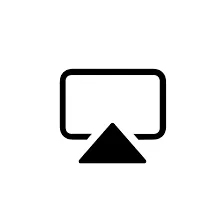
{4} Select your Apple TV device from the nearby list.
{5} Now, the video will play on Apple TV through Airplay.
How to Watch BritBox on Apple TV Using Amazon Prime Video
You can also watch BritBox on the Amazon Prime Video app. But only Prime members can add the BritBox channel to access popular shows, movies, and many more.
[1]. Open a web browser on your device and visit this Amazon page.
[2]. Tap on the BritBox banner at the top.
[3]. Click on the Start your free trials button at the bottom of the page.
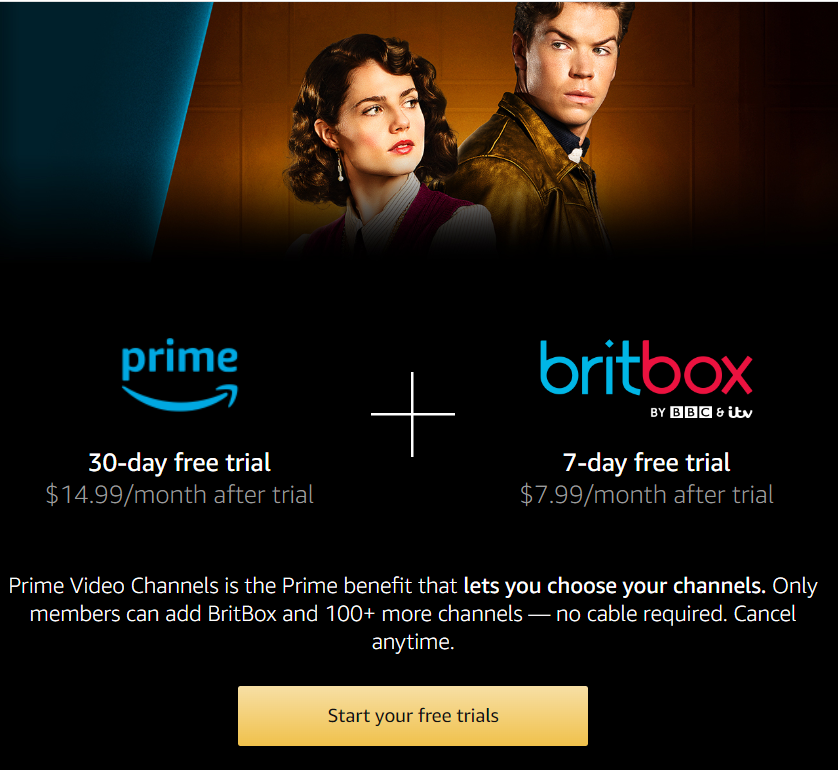
[4]. Sign in to an Amazon account with active Prime Video or Prime membership.
[5]. Select the Payment method and confirm the purchase.
[6]. Now launch the Amazon Prime Video app on your Apple TV and head to the Channels section.
How to Fix BritBox Not Working on Apple TV
At times BritBox app may not work properly due to various issues. Try out the following troubleshooting methods to fix the issue.
- Make sure that you are using the latest version of the BritBox app. If the app is outdated, try to update it.
- Force-close the app and relaunch it to check whether it is working.
- Uninstall and reinstall the app to clear the errors and glitches.
- Restart your Apple TV if it throws errors and gets stuck while streaming.
- If the apps start to misbehave, update the Apple TV firmware to the latest version.
- Reset your Apple TV and set it up again to install the BritBox app.
Pricing and Plans
BritBox subscription plan costs $7.99/month and $79.99/year. Britbox also offers a 7-day free trial for new users to check the features of the service before purchasing the plan.