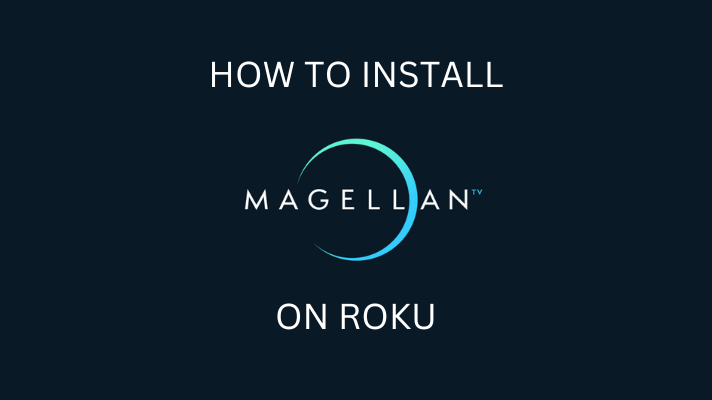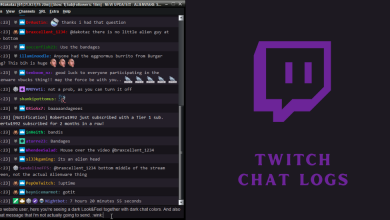Key Highlights
- Activate Bravo TV: Install Bravo TV → Visit the Activation site → Enter the activation code → Sign In (Using TV provider) → Stream.
Bravo is a popular channel based in the United States. Like other platforms, Bravo TV stream content on particular categories like News, Shows, and Schedule. If you like to stream Bravo TV on your smart TV or other streaming devices (Roku, Apple TV, Fire TV), you need to activate it. In addition, to stream the content, you need to sign up with your TV provider.
Contents
How to Activate Bravo TV on All Streaming Devices
The procedure to activate Bravo TV is mostly similar on all devices.
[1] First, install the Bravo TV from the respective app store on your device.
[2] After installing, launch the app and select Sign In.
[3] An activation code will be displayed on your TV screen. Note down the activation code on a Notepad.
[4] Now, open a browser on your Windows PC/Mac/smartphone and visit htttps:http://bravotv.com/activate.
[5] Enter the given code in the box and tap Continue.
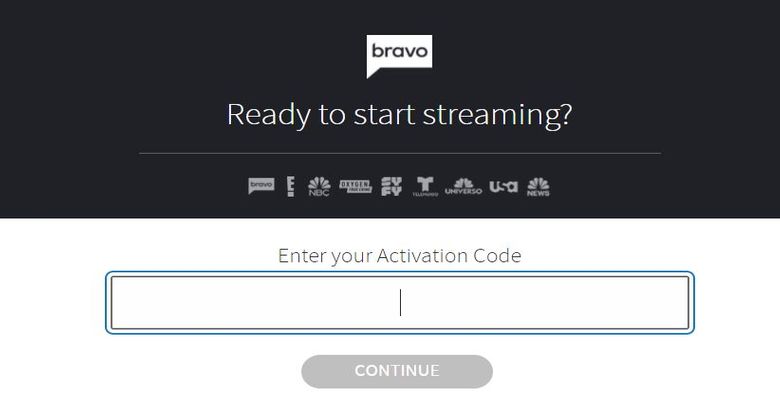
[6] Choose the desired TV provider from the list and sign in using the TV provider account.
The TV Providers Support Streaming Bravo TV in the US are
- Dish
- Verizon
- Xfinity
- DirecTV
- Spectrum
- Optimum
- AT&T U-Verse
- COX
- RCN
- Xtream
- Sparklight
- Wow
[7] That’s it. Your Bravo TV will be activated, and you can stream your favorite content.
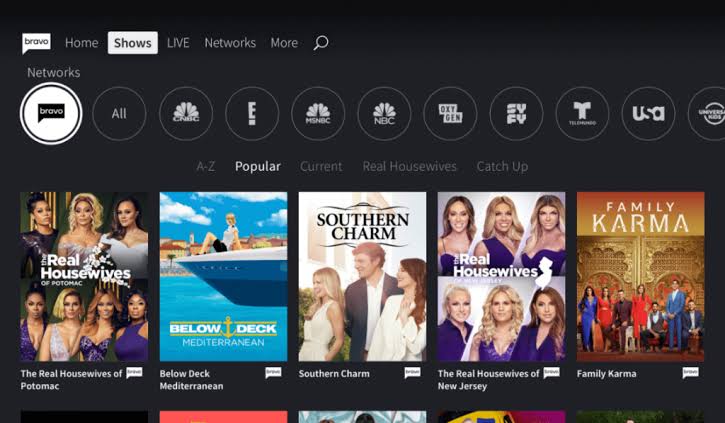
Tips! You can activate We TV and watch content related to lifestyle and entertainment programs on your device.
How to Sign Up for Bravo TV
Before accessing Bravo TV, you must create NBCUniversal Profile to get notifications, giveaways, and more.
[1] From your PC or smartphone browser, visit the official website of Bravo TV.
[2] On the home page, click the Profile icon and select Sign Up.
[3] Next, select Sign Up with Email and type your Email address and password.
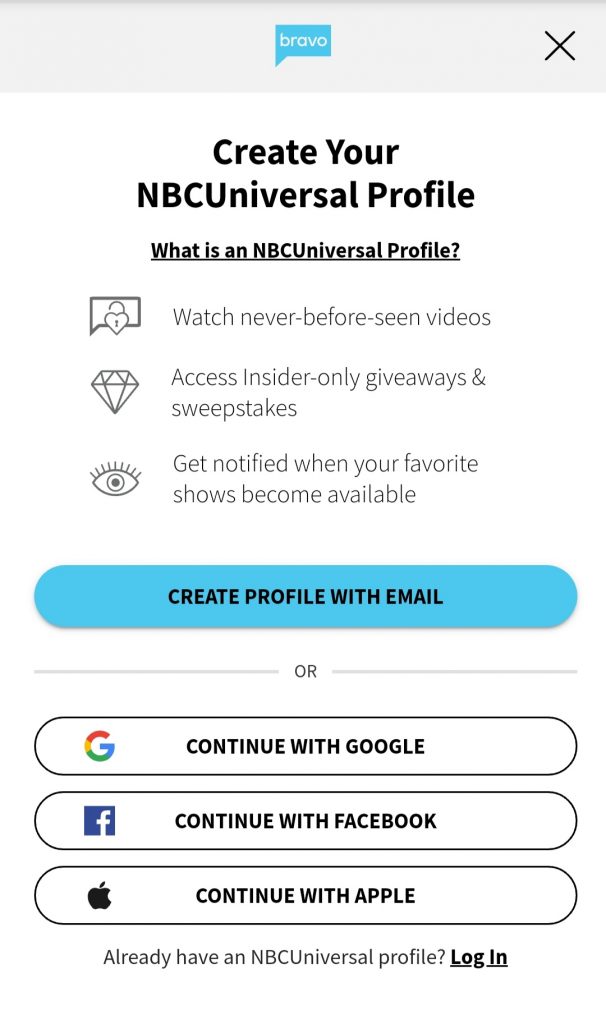
[4] Agree to the NBCUniversal’s Terms of Use, Privacy Policy, and Video Viewing Policy.
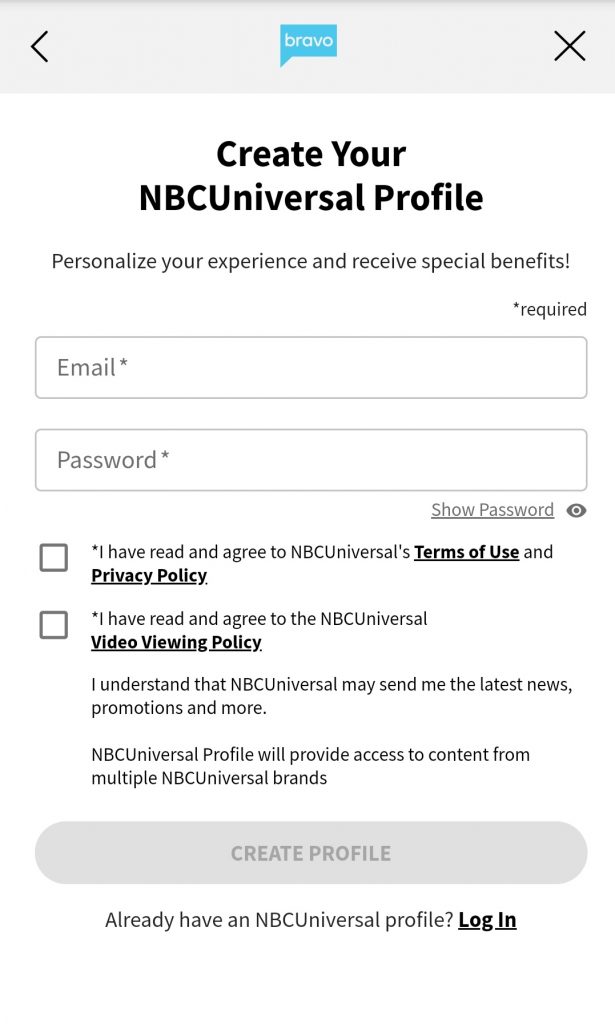
[5] Click Create Profile option and tap the link your TV provider.
[6] Select your TV provider and follow the on-screen instruction to access Bravo TV.
How to Fix Bravo TV Activation Not Working
Sometimes, you might face problems while activating Bravo TV. To fix it, you need to perform the troubleshooting steps to resolve the issue.
- Check whether the internet connection is stable
- If you didn’t receive the code, try a new one.
- Restart the Bravo TV app.
- Check your device compatibility and update it to the latest firmware.
- Reset the device.
Frequently Asked Questions
The Bravo TV app will not work on your smartphone if the app has compatible issues, a poor internet connection, and is not linked to a TV provider. By checking it, you can fix the issue and access the app.
The Bravo TV app is free. You need to sign up with the TV Provider to access the content on Bravo TV.