Key Highlights
- Users can install the B1G+ app to stream Big Ten Network on Roku.
- Roku: Home → Streaming Channels → Search Channel → B1G+ → Add Channel → Go to Channel.
- Also, use streaming services like fuboTV, Hulu, YouTube TV, and DirecTV Stream to get Big Ten Network on your Roku device.
Big Ten Network is one of the major sports television channels that you can access on your Roku device. It is the second US network to devote sports events in colleges. Meanwhile, Fox Sports holds the majority of the stake in Big Ten Network, about 51 percent, and it is the operating partner of BTN and BTN+. By installing the B1G+ app, you can access the live streaming of over 1,400 non-televised events from the Big Ten Network with ease. Also, you can get to know the on-demand archives of non-televised and televised events.
BTN features sports events in many categories like Football, Basketball, and also Esports events. Apart from live events and match highlights, you can also watch Original TV shows about a specific game or players.
Contents
How to Get Big Ten Network on Roku With B1G+
To stream sports content on Big Ten Network, you must install the B1G+ app from the Roku Channel Store. It is a streaming service offered by the Big Ten Network that offers live streams of sports, match highlights, game replays, and more.

[1] Turn on your Roku device or TV and connect it to a stable WiFi network.
[2] Press the Home button on your remote control to bring the home screen.
[3] Select the Streaming Channels option.
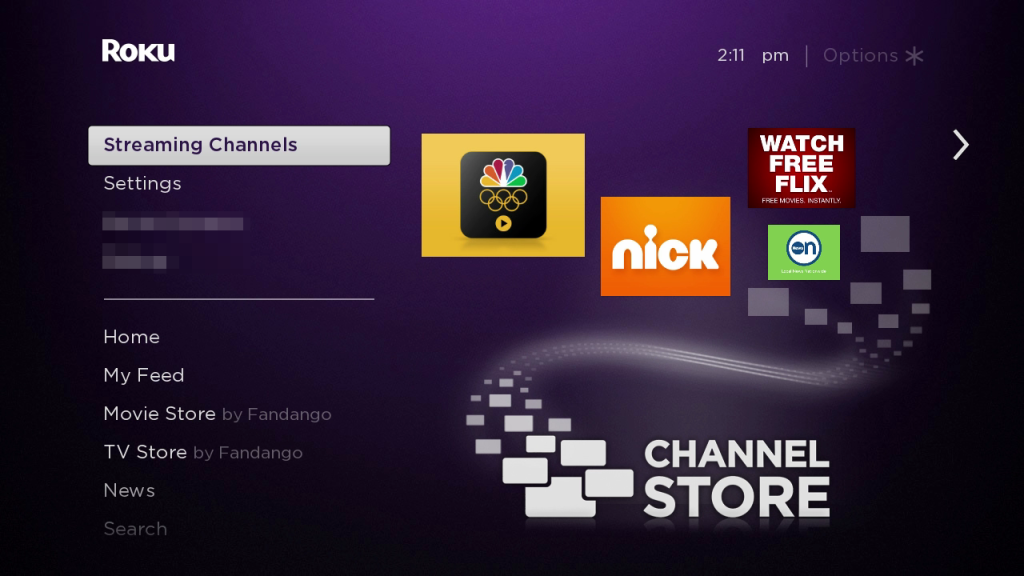
[4] After that, select Search Channel and enter B1G+ using the on-screen virtual keyboard.
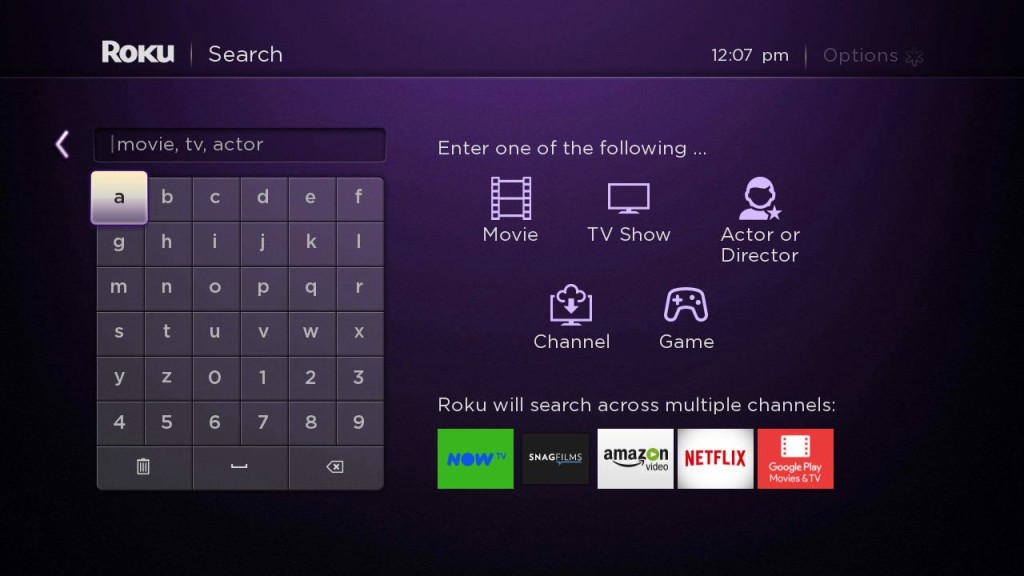
[5] Pick the app from the search results and click the Add Channel button to install the app on your Roku device.
[6] Once installed, click Go to Channel to launch the app, and sign in with your account credentials to stream your favorite college sports events on Big Ten Network.
In the same way, you can use B1G+ to stream Big Ten Network on Firestick.
Note: Similar to the Big Ten Network, you can also install and activate Bally Sports on Roku to stream our favorite sports events.
B1G+ Subscriptions
Big Ten Network offers three different subscription plans for its subscribers.
| Membership Plan | Monthly Pricing | Annual Pricing |
|---|---|---|
| Conference Pass | $14.95 | $119.95 |
| School Pass | $9.95 | $79.95 |
| Sports Pass | – | $39.99 (Pricing will differ according to sports) |
Alternative Method to Stream Big Ten Network on Roku
Big Ten Network can be streamed on Roku with the streaming services that have partnered with BTN. You can install the streaming services on your Roku device and also avail yourself of free trials to watch media content for free.
| Streaming Services | Big Ten Network Support | Free Trial | Cloud DVR | Simultaneous Streams | Installation Guide |
|---|---|---|---|---|---|
| Hulu | Yes | 30 days | Unlimited | 3 | Hulu on Roku |
| YouTube TV | Yes | 21 days | Unlimited | 3 | YouTube TV on Roku |
| fuboTV | Yes | 7 days | 1000 hours | 3 | fuboTV on Roku |
| DirecTV Stream | Yes | 5 days | Unlimited | 3 | DirecTV Stream on Roku |
Hulu

Hulu is an American media streaming service that has major content from Big Ten Network, and streams live sports events in its lineup. It has 85+ channels along with unlimited DVR cloud storage to record live TV shows for later streaming. It also offers bundled package offers that you can buy ESPN and Disney+ channels for a very low price. The base subscription plan to avail of BTN is $69.99 per month.
YouTube TV

YouTube TV is one of the popular streaming services that have over 3 million-plus monthly active subscribers, launched in 2017. It has 100+ live TV channels and Includes BTN, NBA, NFL, and MLB networks. YouTube TV is the only live TV service to offer unlimited DVR Cloud storage to store and record your favorite shows and events and watch them later. Among 100+ channels, you also get the Big Ten Network channel along with them, and you can stream for free if you have an active subscription. The base subscription plan to avail of BTN is $72.99 per month.
fuboTV

fuboTV is only available in the United States, and it has restricted access for users in other countries. BTN is available on fuboTV, but we do not recommend this service as you need to pay for every extra feature like DVR storage, unlimited screens, and family share that you get for free, along with the subscription plan itself with other OTT networks. You can opt for the seven days free trial if you sign up with a new email id. The base subscription plan to avail of BTN is $74.99 per month.
DirecTV Stream

DirecTV Stream, formerly known as AT&T TV, is similar to YouTube TV, and it offers a large number of channels but with separate subscription plans. If you want to watch entertainment channels, then you need to buy the Entertainment pack. If you want to watch sports channels, then you need to opt for the Sports pack. BTN is available in the Entertainment pack, and you can get over 150+ channels to stream on any device. The base subscription plan to avail of BTN is $64.99 per month.
How to Screen Mirror Big Ten Network on Roku
Users can also use the screen mirroring feature to mirror the Big Ten Network content from their smartphones to Roku without any interruptions.
[1] Download the B1G+ app on your iPhone or Android from App Store/ Play Store.
[2] Connect your smartphone to the same WiFi as Roku.
[3] Once installed, launch the app and sign in to your Big Ten Network account with the necessary credentials.
[4] After that, turn on the screen mirroring option on Roku for Android and AirPlay on Roku for iOS and iPadOS devices.
[5] Further, proceed with the following algorithm to screen mirror B1G+ to Roku.
- iPhone & iPad: Navigate Control Panel → Screen Mirroring → Choose your Roku device → Pair Screen Mirror.
- Android: Launch the App → Play content → Click Cast icon → Select your Roku → tart mirroring.
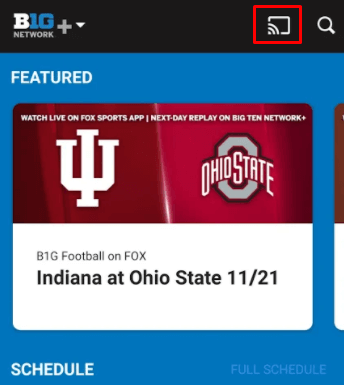
[6] Finally, click the Screen Mirroring option or Cast icon again to stop mirroring.
FAQ
Yes. You can get B1G+ under the Channels section on your Roku device to watch college sports.
B1G+ offers individual channels for each college to stream their sporting events, and it also includes 1400+ non-televisioned games for streaming.



