YouTube is a popular streaming platform used to watch movies, web series, documentaries, songs and more. By subscribing to different channels, you can watch all kind of media from the comfort of your couch. Sometimes, you may need to download certain YouTube videos on your PC for offline use. Due to copyright issues, you may be restricted from downloading certain YouTube videos. At that time, you will need the help of third-party video downloaders. Let us discuss the Best YouTube Downloader for Windows 10/8.1/7 in this post.
Contents
Best YouTube Downloader for Windows 10/8.1/7
Here are the best YouTube downloaders that you can download on Windows 10/8.1/7 computers and laptops:
- VideoProc for Windows and Mac
- Gihosoft TubeGet
- YTD Video Downloader
- 4K Video Downloader
- Freemake Video Downloader
- AllmyTube
- Airy
- WinX YouTube Downloader
- aTube Catcher
1. VideoProc for Windows and Mac
VideoProc is a one-stop solution to download, convert, edit, and record video. With a free built-in downloader engine, VideoProc nets you the power to download videos, audios, playlist, watch later list, channels from YouTube, and 1000+ sites. After analyzing the URL, it will show you a list of all output options. So you can choose to save videos offline with original quality and in your preferred format. Compared with most video downloading tools and sites, VideoProc is 47X faster thanks to the full GPU hardware acceleration tech!
- Download video with original quality (8K, 4K, 1080p, 720p)
- Batch download multiple videos or download full playlist
- Download watch later list, record YouTube live streams
- Save downloaded content in various formats (MP4, AVI, FLV, WebM, MP3, etc).
- Support downloading from 1000+ sites
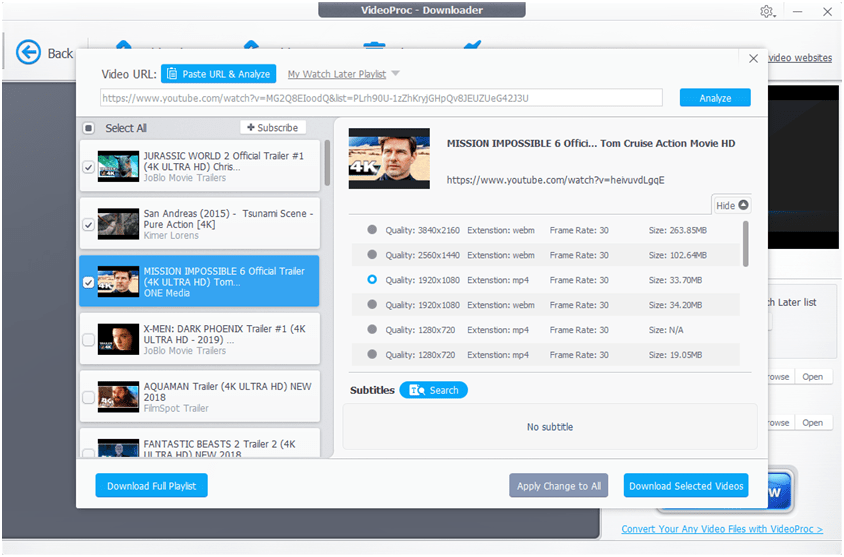
Moreover, VideoProc also acts as a free screen recorder to record full or part of your screen with our without webcam. You can use this feature to record YouTube live streams, tutorials and reviews, and even gameplays for sharing on Twitch, etc.
If you have a video audio compatible issue, VideoProc can solve your problems by easily converting among 420+ formats, such as MKV to MP4, AVI to MP4, FLV to MP4, MOV to MP4, extract video to audio, rip and backup DVD to digital formats and more. There are also a lot of preset profiles for main devices, like iPhone, iPad, Huawei, Samsung, Xiaomi, Surface, Kindle, Xbox, etc. Just load your files, choose your target format/device, and click “Run” to go!
Plus, if you want to simply edit your videos such as crop unwanted or black area, rotate or flip video, adjust speed/volume/brightness, cut a long video, or merge different clips into one file, change aspect ratio, and codec, etc. You can easily find those solutions in the VideoProc toolkit!
2. Gihosoft TubeGet
Gihosoft TubeGet is an efficient downloader to download YouTube videos on your Windows 10 computers. You can also use this app to download videos from other streaming sites. It lets you download YouTube videos in different resolutions like 8K, 4K, 2K, 1080P and 720P. Along with downloading YouTube videos, you can also use this app to extract audio from videos an
-d save them as mp3 files. The one-click download feature lets you download multiple videos at once. In the free version, you can download only 5 videos per day. To download unlimited videos, you need to unlock the premium version which costs $29.95. The premium version also offers other features like
- adding a subtitle to the video
- unlimited download speed
- extracting audio from a video
- unlimited video converting and many more.
Gihosoft TubeGet is also available for computers running macOS.
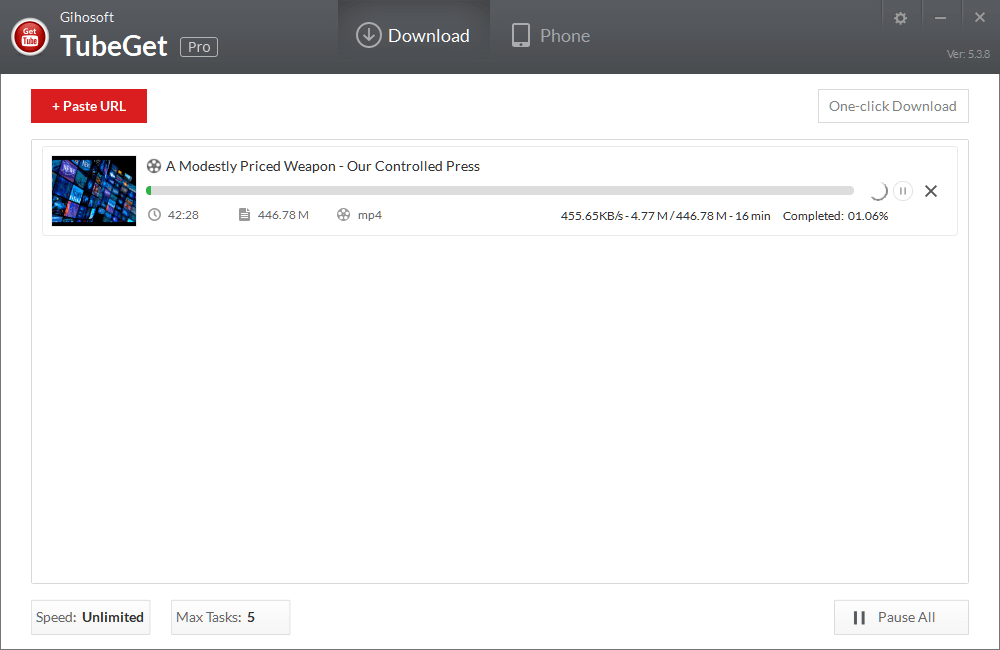
3. YTD Video Downloader
YTD is yet another popular YouTube downloader for Windows 10 and earlier version computers. Like Gihosoft TubeGet, you need to purchase the premium version to
- get rid of advertisements
- faster downloading speed
- downloading multiple videos at once
- free email support
- automatic resume when there is a drop in internet connection
You can also use this app without upgrading to the PRO version. One of the interesting features of YTD Video downloader is that the built-in video player lets you play the video files that you downloaded. Just copy the URL from the website > paste the URL on the app > select the video quality and click the Download icon. Your YouTube video will be saved on your Windows 10 machines.
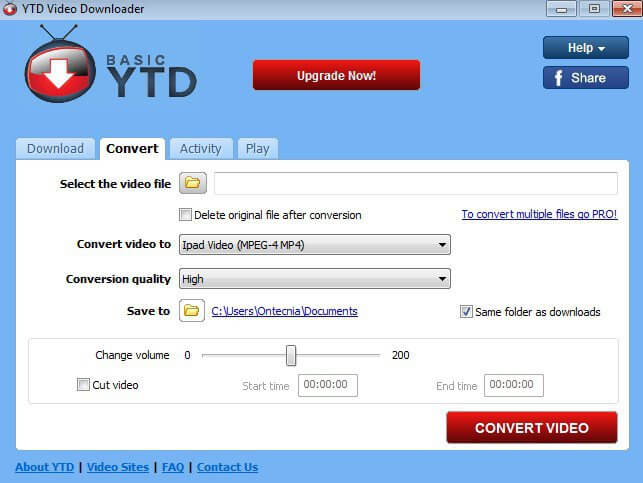
4. 4K Video Downloader
The name itself describes that 4K video downloader is ideal to save the YouTube videos in 4K resolution. The app supports downloading all kind of YouTube video files including the 360° videos. The dedicated smart mode lets you download the videos with a single click. Nowadays, YouTube stores separate video/audio track for 1080P videos and higher. But, the 4K video downloader downloads both the video & audio and synthesizes into one file for user access. Upgrading to Pro version lets you unlock premium features like
- download YouTube playlist which contains more than 20 videos
- subscribe to a YouTube channel and download the latest video whenever the user uploads the new video
For most of the users, the free version is enough to save their favourite YouTube videos on Windows 10 and macOS computers.
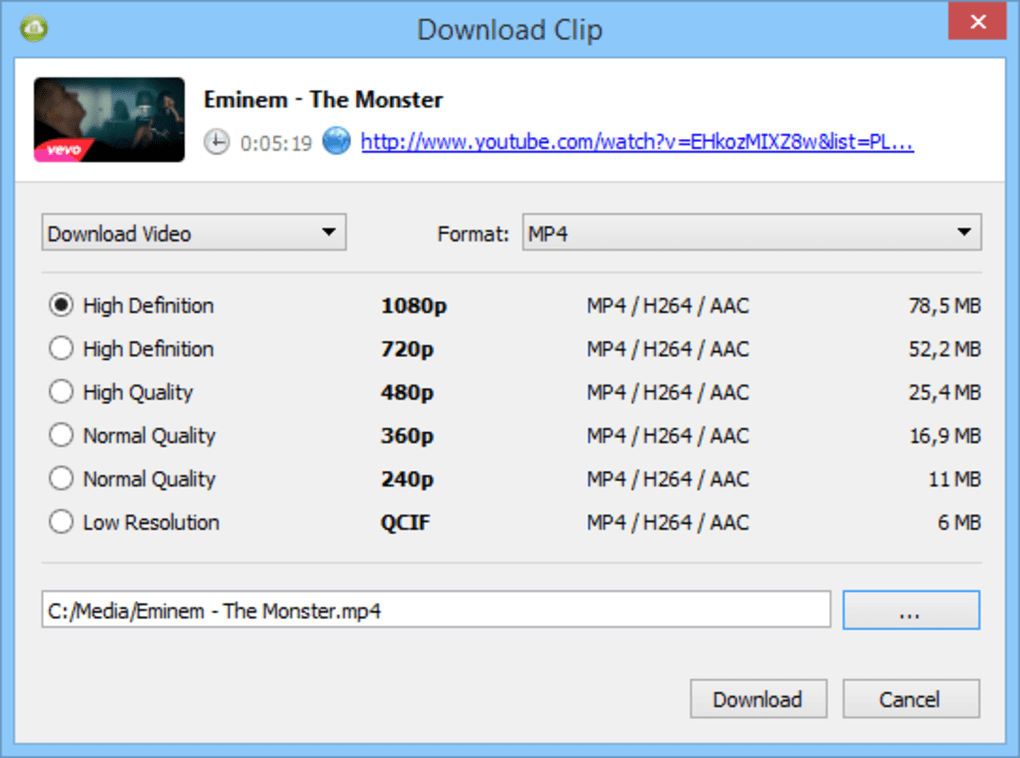
5. Freemake Video Downloader
It is a specialised video downloader for Windows platforms. It supports downloading from 10,000+ sites including YouTube, Facebook, Dailymotion, Twitch and many more sites. The one-click download feature can be enabled by simply tapping the toggle. The application uses multi-threading technology to download multiple videos. However, the free version limits the speed to just 4 Mbps. You need to purchase the PRO version for unlimited downloading speed and to remove the watermark on the downloaded videos.
The main disadvantage of Freemake video downloader it doesn’t supports downloading videos in 4K quality. If you want to download videos in 4K, you need to look for other downloaders.
Download Freemake Video Downloader
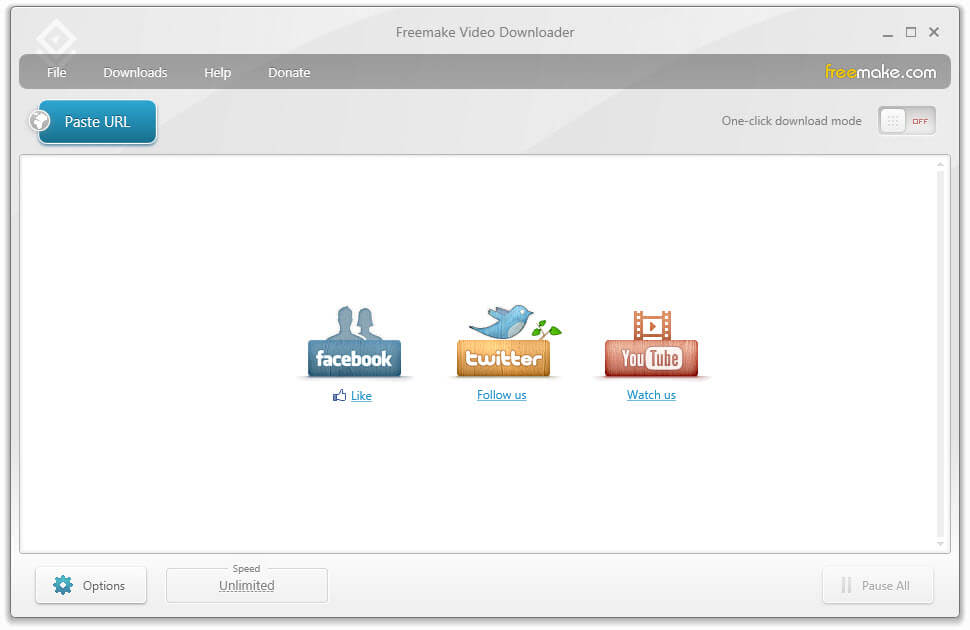
6. AllmyTube
Developed by Wondershare, AllMyTube is yet video downloader to save videos from YouTube and other popular sites including Facebook, Instagram, Tumblr, BBC and many more. Along with downloading the videos, you can also extract audios from the videos and then, you can transfer to Android and iOS devices. As a video converter, it lets you convert videos from any format to MP4, MPG, AVI, MKV, and more.
Use the built-in browser to surf the websites online and watch the videos available on the website. Before purchasing the pro version, you can install the demo version to test out the features.
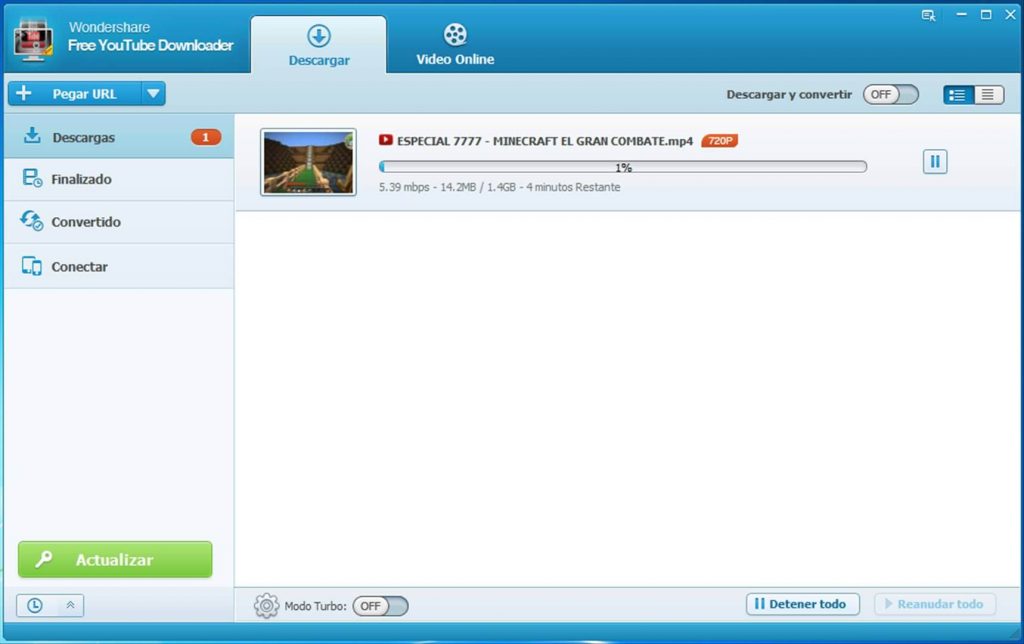
7. Airy
Airy is one of the best options to download YouTube videos in HD and UHD quality. Just copy the link from the YouTube, enter it on the address bar, select the video resolution, select the location and save the video on your device. Along with Windows, Airy is also available for macOS computers. The downside of this video downloader is that the users can download only two YouTube videos with the free version. After that, you need to buy the PRO version for downloading more videos.
The premium version also lets you download multiple videos at once and to download all the videos available in a single playlist.
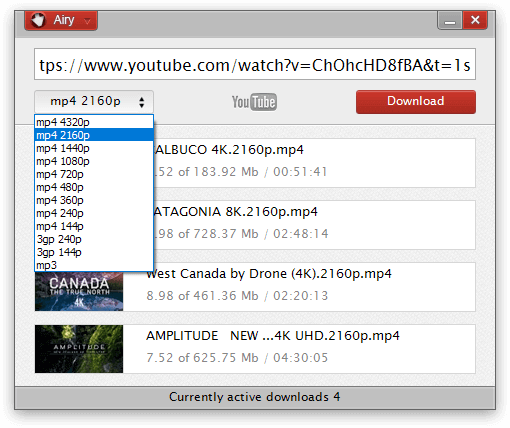
8. WinX YouTube Downloader
The developers of WinX have claimed that WinX YouTube Downloader is capable of downloading videos from 300+ online websites on Windows 10 and other computers. Whenever the algorithm of YouTube changes, the dynamic analyzer within the app will update the latest code without installing any new package. It enables you to save videos in different formats like MP3, MP4, WebM and FLV.
The downside of WinX YouTube Downloader is that it lacks the support to save 360-degree videos and the subtitles.
Download WinX YouTube Downloader
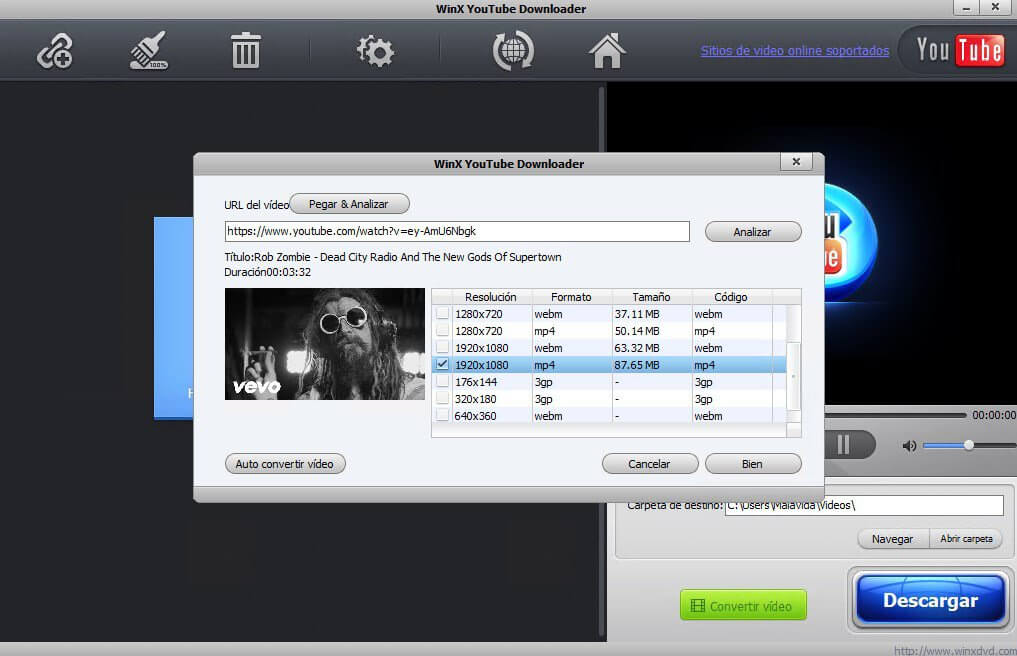
9. aTube Catcher
aTube Catcher is of the best free YouTube video downloader available for Windows. Along with downloading videos from popular sites, you can also convert videos from one format to another format. Apart from that, you can use the built-in screen recorder to record the things happening on your screen. It also offers other features like disc burning and video merging.
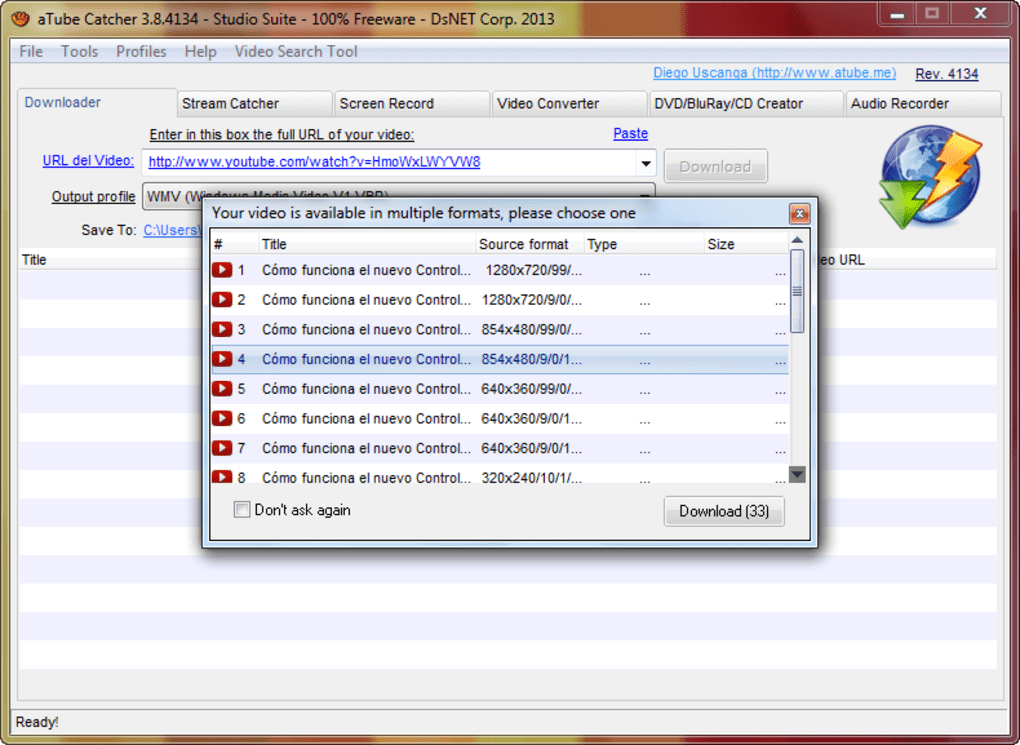
These are the top 8 best YouTube downloaders that we recommend you to download on your Windows 10 machines. These apps will also work on other Windows version systems.
In case, if we have missed any popular YouTube downloaders, mention it in the comments section. Follow Techowns on Facebook and Twitter to follow our latest tech news and tutorials.



